Crypto Wallet ManagerA chrome extension to manage your crypto wallets
Owning multiple crypto-currency wallets is a hassle because of the multiple wallet addresses.
This is a chrome extension which provides an easy way to store wallet addresses for multiple crypto-currencies.
Managing multiple wallets has never been this easy.
Features:- Store and manage multiple wallet addresses
- Copy addresses to clipboard with a single click
- One click qr code generation
- Multiple currencies supported
- Open Source
* I don't have enough funds to put this in the chrome extension store so I am sharing a download link.
Donations:If you want to help me put this in the chrome store, donations are welcome at
19YEnU6g8Sr8MZgSJAxJQv5bubYS4iUFqE
OR you can PM me if you can get me a verified developer account (will pay)
 Download HereSource CodeInstallation Instructions:
Download HereSource CodeInstallation Instructions:1.
Extract the downloaded zip file somewhere
2. Type
chrome://extensions on your Google Chrome address bar and press enter
3. Make sure that
Developer Mode is checked and on
4. Click on
Load unpacked extension5. Navigate to where you extracted the downloaded file and click ok
6. The extension will now appear on the side of the address bar
Please leave any suggestions, feedbacks and bug reports on this threadScreenshots: