
Bitcointalksearch.org - what's this site?
It was the Bitcointalk forum that inspired us to create Bitcointalksearch.org - Bitcointalk is an excellent site that should be the default page for anybody dealing in cryptocurrency, since it is a virtual gold-mine of data. However, our experience and user feedback led us create our site; Bitcointalk's search is slow, and difficult to get the results you need, because you need to log in first to find anything useful - furthermore, there are rate limiters for their search functionality.
The aim of our project is to create a faster website that yields more results and faster without having to create an account and eliminate the need to log in - your personal data, therefore, will never be in jeopardy since we are not asking for any of your data and you don't need to provide them to use our site with all of its capabilities.
We created this website with the sole purpose of users being able to search quickly and efficiently in the field of cryptocurrency so they will have access to the latest and most accurate information and thereby assisting the crypto-community at large.

Topic: [BOT] Moon Bot - trading terminal for Bittrex, Binance and Huobi (Read 39450 times)
Update. MoonBot 5.52
New strategy "TopMarket". Detects a coin with max 15 minutes delta. The strategy is created automatically,
you will find it in the bottom of your strategies list
Note: the strategy is not intended for autotrading, only for detects for manual trading!
Important! The PriceStep on non-BTC markets is not calculated by corresponding BTC market anymore.
Instead, actual markets PriceStep is used.
Both PriceSteps are shown in the markets table, however only actual PriceStep is used in strategies filters.
Context menu added to the markets table to copy markets above selected to clipboard (to blacklist or whitelist markets)
The button to fast set max leverage added to the the markets table https://moon-bot.com/en/manual/versions-history/

ATTENTION❗️
Binance System Upgrade Notice https://binance.zendesk.com/hc/en-us/articles/360042668671
Start Time: 2020-04-25 02:00 AM (UTC).
The upgrade will take approximately 4 hours.
Please note that Binance Futures will continue unaffected during the upgrade period.

Update. MoonBot 5.51
Pending short orders (configure click to set in the "Settings - UI" page).
The "Cancel buy order" button also cancels pending orders (on the same market).
The buttons "move orders by +1% \ -1%" has been removed, added hotkeys for the same action (Settings - Hotkeys).
Two new fixed orders buttons added (6 buttons total).
The option to adjust trailing by X% for each 1% of price can now be negative (Settings - main)

Owing to the above analysis, I am totally not comfortable leaving my assets at the mercy of a bot irrespective of the platform in which the bot has been deployed.

New Year's campaign!
Get the PRO version with MoonScalper and Futures addons for free from December 30 to January 15, 2024 inclusive!
https://t.me/MoonBotNews/607


Update. MoonBot 6.96
Settings for auto-sending screenshots to your channel (only works with your bot token, which you need to get from @BotFather)
In general settings, the stop slider can be set to -20%
Bug fixes: Bug when deleting subfolders with strategies that had disabled strategies with active orders
Pending orders work with multi-order mode disabled; CancelBuyAfterSell parameter was not correctly applied to pending orders.

Update. MoonBot 6.95
Binance spot orders are replaced 2 times faster (by using the cancelReplace exchange operation)
New "User Interface" section in the strategies to customize the appearance of the order lines:
DontWriteLog: (YES/NO) If YES, do not log the orders of this strategy (can be checked only in the emulator mode of the strategy)
DontKeepOrdersOnChart: (YES/NO) If YES, delete orders of this strategy from the chart if the Buy is canceled (not executed) (the checkbox is available only in the emulator mode of the strategy)
UseCustomColors: (YES/NO) If YES, use the 2 parameters below
OrderLineKind: Type of lines (solid/ dashed)
SellOrderColor: colour of the sell order
Added comment box to the right of the chart
Fixes: Double triggering of liquidation strategy; Order tracking algorithm in case of a short on a spot

💥 MoonBot is turning 6 on October 3rd!
Traditionally, to honor the date, we're giving away the great gift!
🔥 Promo! Download bot from our website, use the promo-code MoonBonus and use the PRO version with the MoonScalper and Binance Futures)
modules for free between the 3st and 17th of October 2023!
🔥 The MoonBonus promo-code also grants you a 75% discount on the full suite which includes the MoonBot PRO version + 2 Modules.
In addition to that, the PRO version activated using the MoonBonus promo-code will receive 300 MoonCredits as a gift! (the gift credits can only be used within MoonBot).
Look here: https://t.me/MoonBotNews/596

Update. MoonBot 6.89
The "MoonBonus" addon can now be activated for mooncredits (MoonBonus members receive it for free)
Exchange StopLoss in manual strategy (controlled by 2 parameters of the strategy "UseMarketStop" and MarketStopLevel (initial stop price),
and the "SM" ("StopMarket") switch on the main window)
Added hottkey to panicsell 1 order (if there are multiple orders, the first one placed will be closed)
Added parameter TriggerByAllKeys: if YES, then the slave strategy will only be triggered if all TriggerByKeys are active
Added parameter SellLevelRelative: move the sell by X% of the buy price relative to the high price (can be greater than 100%)
Removing sub-folders in the strategy editor
The "AutoClose Zero positions" checkbox (Settings - Special): remove zero positions with negative margin (occurs after liquidation greater than 100% on isolated margin).
Enabled by default.
Changes in the report database mechanics: (applies to VDS mode only)
1) In VDS mode the bot loads into memory and works with a limited report (20k lines)
2) The first time you run the bot in VDS mode, it will decrypt the report.
3) If you want to view the whole report in VDS mode, click "Load All" button (report window, next to "Manage Data")
4) In full report mode the bot doesn't load data into memory, it works with data from the disk. The data is updated only by the "update" button
5) After completing the full report, press the "Unload" button, which returns to step 2)
Removed old detector settings without strategies ("Settings - Auto Detect")
Added strategy option IndependentSignals:
If NO, then the logic is as follows: the strategies are checked one by one on the list, after finding the first one
that fits the conditions of detection, a signal is given, other strategies are not checked (this logic worked all the time until current version).
If YES, then all strategies in a row on the list are signaled, up to the first strategy with this option unchecked.
The following strategies do not use this option: MoonShot, PumpDetection, UDP, Combo, Manual, TopMarket
The following strategies always have this option enabled: NewListing, EMA, Spread, MoonHook, Activity (since the strategies so far have operated according to the logic of having this option enabled)
Fixes: Moonstreamer works on all pairs (spot and futures) when using its server; Pack of icons from Mark was updated

Update. MoonBot 6.87
New strategy parameter FastStopLoss: faster stop on trades ("crosses"). Stops will react to spikes.
Added additional hourly volume with fast update by trades (on the chart in the upper left corner, next to Vd1m. HVolFast column in the report)
MaxHourlyVolFast, MinHourlyVolFast filters added to strategy filters. By default 0 - do not check.
Leverage management functionality: auto-adjustment of leverages according to the required max. position (Market Table, the "Manage Leverage" button),
The "Auto Isolated" option (switch to isolated margin after listing)
Telegram command "AutoLevConfig" so send the leverage config to bots
A new set of icons has been added (Settings - Interface)
Sorting the markets table by position limit, by coin name
Huobi: HUSD pairs replaced with USDD
When you press CTRL, the pencil button displays the current tool
The free memory warning algorithm has been changed. Memory information is logged every 15 minutes
Manual report cleaning (The "Manage Data" button in reports). Cleaning of the report of old records reduces the memory occupied by the bot.
Fixes: trategies with non-zero BuyDelay check the balance after the BuyDelay time has expired (i.e. just before the order is placed);
Fixed penalty with pending orders in strategies, in particular the EMA strategy; Text in the order box has been optimised for smaller the bot window
Important!!! The MAvg calculation has been changed, this may result on all strategies which used Mavg filter!
Now coin prices are considered to be reduced to 1.
The idea : for each coin we take the 48 hours average price. Then the sum is calculated for all markets:
(current price / Avg48) * (if volumes weighted option is turned, multiply by volume)
Mavg = this sum of prices above / number of markets

Update. MoonBot 6.86
The MinLeverage filter has been added to the strategy: the min. leverage to woth on a market.
Ignored when the "Ignore filters" option turned on. Default value is 1, which means that any leverage is accepted.
If the leverage of the exchange changes, the bot reduces the leverage automatically up to 5 (with "Settings - Special - AutoLeverage turned on")
Online monitoring @MBOnlineBot is fixed
Fixed NextdetectPenalty in the Activity strategy
Fixed bug with buying coins with price below 1 sat. (Huobi)

First of all, sorry for my English, I use Google Translate.
I just wanted to leave a little thank you message to the developers of MoonBot.
I knew the terminal 6 years ago, and not a day goes by that I don't use it. At that time, I didn't think it would change my life, and yet it did. I'm not yet a millionaire, but I'm lucky enough to be able to be independent on the markets and make a living from it. This message was close to my heart because I owe this success mainly to you.
So thank you for what you've created, for the contribution you've made to the ecosystem. Thank you for changing the lives of many of your users.
I would like to end this thank you message with a quote from a Moon Bot user who has stuck with me so far: "Moon Bot is like having a Lamborghini in your hands, you just have to know how to drive it ".

Hello
I heard what you said, can you help me correct the moonbot strategy?
thank you
Update. MoonBot 6.84
Orders "heat map" (distribution by volume) (HMap button above the chart. Does not work in VPS mode)
New strategy "Activity" to detect series of equal orders (does not work on 1 core VPS)
Added second orderbook on BUSD pairs (BTC)
It is possible to filter short or long trades in the report by entering short\long in the filter field
24h delta column added to markets table
Export of reports in csv and xls on windows core is done into the Export folder without file selection dialog
Added parameter CancelByTriggerBL to triggers: cancel orders if an emergency trigger has been triggered (analog of CheckAfterBuy for triggers)
Added parameter ClearTriggerKeys to triggers: a list of keys separated by spaces, when the trigger signal comes, to clear all the given keys
Pair changes: AUD, BRL replace 2 delisted pairs
Added telegram command to stop/start strategies: sgStop Name (time in minutes), sgStart (name). sgStop without time indication stops for 2 hours
InternalError in ExpertMode (set in the ini file) decreased from 30 to 5 seconds.
Fixed: when fast chart switching with a hotkey, an order was placed on a previous chart; duplication of the EMA filter line in EMA strategy in the report;
Fixed a rare case of incorrect price from the exchange when replacing the stop-loss order ("Limit price can't be lower than..." error )

Update. MoonBot 6.83
A polarity filter from SpreadPolarityMin to SpreadPolarityMax has been added to the Spread strategy.
Polarity is a trend direction and the numeric measure of the direction can be from +100 (strictly upwards) to -100 (strictly downwards).
Fixes: a bug in the strategy editor filter; correct working of penalty in strategy pending orders.

First of all, sorry for my English, I use Google Translate.
I just wanted to leave a little thank you message to the developers of MoonBot.
I knew the terminal 6 years ago, and not a day goes by that I don't use it. At that time, I didn't think it would change my life, and yet it did. I'm not yet a millionaire, but I'm lucky enough to be able to be independent on the markets and make a living from it. This message was close to my heart because I owe this success mainly to you.
So thank you for what you've created, for the contribution you've made to the ecosystem. Thank you for changing the lives of many of your users.
I would like to end this thank you message with a quote from a Moon Bot user who has stuck with me so far: "Moon Bot is like having a Lamborghini in your hands, you just have to know how to drive it ".


Update. MoonBot 6.82
Pending BuyStop and BuyLimit orders in strategies:
- Not available in the strategies Moonshot, Moonhook, Spread, Strike, UDP
- When the conditional price is reached, the limit order is placed slightly higher (or lower, respectively) by the PendingOrderSpread value
- PendingOrderSpread can be negative; if the limit order is not executed immediately, it is removed after 3 seconds
New option AutoSell in the strategy: put the sell order after the buy is filled. "YES" by default. Available only on the spot and only if ExpertMode = 1 is set ini file
Added Min. balance field in the Balance window (calculates minimal unused balance) and reset button for Min. balance counter
Added BuyStepKind parameter: Linear or Exponential to control the grid step
Added PriceIntervalShift parameter to the Spread strategy: integer number from 0 to 5. It cuts off single arrow detections, see the manual for details
Added parameter MinReducedSize to the Spread and MoonHook strategy:
if BuyOrderReduce results in a smaller order size than the specified value (in USDT), the order is not placed (and will not be detected accordingly)
Added hottkey to change a draw figure tool (CTRL-F by default) (line/levels/rectangle)
If you right-click while drawing, the drawing is canceled
Added hottkey to move sells inside rectangle (CTRL-S by default)
Buttons "Select All", "Deselect", "Delete" in the strategy editor are protected against accidental pressing
Marker table can be docked on top of the windows (button in lower right corner)
Optimized work speed, including the strategy editor
The Short checkbox on the spot now works in all strategies
Fixes: Changed order of TAB in reports; Binance spot: pairs to USDS are replaced by GBP; Fixed "set leverage" button;
The SetParam command will not change the names of all the strategies in the folders; only the name can be changed for a specific strategy;
Fixed the market delta calculation when all but 1 or 2 of the markets are in CH;
The following are included by default in the list of unchecked hovered positions: BTC, ETH, BNB, USDP, TUSD, USDC, USDT, BUSD, GBP, USD, RUB, EUR, HT, HUSD, TRY

ATTENTION ❗️
Binance API Key System will perform scheduled system upgrade at 2023-02-09 00:00 (UTC).
The upgrade will take approximately four hours. Existing API Keys will function normally during the upgrade.
Please turn off your Moonbots and disable automatic trading on them.
https://www.binance.com/en/support/announcement/binance-api-key-system-upgrade-notice-2023-02-09-a6274f9d2e0845068eaff7ef21afd793

Update. MoonBot 6.81
Functionality of spot-futures balance transfers (menu - Transfer) and dust to BNB conversion (including ConvertBNB Telegram command)
Hanged position control now works independent of the START button
Pressing BTC rate caption opens BTC chart (only for those bots that have this symbol)
Added telegram command for margin type change Margin [coin,coin\ALL] ISO\Cross
Marking of coins which are traded on futures (left top corner of a chart)
Improved speed of listing detection
MAvg should now take into account the "exclude from delta" checkbox regardless of the BL;
Charts windows now display a Session line

Dear Users ❗️
To ensure that this holiday season brings you the joy it is supposed to 🥳
Using the promo code MoonBot2023
- between December 30 2022 and January 15 2023,
You get the full suite trial, for free
- from January 16 until the 25, you get 50% discount on activating PRO version along with the full suite** (+200 mooncredits) 🔥
**The full suite includes the Moon Scalper and Binance Futures modules.

Update. MoonBot 6.80
Added delay for buy orders (the "BuyDelay" strategies parameter; milliseconds, 0 - no delay, max 3000ms).
Added logging level 0: less information in the log on detects without buying.
CheckFreeBalance checkbox now works for single orders.
Added comment to bot (in then main window, double click on area to the left of cashback).
Fixes: Short on Huobi; Calculation of min/max in EMA filters; saving SellPrice buttons; saving order settings after autosplit.

