The most frustrating part about all this is that it would probably take less than 5 minutes to recover all of the coins... no password on a MultiBit Classic wallet means that with a simple python script, all the private keys can be dumped directly from one of the wallet files in the "wallet-unenc-backup" directory

However, I get the feeling that installing Python and using a command line based Python script is going to be way beyond the technical ability of the OP, given their obvious struggle with some computing basics like working Explorer and copy/paste.

So, I have been experimenting with "pyinstaller" and "Tkinter" to create a standalone Python version of my script that extracts pubkeys and privkeys from MultiBit Classic .wallet files. I have even created a GUI for the script, so the user doesn't need to know or use the commandline... you just extract all the files from the .zip and run the .exe from Windows Explorer:

Then you use the dialog to select your wallet file (maybe copy your .wallet to the same directory as the script first):

Enter a password if the wallet has one (if you don't have a password, you won't be prompted):

If there was a password, you'll probably have to wait a little bit for the decryption process to complete:

Then it should dump out the Addresses and matching PrivKeys (it even autodetects if using compressed or uncompressed keys and outputs the appropriate PrivKey):

Credits:
Christopher Gurnee (gurnec) and his BitcoinJ Seed Extractor... It should be fairly obvious that I've borrowed quite heavily from his script

The source code for the script (which can also be run from the commandline if required) is here:
https://github.com/HardCorePawn/extract_mbc_keysThe zip package is here:
https://github.com/HardCorePawn/extract_mbc_keys/raw/master/extract_mbc_keys.zip---------------------------
Checksum information
---------------------------
Name: extract_mbc_keys.zip
Size: 7642347 bytes (7 MB)
CRC32: 6F21AE1E
CRC64: 8DD1D7666DCFA36A
SHA256: 938424AB82973B6D8C6B9E8E0FBA46EB52D72B290D526C0C7B3E1CEABFD02004
SHA1: D925BA360A87DF864CD719B98E42C0AD92715502
BLAKE2sp: 5912D39405FE05623465280F247BDCE568935042D9D149B9C62E7F734131EA59
MD5: 7d7edf7d7c0bceb300aef7628a004cd9
---------------------------
NOTES:- Yes, I know distributing .exe's is not best practice... but if you read this thread from the start, you'll understand why I have chosen this solution.

- The source script is included in the github repository, so it can be peer reviewed and/or you can "compile" it yourself using pyinstaller.
- This package will ONLY work on Windows... it's just the way pyinstaller works... it was "compiled" on Windows, so it runs on Windows. If you want to compile it for Linux and/or MacOSX feel free... the source is there and pyinstaller apparently runs on Linux/MacOSX.