 Method 1:
Method 1:sudo apt-get install software-properties-common
sudo add-apt-repository -y ppa:ethereum/ethereum
sudo apt-get update
sudo apt-get install ethereum
If you want to stay on the bleeding edge, install the ethereum-unstable package instead.
After installing, run geth account new to create an account on your node.
You should now be able to run
geth
and connect to the network.
Make sure to check the different options and commands with geth --help
Download this and put it in a folder
https://raw.githubusercontent.com/ethereum/genesis_block_generator/master/mk_genesis_block.pypython mk_genesis_block.py --extradata hash_for_#1028201_goes_here > genesis_block.json
https://forum.ethereum.org/discussion/2571/python-error-when-trying-to-create-genesis-blockpython mk_genesis_block.py --extradata 0x11bbe8db4e347b4e8c937c1c8370e4b5ed33adb3db69cbdb7a38e1e50b1b82fa > genesis_block.json
If you can get through the errors there, then go here:https://blog.ethereum.org/2015/07/27/final-steps/Method 2: (Requires you to try method 1 at least 1 time through so you have everything installed, but you have to close that Window that Started Mining)If not, now you have everything you need to do it this waymkdir my-eth-chain
cd my-eth-chain
gedit myGenesis.json
put this in that file{
"config": {
"chainId": 1994,
"homesteadBlock": 0,
"eip155Block": 0,
"eip158Block": 0,
"byzantiumBlock": 0
},
"difficulty": "400",
"gasLimit": "2000000",
"alloc": {
"7b684d27167d208c66584ece7f09d8bc8f86ffff": {
"balance": "100000000000000000000000"
},
"ae13d41d66af28380c7af6d825ab557eb271ffff": {
"balance": "120000000000000000000000"
}
}
}
geth --datadir ./myDataDir init ./myGenesis.json
geth --datadir ./myDataDir --networkid 1114 console 2>> myEth.log
(CHANGE THE 1114 to something else)
Open another terminal window
cd to my-eth-chain
Type tail -f myEth2.log
In the geth JavaScript console of your 1st peer (back to the other terminal window), type:> personal.newAccount("
")
> eth.coinbase
Check your balance with
> eth.getBalance(eth.coinbase)
Run
> miner.start()
Then go here:
https://blog.ethereum.org/2015/07/27/final-steps/