
Bitcointalksearch.org - what's this site?
It was the Bitcointalk forum that inspired us to create Bitcointalksearch.org - Bitcointalk is an excellent site that should be the default page for anybody dealing in cryptocurrency, since it is a virtual gold-mine of data. However, our experience and user feedback led us create our site; Bitcointalk's search is slow, and difficult to get the results you need, because you need to log in first to find anything useful - furthermore, there are rate limiters for their search functionality.
The aim of our project is to create a faster website that yields more results and faster without having to create an account and eliminate the need to log in - your personal data, therefore, will never be in jeopardy since we are not asking for any of your data and you don't need to provide them to use our site with all of its capabilities.
We created this website with the sole purpose of users being able to search quickly and efficiently in the field of cryptocurrency so they will have access to the latest and most accurate information and thereby assisting the crypto-community at large.

Topic: Gridseed 5 Chip Cells (Read 9491 times)
This happens sometimes....Are you using the silver fins? This problem seems to occur more often with the silver fins. Keep restarting the cpuminer until you see it accepts shares. It should accept the first share within 2-3 mins
Yeh its the silver one. Got it to work, thanks.
This happens sometimes....Are you using the silver fins? This problem seems to occur more often with the silver fins. Keep restarting the cpuminer until you see it accepts shares. It should accept the first share within 2-3 mins
Or must I necessarily do the wires thing?
You can use something like that just fine. I would try to find one with a higher rating though, 5A is really on the limit if you do dual mining. It should be fine if you only use the scrypt mode.
Or must I necessarily do the wires thing?
Does it have + on the inside and - on the outside? Also the correct size plug (5.5x2.5mm)?

I'd rather spread the gridseeds per 20 over multiple raspberry's to be able to use different pools plus a lower risk of failure for the whole "grid".

Is minepeon working on the gridseeds as well? Couldn't find anything about that?
Nope, haven't seen confirmation of that but when it's taking over 30% of the scrypt mining capacity it'll probably be added somewhere.
Yeah, you're probably right. But the scripta devs have been working on it for some time already. I would just love to have a single raspi manage everything. Either with minepeon adding scrypt support, or with scripta adding sha support.

Is minepeon working on the gridseeds as well? Couldn't find anything about that?
Nope, haven't seen confirmation of that but when it's taking over 30% of the scrypt mining capacity it'll probably be added somewhere.

Is minepeon working on the gridseeds as well? Couldn't find anything about that?

Its pretty easy to install, just compile it and you will have the minerd in the checkout dir after that run it with:
sudo ./minerd -G /dev/devicename -o stratum+tcp://pool:port -u worker.name -p password --freq=750 -D
The -G option can be either /dev/ttyUSB0 [or a higher number] or /dev/ttyACM0 [or a higher number].
I'm running 4 of them now on my Pi, along with some sha256 asics. Every miner needs a separate minerd instance.
I have the gold units.
rgdz,
bhai
That sounds awesome! Can you give a more detailed description what version o minerd you used, how to compile them, and what linux version you use on the raspberry pi?
And the most important question, are the miners using only the LTC core or both?
Take a look at the scripta thread on litecointalk: https://litecointalk.org/index.php?topic=9908.45 there is a link to the custom minerd there.
Also, I was quite amazed with the performance increase from going from the controller to a raspi:

©worldly from litecointalk.
Its pretty easy to install, just compile it and you will have the minerd in the checkout dir after that run it with:
sudo ./minerd -G /dev/devicename -o stratum+tcp://pool:port -u worker.name -p password --freq=750 -D
The -G option can be either /dev/ttyUSB0 [or a higher number] or /dev/ttyACM0 [or a higher number].
I'm running 4 of them now on my Pi, along with some sha256 asics. Every miner needs a separate minerd instance.
I have the gold units.
rgdz,
bhai
That sounds awesome! Can you give a more detailed description what version o minerd you used, how to compile them, and what linux version you use on the raspberry pi?
And the most important question, are the miners using only the LTC core or both?
Its pretty easy to install, just compile it and you will have the minerd in the checkout dir after that run it with:
sudo ./minerd -G /dev/devicename -o stratum+tcp://pool:port -u worker.name -p password --freq=750 -D
The -G option can be either /dev/ttyUSB0 [or a higher number] or /dev/ttyACM0 [or a higher number].
I'm running 4 of them now on my Pi, along with some sha256 asics. Every miner needs a separate minerd instance.
I have the gold units.
rgdz,
bhai
Unfortunately, my new attempt confirms that the cpuminer from gridseed's github doesn't seem to get any shares from the silver unit (while the Windows compiled version from LightningAsic works).
If you need to stay on Linux, I would attempt either the VM or Wine route for now
[2014-02-27 20:58:21] dispatching new work to GC3355 LTC core
>>> LTC : 55aa1f2810000000
>>> LTC : 55aa1f2813000000
>>> LTC : 55aa1f00000000000000000000000000000000000000000000000000000000f8ff07000080bf3c3568ca9f531593a7b6dffa29244a573124dd9059e53303ba459ca468980000000138e115835fe6ad35d677b3447a2965f630064c61ac67a8f82eaddd534136520e681bdb830e38f3d393c2b4b7d667ebd66c1fbd29a2a65d7e3b4b19fc8c12525e530fa6f11c56ffb100000000ffffffff
Don't worry too much about it, if you read my later posts and follow this topic, you will see that the modified CPUMiner works with silver units, although you may face several difficulties like others and I did.
I will try again the version that I compiled on Linux, now that the 'hardware issues' have been solved and it's hashing fine on Windows.
By the way, the output above is normal, you may want to leave it running for a couple of minutes to see if any shares are found and sent back to the pool (look for such lines in the log)
[2014-02-28 19:46:15] Hash: 00000003916b1f87b6783d5ccf638b5459b981f4055d9ddb982f09c9f4fab5b7
[2014-02-28 19:46:15] Got nonce ef587266, Hash <= Htarget!
[2014-02-28 19:46:15] accepted: 502/511 (98.24%), 0.00 khash/s (yay!!!)
Notice that minerd always reports '0.00 khash/s' which is misleading - it's just unable to report the hashrate.
Apparently the modded CPUMiner above only works for the USB single-chip version.
All the help and info that I found here and other forums always assume that we are using the controller that we don't have.
So I guess I'll wait for rescue from Beastlymac on this one

So is it not yet possible to run the 5-chip units under linux then? Does any linux miner software exist? I compiled the gridseed github minerd and got the same issues:
[2014-02-27 20:58:21] dispatching new work to GC3355 LTC core
>>> LTC : 55aa1f2810000000
>>> LTC : 55aa1f2813000000
>>> LTC : 55aa1f00000000000000000000000000000000000000000000000000000000f8ff07000080bf3c3568ca9f531593a7b6dffa29244a573124dd9059e53303ba459ca468980000000138e115835fe6ad35d677b3447a2965f630064c61ac67a8f82eaddd534136520e681bdb830e38f3d393c2b4b7d667ebd66c1fbd29a2a65d7e3b4b19fc8c12525e530fa6f11c56ffb100000000ffffffff
Okay some photos
okay pretty plugs when wired correct = blue wire wrong= red
blue = cool
red = dead
That blue light power cable is friggin awesome!
yeah they are pretty sweet. do you want me to order 50 and mail them to hong kong?
Maybe..will pm you. don't want to hi-jack the thread, lol!
Okay some photos
okay pretty plugs when wired correct = blue wire wrong= red
blue = cool
red = dead
That blue light power cable is friggin awesome!
yeah they are pretty sweet. do you want me to order 50 and mail them to hong kong?
Okay some photos
okay pretty plugs when wired correct = blue wire wrong= red
blue = cool
red = dead
That blue light power cable is friggin awesome!
Thanks for the instructions beastlymac, i followed them on my laptop and i seem to have it working
 .
.Now i have 3 questions for anyone that may be able to help
- will there be support for CGminer? - if so what do we need to do different?
- cpu miner is not showing the KH that sits at 0, but its accepting shares and working (as i can see hash rate on pool stats)?
- Can we somehow downclock this and run lowerspeed to make it quiet?. i live in a flat so i dont care too much about a large hashrate i just want it to be quiet, i can manage to probably downclock the fan myself - how do we check the temp and whats a safe temp?
Thanks
If you got 1 five chip unit like I did you get 2 cables . 1 is a usb cable that you will need to shave some black plastic off . my photo is above.
he also put a power cable in you need to wire it to a 12 volt 6 amp power source. make sure you do not wire it in reverse. the cent should be positive the outer negative.
I took off 1/16 of an inch or 1.5mm


source for pigtails
http://www.mcmelectronics.com/product/82-12675
when correctly wired these light up blue
I believe this could do 4 -6. I have 1 it is doing the one 5 chip unit I have along with a 10 port hub for some ice fury usb stick. I have four blue dc plugs attached 2 in use.
http://www.amazon.com/gp/product/B00D7CWSCG/ref=oh_details_o04_s00_i00?ie=UTF8&psc=1
this should run one 5 chip unit
http://www.amazon.com/gp/product/B000VE7GQQ/ref=oh_details_o02_s01_i00?ie=UTF8&psc=1
Okay some photos
okay pretty plugs when wired correct = blue wire wrong= red
blue = cool
red = dead


What software do I need to install to get the show going?
Any special instructions?
Anyone have step by step yet?
I've seen a couple of attempts at it but nothing viable yet.
if you have a controller it`s as easy as navigating to the ip of the controller (via a web browser), set your pool/username and you are ready to go
Thanks
I don't have a controller, yet.
I was told that I can run these CG3355 miners via USB direct via my PC's USB port.
I am using a 10 port USB hub, 5 miners plugged in to it, then the hub is plugged in to the laptop USB port.
I tried running cgminer 3.1.1 but it says "no devices detected"
What do I need to do to get them mining for me?
I need step by step instructions from setup to actually mining.
Appreciated! D
The red one is the dev unit the gold/silver are end user units.
What software do I need to install to get the show going?
Any special instructions?
Anyone have step by step yet?
I've seen a couple of attempts at it but nothing viable yet.
if you have a controller it`s as easy as navigating to the ip of the controller (via a web browser), set your pool/username and you are ready to go
I'm all hooked up to my powered 13 port USB hub, and all pods are being fed 12V.
All connected up via USB to my windows 7 laptop...
Green lights are flashing at 1 or so sec intervals.
I need the steps from here on so I can get up and running and start mining tonight! Wink
I can hardly wait!
I'm not sure if I want to pool or go solo. What ever pays more daily, for now!
What software do I need to install to get the show going?
Any special instructions?
Anyone have step by step yet?
I've seen a couple of attempts at it but nothing viable yet.
Thanks and happy hashing!
Wolfey2014
I found the problem. The mini-USB end of the USB cable that was supplied with my unit was just slightly too big to properly fit into the hole through the heatsink. Because it was the "original" cable that was supplied with it, I naively thought that just pushing it firmly into the hole was going to work, even though it skewed the connector a bit. But actually, it didn't. I highly suspect that weak/bad contacts made the data lines too noisy for working Tx/Rx.
When I had tested with another cable with a smaller mini-B connector, I wasn't using the ATX hi-power supply but a lower grade one, because I thought that 7 watts was the rated power for the whole device, and not for a single chip. The actual power draw at wall is indeed close to 5x7 = 35W. I suppose that the solid red LED had that meaning (something like "I got underpowered, so I stopped working").
So I'm sorry for having raised unnecessary concerns here, it seems that all is well after all.
The lessons to be learned IMHO:
- If you get a mini-USB connector that doesn't quite fit into the hole of the heatsink, use another cable with a slimmer connector, and don't try to force it into the hole like I did
- Do not underestimate the power requirements like I did. OP mentions 7W as power spec for scrypt-only mode 5 chip unit, but it is actually 7W per chip, i.e. 35W
And for those who wonder, during normal operation, status of the LEDs is the following for my unit:
- Green LED blinking at regular 1 second interval
- Red LED turning on/off at slower, irregular intervals, typically between 3-5 sec
At 600 MHz frequency, measured 10-min avg hashrate on pool side is around 300 khs as expected.
I have tried a third one now, The 12V rail on a Corsair TX 750W so it should really not be an issue.
Device is only drawing about 10W from the PSU anyway.
LEDs are blinking when starting the mining software, but the software is sending data to the device w/o receiving anything, apparently.
Did you have any success with your unit? What software are you using to mine?
Edit: I'm going to try again this time in a Linux VM and compiling forked cpuminer from source
Edit: No, I could eventually get the file and even the version provided by LightningAsic doesn't work with the 5-chip silver (same results)
https://bitcointalksearch.org/topic/m.5305445
maybee you will find something there ...
I have tried a third one now, The 12V rail on a Corsair TX 750W so it should really not be an issue.
Device is only drawing about 10W from the PSU anyway.
LEDs are blinking when starting the mining software, but the software is sending data to the device w/o receiving anything, apparently.
Did you have any success with your unit? What software are you using to mine?
Edit: I'm going to try again this time in a Linux VM and compiling forked cpuminer from source
Edit: I finally managed to get it working, see below
im running win7.
if i get it running ill post install log too. but i just received my new PC parts today too, which to setup first! haha.
I'm running it in a Win7 virtual machine, I guess it's the easiest.
Already installed driver from OP, device detected. Using
Edit: installing the mining software now, I have the following I/O but it doesn't seem to be mining anything right now (logs seems to indicate that it keeps receiving stuff, but sending nothing back)
[2014-02-24 09:14:30] Starting Stratum on stratum+tcp://litecoinpool.org:3333
[2014-02-24 09:14:30] GC3355 chip mining thread started, in SINGLE mode
[2014-02-24 09:14:30] open UART device COM5
←[1;33m>>> LTC :←[0m 55aaef020000000000000000000000000000000000000000
←[1;33m>>> LTC :←[0m 55aaef3040000000
←[1;33m>>> LTC :←[0m 55aa1f2810000000
←[1;33m>>> LTC :←[0m 55aa1f2813000000
←[1;33m>>> LTC :←[0m 55aaef000500e082
[2014-02-24 09:14:30] set GC3355 core frequency to 600Mhz
[2014-02-24 09:14:31] dispatching new work to GC3355 LTC core
←[1;33m>>> LTC :←[0m 55aa1f2810000000
←[1;33m>>> LTC :←[0m 55aa1f2813000000
←[1;33m>>> LTC :←[0m 55aa1f00000000000000000000000000000000000000000000000000000000fcff030000c33c1de8fe991e8f02822b19dc2a76161fa6255f5a6f627e55446686b9a89f25000
00002030235e618ed4808c9780d9fa5b2fc78c32c20a0d11d3d95cd4569be8d603fd48e430a31faad3e103554595a9e9884497a573b699af7e248fc5f056539baa5aa530aff3e1b16d3ff00000000fff
fffff
[2014-02-24 09:14:35] dispatching new work to GC3355 LTC core
←[1;33m>>> LTC :←[0m 55aa1f2810000000
←[1;33m>>> LTC :←[0m 55aa1f2813000000
←[1;33m>>> LTC :←[0m 55aa1f00000000000000000000000000000000000000000000000000000000fcff030000ad6a48da411f92bc46d739ff18168de8d2f0f269f19461044de4a7d82d6b9805000
00002030235e618ed4808c9780d9fa5b2fc78c32c20a0d11d3d95cd4569be8d603fd41f553c4bddf4fd7ceeb3dcc735fce3e4918caba6cf3bb42f457169bae5bea7fe530aff6b1b16d3ff00000000fff
fffff
[2014-02-24 09:15:21] dispatching new work to GC3355 LTC core
←[1;33m>>> LTC :←[0m 55aa1f2810000000
←[1;33m>>> LTC :←[0m 55aa1f2813000000
←[1;33m>>> LTC :←[0m 55aa1f00000000000000000000000000000000000000000000000000000000fcff0300007409228b045f1822c841baaab2fdc27e7e02382ca4e5fcbc79d571fac311ac35000
00002030235e618ed4808c9780d9fa5b2fc78c32c20a0d11d3d95cd4569be8d603fd4c735bd8c463151aed8829c7fead789b57eb629d0c2a5f50013f23ca2a94ceeae530aff981b16d3ff00000000fff
fffff
[2014-02-24 09:16:05] dispatching new work to GC3355 LTC core
←[1;33m>>> LTC :←[0m 55aa1f2810000000
←[1;33m>>> LTC :←[0m 55aa1f2813000000
←[1;33m>>> LTC :←[0m 55aa1f00000000000000000000000000000000000000000000000000000000fcff030000dcefcce913c15e6a9c6b72a8d82515e058fe4ecb452fd7c80de47c569b6c029d000
00002030235e618ed4808c9780d9fa5b2fc78c32c20a0d11d3d95cd4569be8d603fd490441e292465c97e83d08f6ae0c858532be4a9458958366c4d49a8bec5e1ceef530affc51b16d3ff00000000fff
fffff
[2014-02-24 09:16:50] dispatching new work to GC3355 LTC core
←[1;33m>>> LTC :←[0m 55aa1f2810000000
←[1;33m>>> LTC :←[0m 55aa1f2813000000
←[1;33m>>> LTC :←[0m 55aa1f00000000000000000000000000000000000000000000000000000000f0ff0f00002db4f73db172afe8d88b6324f0fc707fd7d59e15ba2cf9d80481a1ef47394df9000
00002030235e618ed4808c9780d9fa5b2fc78c32c20a0d11d3d95cd4569be8d603fd49367e0c145b5766333321f47d223c9c776ba8101be6ab20afdcf8479c53a0286530afff21b16d3ff00000000fff
fffff
[2014-02-24 09:17:35] dispatching new work to GC3355 LTC core
←[1;33m>>> LTC :←[0m 55aa1f2810000000
←[1;33m>>> LTC :←[0m 55aa1f2813000000
←[1;33m>>> LTC :←[0m 55aa1f00000000000000000000000000000000000000000000000000000000f0ff0f0000419c1545336d1b2f91235e9daf3a5e27c730c76b3c606dc3bc69fe23ad4fe1af000
00002030235e618ed4808c9780d9fa5b2fc78c32c20a0d11d3d95cd4569be8d603fd40ee92be5b185464d58af883ff53af462e2ee56a929c31e24e51f98c3ba8bbe45530b001f1b16d3ff00000000fff
fffff
[2014-02-24 09:17:44] Stratum detected new block
[2014-02-24 09:17:44] dispatching new work to GC3355 LTC core
←[1;33m>>> LTC :←[0m 55aa1f2810000000
←[1;33m>>> LTC :←[0m 55aa1f2813000000
←[1;33m>>> LTC :←[0m 55aa1f00000000000000000000000000000000000000000000000000000000f0ff0f0000c80d0249a1c85f00b5d0b1ac6f10d8e7b1cc882d100b82b9f7c86798ac37c08b000
00002345667a155c4f1c96b3c3f34461e880dfe3dfa59a53b7ddc76a0a324bffb43c1b48a7781d23c5923c2f3c8cfe78e551602492317051654370ce65addf8dd4807530b00281b16d3ff00000000fff
fffff
[2014-02-24 09:18:29] dispatching new work to GC3355 LTC core
←[1;33m>>> LTC :←[0m 55aa1f2810000000
←[1;33m>>> LTC :←[0m 55aa1f2813000000
←[1;33m>>> LTC :←[0m 55aa1f00000000000000000000000000000000000000000000000000000000f0ff0f0000ed9d5544d09ba6f41fdc54d21e875a743b027c53c97b75681b0e5aaed26faad3000
00002345667a155c4f1c96b3c3f34461e880dfe3dfa59a53b7ddc76a0a324bffb43c1108b7e93ee7cde8cf344297cfe38d3730f856f3d5830aa1d12a1604053dfb577530b00551b16d3ff00000000fff
fffff
[2014-02-24 09:19:14] dispatching new work to GC3355 LTC core
←[1;33m>>> LTC :←[0m 55aa1f2810000000
←[1;33m>>> LTC :←[0m 55aa1f2813000000
←[1;33m>>> LTC :←[0m 55aa1f00000000000000000000000000000000000000000000000000000000c0ff3f00009617531bcd928998cb14403a5e0eb104d028ff7b9f42170e6757279116f5c6a0000
00002345667a155c4f1c96b3c3f34461e880dfe3dfa59a53b7ddc76a0a324bffb43c1868c969606fef44f4009ad921f82368d5a82b684fd3b9725435358f93b609749530b00821b16d3ff00000000fff
fffff
[2014-02-24 09:19:59] dispatching new work to GC3355 LTC core
←[1;33m>>> LTC :←[0m 55aa1f2810000000
←[1;33m>>> LTC :←[0m 55aa1f2813000000
←[1;33m>>> LTC :←[0m 55aa1f00000000000000000000000000000000000000000000000000000000c0ff3f0000d07abcd80a5c79f56a4b9f20c13bff16d9201c0a84a7b6e82fdf8cd99659c66c000
00002345667a155c4f1c96b3c3f34461e880dfe3dfa59a53b7ddc76a0a324bffb43c10e4528f26840a71ed6a3992170cc3a5ed384b318c0093fa7d89bcd7d5f28a6ba530b00af1b16d3ff00000000fff
fffff
[2014-02-24 09:20:44] dispatching new work to GC3355 LTC core
←[1;33m>>> LTC :←[0m 55aa1f2810000000
←[1;33m>>> LTC :←[0m 55aa1f2813000000
←[1;33m>>> LTC :←[0m 55aa1f00000000000000000000000000000000000000000000000000000000c0ff3f0000067bb487d3fed3d570a80ca76e5a26ab17db54a60918a15cb34b1474d7d3ed0b000
00002345667a155c4f1c96b3c3f34461e880dfe3dfa59a53b7ddc76a0a324bffb43c12e35e8ab446c9c74216f867b5784963a40ef141b2911c8de600c46a80dab2a18530b00dc1b16d3ff00000000fff
fffff
[2014-02-24 09:21:06] Stratum detected new block
[2014-02-24 09:21:07] dispatching new work to GC3355 LTC core
←[1;33m>>> LTC :←[0m 55aa1f2810000000
←[1;33m>>> LTC :←[0m 55aa1f2813000000
←[1;33m>>> LTC :←[0m 55aa1f00000000000000000000000000000000000000000000000000000000c0ff3f00004d64c4bc7c043824c6ab3ac9c21e0e7b9912988b9dd128f4c070bf304f42e094000
000026b358d268136f8937bc6d189857b371367af3c0ce8b1825923a424295e2468a688fa9e23fd46c20cb5ce642f212a1588d6c9fc8e88800d4c7b06e592fc7521e3530b00f21b16d3ff00000000fff
fffff
[2014-02-24 09:21:21] Stratum detected new block
[2014-02-24 09:21:21] dispatching new work to GC3355 LTC core
←[1;33m>>> LTC :←[0m 55aa1f2810000000
←[1;33m>>> LTC :←[0m 55aa1f2813000000
←[1;33m>>> LTC :←[0m 55aa1f00000000000000000000000000000000000000000000000000000000c0ff3f00007ca2591243ddebe3ef382721b43c58fe75013f7b2c27d7dbfab160b2bc2dc0ca000
00002c2ad18347e773a69c7383de48826e9dfb2a128e2991f59a9bbe942e048ab1c9b28d278f835095f588bb4edb11cb38caee2d86f81a099f58040cd1ba820b7fe4d530b01001b16d3ff00000000fff
fffff
[2014-02-24 09:21:44] Stratum detected new block
[2014-02-24 09:21:45] dispatching new work to GC3355 LTC core
←[1;33m>>> LTC :←[0m 55aa1f2810000000
←[1;33m>>> LTC :←[0m 55aa1f2813000000
←[1;33m>>> LTC :←[0m 55aa1f00000000000000000000000000000000000000000000000000000000c0ff3f000066bf93b45ab6572a2ae872fa3e3de821dfb5ee750bc82f866a6d95458087a43e000
00002c83bff006fd55264141646adf223de8181d522f9a93efa6487dcb6d3c087a6c702c16df3d9d7067dd52f31a101746bd10fc64d9d926ece99141a666902725b48530b01181b16d3ff00000000fff
fffff
[2014-02-24 09:22:30] dispatching new work to GC3355 LTC core
←[1;33m>>> LTC :←[0m 55aa1f2810000000
←[1;33m>>> LTC :←[0m 55aa1f2813000000
←[1;33m>>> LTC :←[0m 55aa1f00000000000000000000000000000000000000000000000000000000c0ff3f000060be39c32c05a19463877e3b103066a87cd18792956244f88bc93b547c101c8e000
00002c83bff006fd55264141646adf223de8181d522f9a93efa6487dcb6d3c087a6c763fbd5efd6005eb05e78c7a16a7b18d4475bd240c1aef2a6fff486f02544014c530b01451b16d3ff00000000fff
fffff
...
If anyone knows what I'm doing wrong, I'm all ears. I already moved it to a high power PSU so it shouldn't be the issue
***
All the help and info that I found here and other forums always assume that we are using the controller that we don't have.
So I guess I'll wait for rescue from Beastlymac on this one

Now trying to figure out how to mine without a guide or any skills reading Chinese is going to be fun

I will post my "install log" here if I succeed before anyone made a decent guide already.
you on linux or windows?
im running win7.
if i get it running ill post install log too. but i just received my new PC parts today too, which to setup first! haha.
Now trying to figure out how to mine without a guide or any skills reading Chinese is going to be fun

I will post my "install log" here if I succeed before anyone made a decent guide already.
now to try and set it up....

I will have setup information for red, gold and silver units. If anyone wants to help out with contributing to the guides please pm me.
Thanks
Drivers:
Gold/Silver: http://www.st.com/web/en/catalog/tools/PF257938
Red:
Download driver: Here (http://www.st.com/web/en/catalog/tools/PF257938)
Extract file:
Run setup file
Download cpuminer Here (http://pan.baidu.com/share/link?shareid=4190120225&uk=4261802192)
Extract cpuminer contents to a folder
Create bat file with minerd --freq=600 --gc3355=COM3 --url=xxxxxxx --userpass=xxxxxx:xxxxxx
Plug power into the cell
Plug data into cell
Go to device manager
Look for the STMicroelectronics under ports (COM & LPT)
Update batch file with COM port
Run example
Happy mining



