
Bitcointalksearch.org - what's this site?
It was the Bitcointalk forum that inspired us to create Bitcointalksearch.org - Bitcointalk is an excellent site that should be the default page for anybody dealing in cryptocurrency, since it is a virtual gold-mine of data. However, our experience and user feedback led us create our site; Bitcointalk's search is slow, and difficult to get the results you need, because you need to log in first to find anything useful - furthermore, there are rate limiters for their search functionality.
The aim of our project is to create a faster website that yields more results and faster without having to create an account and eliminate the need to log in - your personal data, therefore, will never be in jeopardy since we are not asking for any of your data and you don't need to provide them to use our site with all of its capabilities.
We created this website with the sole purpose of users being able to search quickly and efficiently in the field of cryptocurrency so they will have access to the latest and most accurate information and thereby assisting the crypto-community at large.

Topic: GUIDE - How to make your own PCIe extender with molex. (Read 52302 times)
3 GPU works fine without extra power for risers.
I have done one powered riser and fourth GPU is still not recognized.
If I got four GPU, do I need to have 4 powered risers?
BR.
What about if I just cut the B3 line? (without connecting them to power).
I seem to have powered-risers with the B3 line not connected to the molex so I may have to cut it (I have two psus) and it would remain not powered.
Best regards,
ilpirata79

If the +12V at two PSU has slight difference, if you connect them together, there will be current moving between them.
Just as a test I did this to my 6 riser cables powering 7970s. I then combined all the cables into a single 18AWG power cable. Within 10 minutes of mining the cable was VERY VERY Hot. Those poor motherboards that are pushing all these cards without powered risers.
Anyway I separated them individually like one should and they are rocking away.
Thanks for this guide, I was unsure how to do this since looking at pictures online can be very misleading, if it wasn't for your guide I would have done it wrong, actually I wouldn't have done it at all. Especially pin 1 on side A. On my cables that line is red which many people would assume it's power, but it's not. Ignore the colors on your cables and just follow this guide.

2 7950 gpus out of action at the mo...i really need them going asap..

Regardless of the origin of the power along the pci-e connector, YOU MUST ALWAYS USE BOTH OF THE POWER PLUGS ON TOP OF YOUR CARD.
Following this rule should help.
The reason is simple; there is a specific amount of power, as defined by the industry standard, that will be available through the motherboard's interface. Modern high-end video cards exceed this specific amount by 1 to 5 times the max. To wit, all of these cards are made with additional, mandatory power connectors.
If your card has power connectors on the top, they must always be powered.
People here are making these powered connectors so the can use multiple power supplies, or use more than 3 or 4 cards without melting their motherboard.
Does this make sense?
If you have anymore specific questions to get your rig online, type the key terms in the search box as every question that a noob might have has likely been answered on this forum already. Ask though, if you can't find it after looking.
2 7950 gpus out of action at the mo...i really need them going asap..

http://meitk.en.alibaba.com/productgrouplist-218437331/Riser_cable_with_Molex.html
Hell, they even take paypal. It couldn't be easier.
 Fortunately I got one of them to work.
Fortunately I got one of them to work.I was not sure at first if I could just sever the connection the to the mother board or if I should tap into and preserve the connection. I ended up not connecting the power to the motherboard, as I see you did not.
I also tried desoldering the joint at the connector too. That was pretty easy.
One issue I had was stripping the thin wires. My autostrippers didnt work on that thin gauge. I used a razor, but would like to look for a proper stripper. Would the cheaper plastic autostrippers work on a ribbon? Any idea what gauge the ribbon is exactly?
(Also, I did mine on PCIe x1 - PCIe x16 adapters, seemed to work just fine. )
Try this on a spare wire first, and always take all appropriate precautions.
Wear leather work gloves.
Separate you individual conductors from the bundle, and cut to desired length.
Using a bic lighter, quickly pass the strip point of your wire back and forth through the flame several times.
Just as it starts to deform, remove it from the flame and immediatly grasp the insulation at the strip point and tug gently but quickly.
Presto.
Voltage does not move. You cannot have a 12vdc line connected to a 5vdc line and have the voltage "move". Nor can you have a 12vdc line connected straight to ground without burning the line, this is called a "short circuit".
Current flows. If flows from negative to positive.
The voltage is the pressure for the current.
To get current to flow, you need circuit. A circuit is a complete "loop" or "circle" that includes an energy source, a load, and ground.
Lets use a fan in our circuit as the load device. When we turn the fan on, energy or "power" is expended as heat. This is measured in watts.
So we have:
current which is amps using the symbol "I"
voltage using the symbol "E"
watts using the symbol "P"
If you remember "PIE", you can figure the number for current, voltage, or watts with this formula:
P over I times E
P
I * E
P=I * E
I= P / E
E= P / I
To the posts leading up to the above statement, someone already said what was needed for multi-psu systems, and that is a "common ground".
The PSU's, MB, GPU's all need to be grounded to the same source. That is normally accomplished when everything is screwed into a case. The metal tabs that hold the GPU's to the case are grounded on the PCB of the GPU card. The PSU is screwed down to the case and the MB is properly grounded when screwed onto the backing plate through the brass/steel risers.
The same "common grounding" needs to be accomplished with our open-air builds especially with multi-PSU's builds. The current in the circuit flows "everywhere" but will take the path of least resistance so having a common ground is important.
For those using the squared aluminum pieces to make your open-aired frames, if you are using plastic connectors in the tubes, you will need to ground each segment.
For the wood based frames, using strips of metal connected with 12-gauge wire to connect all grounds together will work.
For milk carton cases, build a common ground to all components with 12-gauge wire.
By creating the common ground, you will prevent most of the problems with wires burning up or getting to hot that some have already experienced.
yes, but which ground? it always takes the path of least resistance... hence in my example 1 - grounds back to the supplying psu, 2- grounds into psu 1, which inturn would dump back into psu 2, or psu 1 will continually draw current from psu 2, getting greater and greater until something goes pop and the magic smoke escapes.
also it doesnt have to ground 0v (7volting fans is an example of 12v -> 5v) the thing is, without better knowledge of switching power supplies, or how pci-e connectors are attached to the motherboard I am just guessing.
remember I am not talking about powered risers in this example, but the things that connect a molex directly to the pci slot... like the EVGA powerboost (i mistakenly referred to is as an XFX product) There is an image of it installed halfway down along with some evidence it stabilises and boosts the 12v rail. I can see how this would work if you use just one psu. My question is what happens if one psu is powering this and another the rest of the motherboard.
unless I am overthinking it... I have some spare mb's and psus so i guess I will find out soon

Are you saying that pushing 12v power down into the motherboard from the pci-e slot is somehow bad? I don't think it works that way. If you think it would fry your computer, then why would a product like this be sold from a big name GPU brand?
How about with two psu's? one low powered controlling the motherboard, 24pin + 4pin cpu (psu 1). then using a different psu to power the gpus 6pin power sockets and "pcie plugin power thing" (psu 2).
it is 1x so you can pump ~ 6 amps into the slot, I can see one of 3 things happening;
1 - the ground on the "pcie plugin power thing" just grounds the 12v you are pumping in (from psu 2), so the psu is just powering that one slot, effectively doing nothing, and potentially burning the socket and/or psu.
2 - The big psu (2) is now dumping 6 amps into the low powered psu, whilst sucking 6 amps of the socket, effectively doing nothing but stressing both psus and the socket (potentially burning all three out)
3 - By some magic the switching supplies cope and everything works how it is supposed to.
it is a shame that XFX have blurred the backside of their connector. if anyone can post images of both sides and what pins are attached, I will make one, try out the above, and see what happens

That is the "common" = "-12,-5,-3,-1.5" all in one. Also the "Frame" and anything-else metal in the computer.
That is fine if you use a single psu. ground is ground is ground. makes no odds, and the slots are spec'd high enough on most mbs to happily allow 75 watts grounded into the socket without issues.
However, my situation is a little different:
I use a 250 watt seasonic to power the motherboard and pci-e slots. the psu has 22amps on the 12v.
I use a 750 watt seasonic psu to power the cards.
In my 4 slot motherboards (4 x 16)
Whith these motherboards I use a slightly higher spec psu (again a seasonic,14a and 15a over two rails)
I am using underclocked semperons
A very small ubuntu install (copied from bamt)
Now no matter what psu I use for the motherboard, slot 4 never gets enough juice if all 4 slots are full. (hashrate is normally rocksold 492.1) add a 4th card in slot 2 (0-3) this now hashes full speed and the 4th card jumps between 390 and 441. So I need a powered riser. But I need to connect the grounds up on the riser, I cannot risk the 750 watt psu grounding into the 250.
Do the 12v and 3v have different grounds? (there are 3 ground on the front notch) is each ground for something else? I guess it wont take too long to workout, an inline multimeter should do the trick. I only have two old cards though, still hopefully it wont blow the card.
Does this sound reasonable? do you know anyone who has a schematic for a card with ground connected on the riser. in the pic on cablesaurus it looks like B4 and or B7 leaving out A4. although B4 and A4 makes slightly more sense, but this is just guesswork. am I trying to fix an nonproblem (letting the card ground from teh 750 into the 250 - every fibre of my being says no)
cheers
steve
i'm really gald i came across this - i'm in almost excatly the same situation - but i have two large PSU Maxrevo 1500w so i can just use one for the mobo and say 5 cards if i get them up - with un-powered on an z77a-gd65 only 4 cards would ever work. and i'm not even sure powered risers will help , but they are the best chance and it should be fun to try {burning smell}
but its an important point for multi PSU - so if anyone knows that would be great - i was thinking about mixing actually the cables and being a little tricky .
what about this :
1. Running PSU one that is jumped to say 3 cards , PLUS the 4 or 6 pin on the Motherboard ?
2. Then with PSU 2 plug the 24 pin in to the motherboard - and two or 3 more cards.
each PSU is connected to a common ground then.
I was thinking of this too, use the cpu connector on the psu powering the gpu 6 pin connectors, but I think that is its own circuit. my other idea was to use the 20 pins of the 250 seasonic to power the atx and use the cpu 4pin, then use the 4pin extra atx (the bit that actually powers the pci-e) off the big psu (I have not checked what the other pins are and if this is plausible)...
However, I plugged a 6950 in to a 1x riser with the back drilled off, this was not attached to the motherboard. I then confirmed that B1, B2, B3, A2 and A3 are all on the same circuit (using a voltmeter set to ohms) then verified all the ground are connected. I then striped these wires and soldered onto a 20awg. I took only the three grounds in front of the slot (B4, B7 and A4) and soldered these to a 20awg wire. put a molex connector on the end (female plastic, male pins).
Now, no matter which psu I attach it to, it only grounds through that psu, as far as i can tell. (I am now using a 430 antec neo as the mb psu because it is more likley to be able to handle the overcurrent/wattage) The 430 antec (powering 24pin atx, 3 pci slots and 4pin cpu) did not pull more any more watts than if the 4th card was not connected. Also the volts stayed ~240v - so it would appear to work. And if I did add it to a molex on the 430 antec psu the psu would auto shutdown after 3-4 mins when the fans started to make proper noise. All hashrates were rock solid though.
NOTE: the antec is only rated for 384 watts on the 12v it auto shutsdown around 405 watts. (it was hitting this)
I would not advocate anyone try this, I still have a lot more experimentation to do, but I need to wait until I can get access to better testing equipment and mike (who actually knows real things about proper electronics - I just guess
 ) and to be completely honest I am not that sure I am interpreting the results correctly. I will find out tomorrow...
) and to be completely honest I am not that sure I am interpreting the results correctly. I will find out tomorrow... 
Also, for what it's worth, all the slots on the xpower work. It's something like 16x > 1x > 16x > 1x > 16x > 1x > 16x. It is clearly documented in the manual.
PS: Way to not read any of my post except for the part where I used a motherboard as an example.
hey slow down cowboy - i wasn't having a go, the advice about the BigBang comes direct from the MSI noobs on thier own forum (but according to them "Cyrptocurrency is illegal" , and if you can get 6 slots working on a GD45 - i'll give you money to show me how :
Also, for what it's worth, all the slots on the xpower work. It's something like 16x > 1x > 16x > 1x > 16x > 1x > 16x. It is clearly documented in the manual.
PS: Way to not read any of my post except for the part where I used a motherboard as an example.
Are you saying that pushing 12v power down into the motherboard from the pci-e slot is somehow bad? I don't think it works that way. If you think it would fry your computer, then why would a product like this be sold from a big name GPU brand?
http://www.evga.com/Products/Product.aspx?pn=100-MB-PB01-BR
IMO, I would prefer to buy something like that than mess with 6 individual risers and 6 individual molex. Powered risers are just a mcguyver solution. Having on-board supplemental GPU power is the best solution (MSI Big Bang XPOWER II has a PCI-E plug on the motherboard to supply dedicated 12v power to PCI-E slots, and some higher end Gigabyte boards have a SATA plug to achieve the same thing). Getting the EVGA Power Boost is a solution between the mcguyver and the built-in. It's professional, and neat/tidy.
edit: hashratestore's risers feeds 12v power back into the board, so other cards can draw off the molex too. Only 1 or 2 of his risers should sufficiently prevent ATX plug burnouts when a full complement of GPU's populates a motherboard.
Re - Big Bang XPOWER II
just a note there - be careful about buying an all 16x slot board, the 16x slots will use up all your availible lanes - = you will not run more than 4 cards.
the MSI guys are useless at understanding what we are doing here - they can't understand what or how we are doing things, so don't expect help from them .
i went on there , and they locked my topic becasue the mod said Cryptocurrency was "illegal becasue people buy drugs with it" lol , aslo he thought we were "cracking passwords" : D lol.
Are you saying that pushing 12v power down into the motherboard from the pci-e slot is somehow bad? I don't think it works that way. If you think it would fry your computer, then why would a product like this be sold from a big name GPU brand?
http://www.evga.com/Products/Product.aspx?pn=100-MB-PB01-BR
IMO, I would prefer to buy something like that than mess with 6 individual risers and 6 individual molex. Powered risers are just a mcguyver solution. Having on-board supplemental GPU power is the best solution (MSI Big Bang XPOWER II has a PCI-E plug on the motherboard to supply dedicated 12v power to PCI-E slots, and some higher end Gigabyte boards have a SATA plug to achieve the same thing). Getting the EVGA Power Boost is a solution between the mcguyver and the built-in. It's professional, and neat/tidy.
edit: hashratestore's risers feeds 12v power back into the board, so other cards can draw off the molex too. Only 1 or 2 of his risers should sufficiently prevent ATX plug burnouts when a full complement of GPU's populates a motherboard.
That is the "common" = "-12,-5,-3,-1.5" all in one. Also the "Frame" and anything-else metal in the computer.
That is the "common" = "-12,-5,-3,-1.5" all in one. Also the "Frame" and anything-else metal in the computer.
That is fine if you use a single psu. ground is ground is ground. makes no odds, and the slots are spec'd high enough on most mbs to happily allow 75 watts grounded into the socket without issues.
However, my situation is a little different:
I use a 250 watt seasonic to power the motherboard and pci-e slots. the psu has 22amps on the 12v.
I use a 750 watt seasonic psu to power the cards.
In my 4 slot motherboards (4 x 16)
Whith these motherboards I use a slightly higher spec psu (again a seasonic,14a and 15a over two rails)
I am using underclocked semperons
A very small ubuntu install (copied from bamt)
Now no matter what psu I use for the motherboard, slot 4 never gets enough juice if all 4 slots are full. (hashrate is normally rocksold 492.1) add a 4th card in slot 2 (0-3) this now hashes full speed and the 4th card jumps between 390 and 441. So I need a powered riser. But I need to connect the grounds up on the riser, I cannot risk the 750 watt psu grounding into the 250.
Do the 12v and 3v have different grounds? (there are 3 ground on the front notch) is each ground for something else? I guess it wont take too long to workout, an inline multimeter should do the trick. I only have two old cards though, still hopefully it wont blow the card.
Does this sound reasonable? do you know anyone who has a schematic for a card with ground connected on the riser. in the pic on cablesaurus it looks like B4 and or B7 leaving out A4. although B4 and A4 makes slightly more sense, but this is just guesswork. am I trying to fix an nonproblem (letting the card ground from teh 750 into the 250 - every fibre of my being says no)
cheers
steve
i'm really gald i came across this - i'm in almost excatly the same situation - but i have two large PSU Maxrevo 1500w so i can just use one for the mobo and say 5 cards if i get them up - with un-powered on an z77a-gd65 only 4 cards would ever work. and i'm not even sure powered risers will help , but they are the best chance and it should be fun to try {burning smell}
but its an important point for multi PSU - so if anyone knows that would be great - i was thinking about mixing actually the cables and being a little tricky .
what about this :
1. Running PSU one that is jumped to say 3 cards , PLUS the 4 or 6 pin on the Motherboard ?
2. Then with PSU 2 plug the 24 pin in to the motherboard - and two or 3 more cards.
each PSU is connected to a common ground then.
That is the "common" = "-12,-5,-3,-1.5" all in one. Also the "Frame" and anything-else metal in the computer.
That is the "common" = "-12,-5,-3,-1.5" all in one. Also the "Frame" and anything-else metal in the computer.
That is fine if you use a single psu. ground is ground is ground. makes no odds, and the slots are spec'd high enough on most mbs to happily allow 75 watts grounded into the socket without issues.
However, my situation is a little different:
I use a 250 watt seasonic to power the motherboard and pci-e slots. the psu has 22amps on the 12v.
I use a 750 watt seasonic psu to power the cards.
In my 4 slot motherboards (4 x 16)
Whith these motherboards I use a slightly higher spec psu (again a seasonic,14a and 15a over two rails)
I am using underclocked semperons
A very small ubuntu install (copied from bamt)
Now no matter what psu I use for the motherboard, slot 4 never gets enough juice if all 4 slots are full. (hashrate is normally rocksold 492.1) add a 4th card in slot 2 (0-3) this now hashes full speed and the 4th card jumps between 390 and 441. So I need a powered riser. But I need to connect the grounds up on the riser, I cannot risk the 750 watt psu grounding into the 250.
Do the 12v and 3v have different grounds? (there are 3 ground on the front notch) is each ground for something else? I guess it wont take too long to workout, an inline multimeter should do the trick. I only have two old cards though, still hopefully it wont blow the card.
Does this sound reasonable? do you know anyone who has a schematic for a card with ground connected on the riser. in the pic on cablesaurus it looks like B4 and or B7 leaving out A4. although B4 and A4 makes slightly more sense, but this is just guesswork. am I trying to fix an nonproblem (letting the card ground from teh 750 into the 250 - every fibre of my being says no)
cheers
steve
IMHO if they are both connected to the same outlet / extension cord then it shouldn't be any problem but I would like somebody else to chime in here and confirm because I am no expert. Just what I have heard on the forum regarding multiple PSUs and one GPU being powered from 2 diff PSUs.
That is the "common" = "-12,-5,-3,-1.5" all in one. Also the "Frame" and anything-else metal in the computer.
That is the "common" = "-12,-5,-3,-1.5" all in one. Also the "Frame" and anything-else metal in the computer.
That is fine if you use a single psu. ground is ground is ground. makes no odds, and the slots are spec'd high enough on most mbs to happily allow 75 watts grounded into the socket without issues.
However, my situation is a little different:
I use a 250 watt seasonic to power the motherboard and pci-e slots. the psu has 22amps on the 12v.
I use a 750 watt seasonic psu to power the cards.
In my 4 slot motherboards (4 x 16)
Whith these motherboards I use a slightly higher spec psu (again a seasonic,14a and 15a over two rails)
I am using underclocked semperons
A very small ubuntu install (copied from bamt)
Now no matter what psu I use for the motherboard, slot 4 never gets enough juice if all 4 slots are full. (hashrate is normally rocksold 492.1) add a 4th card in slot 2 (0-3) this now hashes full speed and the 4th card jumps between 390 and 441. So I need a powered riser. But I need to connect the grounds up on the riser, I cannot risk the 750 watt psu grounding into the 250.
Do the 12v and 3v have different grounds? (there are 3 ground on the front notch) is each ground for something else? I guess it wont take too long to workout, an inline multimeter should do the trick. I only have two old cards though, still hopefully it wont blow the card.
Does this sound reasonable? do you know anyone who has a schematic for a card with ground connected on the riser. in the pic on cablesaurus it looks like B4 and or B7 leaving out A4. although B4 and A4 makes slightly more sense, but this is just guesswork. am I trying to fix an nonproblem (letting the card ground from teh 750 into the 250 - every fibre of my being says no)
cheers
steve

Unfortunately, not all cables are created equal. In fact, some unscrupulous manufacturers will mark cables incorrectly. Copper is expensive, so bad cable manufacturers will use less than they should in an effort to make more money. Be aware of this when you're harvesting cables from fans or SATA power adapters.
In front of me I have two cables. One is marked '18AWG' and the other is '20AWG'. The 18 gauge is from a 4-pin molex -> SATA power adapter that I bought on eBay. The 20 gauge is from a PSU.
The 20AWG cable has 21 strands, each with a radius of 0.085mm, yielding a total cross-sectional area of about 0.48mm2. Ideally it should be 0.518mm2, but this is pretty close.
If you're not familiar with wire gauges, it's important to note that wires are larger at smaller gauges (so 18AWG should be a thicker cable than 20AWG). The cable marked 18AWG has 13 strands, and each is approximately 0.1mm in diameter. This gives us a total cross-sectional area of about 0.10mm2. 18AWG cable is supposed to be around 0.823mm2.
Why is this important? It's important because the resistance of a cable (and thus the heat generated by it when a certain amount of current is flowing through it) is proportional to its cross-sectional area. Basically, thin cables get hotter than thick ones. If the cable is just slightly undersized, this will just mean warm cables. If the cable is seriously undersized, the insulation will melt, and the cable could cause a fire.
At most, a PCI-e video card should only be drawing 75W from the PCI-e slot. At 12V, this is about 6.25A.
tl;dr You should use at least 22 gauge cable (provided it hasn't been mislabeled).
That is the "common" = "-12,-5,-3,-1.5" all in one. Also the "Frame" and anything-else metal in the computer.
Anyone have an idea about why 1 wire is enough? Where is the current from the one 12V wire being pulled down to? Is it just being distributed across a bunch of data lines and that's why it's ok?
do they also need to be modified?
how much is the power draw on the 3.3volt rail?
what is 3.3 volt used for anyway?
Tried modding a molex to the riser, works fine for a few hours, then the card goes SICK/DEAD. Rebooting doesn't help much, it goes sick/dead faster. Removing and adding back the riser-cable to the card seems to get it going again, but then the same problem comes back after a few hours.
Is there a reason the have to splice into all 5 wires? Or is 1 12V wire enough?
All of the ones I have saw look just like this.
http://www.hashratestore.com/shop/cables/powered-pci-e-16x-16x-riser-cable-with-molex/
The A side is the back side of the card (solder side) with the two 12V pins and the presence (PRSNT1#) pin.
The B side is the front side of the card (with the bulk of the components) with the three 12V pins in a row.

Thanks for the guide BTW.
I can confirm this works nicely.
Is the 3.3 volt power draw much to warrant cutting these and wiring them to the PSU separately avoiding the mobo?
- the photo with B written on side A confused me, but the picture bellow posted by someone else cleared that up
- the molex connector I harvested had the red wire in one of the middle slots, at first I mistakenly assumed it just went there but the fans didnt start. Next I again mistakenly assumed that it had to line up with the red wire on the PSU but it turns out the yellow cable (at least for my PSU) was the 12v connector that finally got it to work

The A side is the back side of the card (solder side) with the two 12V pins and the presence (PRSNT1#) pin.
The B side is the front side of the card (with the bulk of the components) with the three 12V pins in a row.

Thanks for the guide BTW.
Yes I believe so, although it's not really clear from the pinout diagrams available. I figured it out which side was which by looking at the extenders haploid and cablesaurus were selling.
Thanks for the guide.

Can anyone tell me what the 12v power is for? I wanted to buy a cable to get one of my MSI r7970 cards moved over a bit more and found this cable...
http://www.amazon.com/BestDealUSA-Express-Extender-Extension-Ribbon/dp/B00646VJDG/ref=pd_sim_pc_1
But in the same search results was this post. What is the 12v power for?
For powering graphics cards, CPUs, fans, etc. The reason why some may need a Molex or external power connector with their extender is because the 24-pin ATX connector can only supply so much current before something like this happens. If you're populating a bunch of PCI-Express slots and/or using power hungry cards (ex: 5970), then it would be advise to do this mod.
I would definitely recommend you getting that particular cable from BestDealUSA. I bought a few from that seller and had nothing but good experiences. Top notch cables, great prices, and shipped very quickly.
Hi,
Can anyone tell me what the 12v power is for? I wanted to buy a cable to get one of my MSI r7970 cards moved over a bit more and found this cable...
http://www.amazon.com/BestDealUSA-Express-Extender-Extension-Ribbon/dp/B00646VJDG/ref=pd_sim_pc_1
But in the same search results was this post. What is the 12v power for?
https://bitcointalksearch.org/topic/fs-custom-length-pci-e-extension-cables-with-or-without-molex-power-38725

 Fortunately I got one of them to work.
Fortunately I got one of them to work.I was not sure at first if I could just sever the connection the to the mother board or if I should tap into and preserve the connection. I ended up not connecting the power to the motherboard, as I see you did not.
I also tried desoldering the joint at the connector too. That was pretty easy.
One issue I had was stripping the thin wires. My autostrippers didnt work on that thin gauge. I used a razor, but would like to look for a proper stripper. Would the cheaper plastic autostrippers work on a ribbon? Any idea what gauge the ribbon is exactly?
(Also, I did mine on PCIe x1 - PCIe x16 adapters, seemed to work just fine. )
Are we sure that this should be 12 V and it works without problem ?
Otherwise, excellent guide !
Interesting... I found some other specs online showing the B3 connector as reserved too. Looking a bit deeper though, it appears the spec changed with pcie version 1.1 in March of 2005. (http://www.fpgarelated.com/usenet/fpga/show/65714-1.php) Original specs are a bit hard to come by but here is another reference supporting B3 as 12v.(interfacebus.com) I am currently using the connector pictured without issue and cablesaurus is using the same 5 connectors.
Still, if someone is mining with a 1.0 spec card, x850 or lower, sending power on B3 may not be a good idea. I'll update the guide to reflect that. Thanks!
Glad to be of use.
However, I doubt anyone is mining with ATI x850 or lower

But still good information because I have an old ATI x700 Pro card and if I used that card on an extender it would have fried and people could be blaming you etc.
Are we sure that this should be 12 V and it works without problem ?
Otherwise, excellent guide !
Interesting... I found some other specs online showing the B3 connector as reserved too. Looking a bit deeper though, it appears the spec changed with pcie version 1.1 in March of 2005. (http://www.fpgarelated.com/usenet/fpga/show/65714-1.php) Original specs are a bit hard to come by but here is another reference supporting B3 as 12v.(interfacebus.com) I am currently using the connector pictured without issue and cablesaurus is using the same 5 connectors.
Still, if someone is mining with a 1.0 spec card, x850 or lower, sending power on B3 may not be a good idea. I'll update the guide to reflect that. Thanks!
This way is much easier by comparison and works just as well. Great guide by the way!

Are we sure that this should be 12 V and it works without problem ?
Otherwise, excellent guide !
What you'll need:
- Cheap extender cable
- Molex cable with female connector
- Wire strippers
- Soldering iron
- Exacto knife
- Electrical tape
- A few minutes
What you'll do:
- Seperate all 5 12v lines from the extender cable with exacto knife. Side B - Pin 1,2,3. Side A - Pin 2,3(PCI Express Pinout) Edit: Note: Side B is not facing the camera in the photo below! Side B is face down.
- Sever the 12v lines and strip the sides going to the PCIe female connector. Be very carful not to sever pin 1 on side A, this is the present pin which tells your motherboard that a device is connected.
- Sever and strip the 12v line going into your molex female connector. Pin 1 (Molex Pinout)
- Solder the 5 12v lines from your extender to the 12v line on your molex connector and wrap with electrical tape.
- Buy $20 worth of bitcoins with the money you saved!
NOTE:
PCIE 1.0 spec specified pin B3 as reserved. Pin B3 was changed to 12v with 1.1 spec in March of 2005. If you are mining with a 1.0 spec card, x850 or lower, do not route B3 to molex (Use A2,A3,B1,B2 only). The instructions above are valid for all pci 1.1 - 3.0 spec cards(x1800 and above).
Finished Product:




