I want to add something to your topic "How to export private keys from MEW now ?"
Your topic is how to export private key from MEW. But you focus on how to export private key from ForkDelta.
A few days back, there are 3 ways to create a new MEW wallet on MEW
website1. Private key
2. Keystore file
3. Mnemonic phrase
But now there are 2 ways to create a new MEW wallet on MEW website.
1. Keystore file
2. Mnemonic phrase
None of the above two are RECOMMENDED way to create a new wallet.
The only RECOMMENDED way to create new wallet is to Download the MEW wallet App from
Google Play Or
App store.

You can downward MEW wallet from Google play.
After installing the App you can create a free wallet.
At first you have to create a pin.
After that your wallet is creating automatically.
Now you have to Back up Mnemonic Phrase of 24 words.
After completing all those you see that, you can't find any Private Key.
You Just find Mnemonic phrases and wallet address.
And this is the secure and RECOMMENDED way to create a new MEW wallet now. Thank you.