I have been trying to tansfer the bitcoins I own from Blockchain to Coinfloor. I was having trouble as it wouldn't allow me to do so. It transpires that I have a wallet in Blockchain with an imported Bitcoin address and I need the private key to 'access' it.
Correct, you can import an
address into Blockchain.com wallet (ie. a "watching-only" wallet) and 1Blockchain.com will be able to monitor the transactions and balance etc... but you won't be able to send any transactions without the private key.
I have a paper wallet which I printed off years ago. I try to scan the QR code but my phone doesn't manage to do it. It is faded a little. Under the wallet address is a number and letters (very fine) which I'll need a magnifying glass if I have any hope of reading it. Is there another way of getting the private key? I have just managed to open up my old Bittylicious account from where I bought the Bitcoins. Would I find the key there?
Probably not. As far as I can tell, Bittylicious does not generate private keys or have wallet functionality available to users. You need to already have a wallet of some kind (web wallet like blockchain, paper wallet, desktop wallet like multibit/electrum etc) and when you buy bitcoins, you enter you wallet address and Bittylicious sends the coins directly to that wallet address.
Where would I have got that paper wallet from? Would that have come from Blockchain or Bittylicious? I would be very greatful for some help. Thanks.
Without seeing the paper wallet and it's design etc. it's impossible to say really... but I am fairly sure that you didn't get it from either Blockchain or Bittylicious... I don't think either of those services ever produced "paperwallets".
Yes I apologise and thanks for your reply. Forget the multibit as they weren't a part of the picture. I had downloaded a mulitbit wallet to my computer years ago and now I thought by bitcoin was in there. But I managed to track them to to Blockchain by looking at my old computer's 'favourites'. I have access to the Blockchain account. I tried to move the Bitcoin to Coinfloor but it wouldn't allow me to. Blockchain helped me to realise that they are kept in a wallet in Blockchain which had been imported. I had imported it from Bittylicious.
I don't think you imported it from Bittylicious. You would have
sent the coins to a bitcoin address when purchasing them from Bittylicious... but Bittylicious does not generate private key/addresses for you.
I even still have the Bittylicious account which I managed to gain access to. But, in order for me to do anything with the Bitcoin in the imported account, I need the Private Key which is either a Base-58 or WIF format key.
Can you see if the letters/numbers underneath the QR code start with a "5", an "L" or a "K"?

If it does... then those letters/numbers are indeed the private key that is on the paper wallet (no guarantees that it is the private key that matches your imported address, but it is a good start)
Now I have a paper wallet which is I believe linked to this imported wallet. It's a little faded and my phone is unable to read it. I do have an Iphone 5s. But there's writing under the wallet address which I believe is the private key. I gather Blockchain generated the private key?
I don't think so... not if the only thing you have in blockchain.com wallet is an
address... the private key was likely generated elsewhere.
At this point I would suggest:
1. Getting a magnifying glass and attempting to read the letters/numbers underneath the QR code
or
2. Make a physical copy of the QR Code using a photocopier and then darken up the QRCode code on the copy by hand with a pen/marker
or
3. You could attempt to make a copy of the QR Code and then darken up the image (using photoshop or similar) so it can be read by your phone
or
4. Attempt to re-create the QR Code in a QR Code generator app that allows pixel by pixel editing, like this:
https://www.pixilart.com/draw/qr-code-c70c8f58dfNote that making a digital copy of the QR Code (ie. options #3 and #4) is NOT recommended unless you are happy that your computer is malware free... if someone gets hold of that QRCode, they could take your coins... which, being 2 BTC, is quite a significant sum. Appropriate precautions should be taken.
I would personally attempt #1 first.















 It might be an imported private key/address in blockchain.com wallet instead.
It might be an imported private key/address in blockchain.com wallet instead.