
Bitcointalksearch.org - what's this site?
It was the Bitcointalk forum that inspired us to create Bitcointalksearch.org - Bitcointalk is an excellent site that should be the default page for anybody dealing in cryptocurrency, since it is a virtual gold-mine of data. However, our experience and user feedback led us create our site; Bitcointalk's search is slow, and difficult to get the results you need, because you need to log in first to find anything useful - furthermore, there are rate limiters for their search functionality.
The aim of our project is to create a faster website that yields more results and faster without having to create an account and eliminate the need to log in - your personal data, therefore, will never be in jeopardy since we are not asking for any of your data and you don't need to provide them to use our site with all of its capabilities.
We created this website with the sole purpose of users being able to search quickly and efficiently in the field of cryptocurrency so they will have access to the latest and most accurate information and thereby assisting the crypto-community at large.

Topic: New GekkoScience product, the Smart Hub (Read 1894 times)
I have used both of the paramaters below. Any thoughts?
--gekko-mine2 --gekko-start-freq 250 --suggest-diff 442
or
--gekko-mine2 --gekko-start-freq 400 --suggest-diff 442 --gekko-compaca1-freq 400
Also, is there a sweet spot for frequency?
thanks!
How do we update so that the A1 can work with this hub? I didn't see an update since the message above

Thanks!
Download the image on the 4th post of this thread. Burn that to an SD card and put the SD card back into the smarthub. You will see an SD card at the front (left hand side).
How do we update so that the A1 can work with this hub? I didn't see an update since the message above

Thanks!
Yes! I have got the A1 working on the Smarthub, exactly the same as the CompacF works. However, I have not touched the telemetry stuff yet. This will require a lot of backeend design changes which I will look at in due course.
I will get the SmartHub software update out in in due course.
Regards
IAmGPIO
The SmartHub is pulling the data from gekkostats.php which is hosted at http://SMARTHUB_IP_ADDRESS:8080/GekkoStats.php
I have 8 with plans to get 3 more to use all 11 USB ports. I am using it with an EVGA 1600W PSU that has 9 VGA ports and with special cables, use the 2 CPU ports.
Since there is plenty of CPU and RAM available, maybe a USB hub will give a few more R909 slots, with an additional PSU to power them.



here are your photos
I have 8 with plans to get 3 more to use all 11 USB ports. I am using it with an EVGA 1600W PSU that has 9 VGA ports and with special cables, use the 2 CPU ports.
Since there is plenty of CPU and RAM available, maybe a USB hub will give a few more R909 slots, with an additional PSU to power them.
https://i.ibb.co/vXJYmnK/20240413-173959.jpg
https://i.ibb.co/86bFMQ6/20240413-174027.jpg
https://i.ibb.co/B6FCFpP/20240413-174042.jpg
Add some more settings to the System Config page?
I am sure everyone that mines wants to set their miners to certain IP addresses. DHCP is not working the way I want. I set an assigned IP in my router but the hub is still using the original one it was assigned. I did a system reboot, put the wrong wifi password in on purpose, it still set it to the old IP. It seems to be "stuck".
Add a Workers page with a list and stats of each miner. Easier to see if one is not working properly.
01. R909 100050786 2.142Th 550 etc Red is in error, yellow if warning
02. R909 100xxxxxx 2.201Th 550 etc
03. Compaq F 200346543 350Gh 450
....
10. R909
Total hash rate in large font.
Plenty of room for more stats/details.
if you want to define a static IP on the SmartHub, edit the /etc/dhcpcd.conf file and define your static IP. Dont assign it in the router, assign it on the Hub itself.
All of the stat' bits you mention will all come in due course, embedded in the SmartHub Gui. This is one of the reasons I linked Kano's stats page directly from the SmartHub UI, to give people the extra stats you describe in the meantime.
Add some more settings to the System Config page?
I am sure everyone that mines wants to set their miners to certain IP addresses. DHCP is not working the way I want. I set an assigned IP in my router but the hub is still using the original one it was assigned. I did a system reboot, put the wrong wifi password in on purpose, it still set it to the old IP. It seems to be "stuck".
Add a Workers page with a list and stats of each miner. Easier to see if one is not working properly.
01. R909 100050786 2.142Th 550 etc Red is in error, yellow if warning
02. R909 100xxxxxx 2.201Th 550 etc
03. Compaq F 200346543 350Gh 450
....
10. R909
Total hash rate in large font.
Plenty of room for more stats/details.
I’m going to assume you need to put the details in again for miners, freq, pool details (if different from default)?
Yes, it's a whole new image and resets everything to factory. This is not a critical update so if your system is working and you're happy, leave it!
What about changing the pool url gadget to a drop-down box with 3 (or more) default options:
ckpool solo
KanoPool
Custom
Then a text gadget to enter a custom/modified pool.
I’m going to assume you need to put the details in again for miners, freq, pool details (if different from default)?
Yes, it's a whole new image and resets everything to factory. This is not a critical update so if your system is working and you're happy, leave it!
I’m going to assume you need to put the details in again for miners, freq, pool details (if different from default)?
ASUS RT-AX86U Pro router
AiProtection
Two-Way IPS -> Off
It says right in the description that it blocks Bitcoin Mining. Disabling this cured the issue immediately.
Thanks to all the guys who helped me figure this out and with some other newbie questions.
I have an ASUS RT-AX86U Pro router. Could it be blocking everything?
Grabbing at straws here.
Hey, DM me on Discord - I will help you sort this.
i will then report back here with findings to help future issues.
I have an ASUS RT-AX86U Pro router. Could it be blocking everything?
Grabbing at straws here.
AttributeError: 'NoneType' object has no attribute 'get'
Traceback (most recent call last)
File "/usr/local/lib/python3.7/dist-packages/flask/app.py", line 2552, in __call__
return [Suspicious link removed]gi_app(environ, start_response)
File "/usr/local/lib/python3.7/dist-packages/flask/app.py", line 2532, in wsgi_app
response = self.handle_exception(e)
File "/usr/local/lib/python3.7/dist-packages/flask/app.py", line 2529, in wsgi_app
response = self.full_dispatch_request()
File "/usr/local/lib/python3.7/dist-packages/flask/app.py", line 1825, in full_dispatch_request
rv = self.handle_user_exception(e)
File "/usr/local/lib/python3.7/dist-packages/flask/app.py", line 1823, in full_dispatch_request
rv = self.dispatch_request()
File "/usr/local/lib/python3.7/dist-packages/flask/app.py", line 1799, in dispatch_request
return self.ensure_sync(self.view_functions[rule.endpoint])(**view_args)
File "/home/pi/Defaults/HTML/mainpage.py", line 174, in index
lcd_data = cgminer_data.get("LCD", {})
AttributeError: 'NoneType' object has no attribute 'get'
The debugger caught an exception in your WSGI application. You can now look at the traceback which led to the error.
To switch between the interactive traceback and the plaintext one, you can click on the "Traceback" headline. From the text traceback you can also create a paste of it. For code execution mouse-over the frame you want to debug and click on the console icon on the right side.
You can execute arbitrary Python code in the stack frames and there are some extra helpers available for introspection:
dump() shows all variables in the frame
dump(obj) dumps all that's known about the object
AttributeError: 'NoneType' object has no attribute 'get'
I just set mine up for the first time. When I go to the wired (not wifi) web address I get the same error message.
I do not have a miner hooked up to it yet. I am waiting for my new PSU to come in the mail to power my R909. Could that be the issue?
The display also says "Invalid pool. Can't connect to pool." It is the default solo pool. Not using WiFi.
Hi, this is indicitive of CGMiner crashing, could be pool connection, internet connection or mining hardware related. For optimum diagnostics, you need to SSH in to the unit and see what CGminer is doing and if it is running, etc. This is all documented early on in this post.
I have helped several people lately that have put in Ethereum wallet addresses in the config page which causes CGMiner to fail immediatley which in turn crashes as such.
Can you go to the IP address of the device (you may need to look this up by doing an IP scan on your network if the OLED screen isnt working), go to the IP of the SmartHub in your web browser (note, the machine you are accessing the Smarthub from must be on the same network). I then want screenshots of everything you see on the screen.
If you are tech savvy, go back earlier in the post and look at SSH'ing into the unit and seeing what is causing CGMiner to crash.
Who did you get the SmartHub from?
Cheers
IamGPIO
The SmartHub boots and shows me the IP Address. When I go to it, the quoted error is all I ever see.
My Bitcoin address is correct.
I bought it from Mine.Farm.Buy.
I did use PowerShell to SSH in. After that, I don't know what to do.
I tapped into my computer's PSU and connected an R909 to the SmartHub. Same issue.
AttributeError: 'NoneType' object has no attribute 'get'
I just set mine up for the first time. When I go to the wired (not wifi) web address I get the same error message.
I do not have a miner hooked up to it yet. I am waiting for my new PSU to come in the mail to power my R909. Could that be the issue?
The display also says "Invalid pool. Can't connect to pool." It is the default solo pool. Not using WiFi.
Hi, this is indicitive of CGMiner crashing, could be pool connection, internet connection or mining hardware related. For optimum diagnostics, you need to SSH in to the unit and see what CGminer is doing and if it is running, etc. This is all documented early on in this post.
I have helped several people lately that have put in Ethereum wallet addresses in the config page which causes CGMiner to fail immediatley which in turn crashes as such.
Can you go to the IP address of the device (you may need to look this up by doing an IP scan on your network if the OLED screen isnt working), go to the IP of the SmartHub in your web browser (note, the machine you are accessing the Smarthub from must be on the same network). I then want screenshots of everything you see on the screen.
If you are tech savvy, go back earlier in the post and look at SSH'ing into the unit and seeing what is causing CGMiner to crash.
Who did you get the SmartHub from?
Cheers
IamGPIO
I have had it running 7, but only because I didn't have my hands on any more. @Sidehack may have more input on this
AttributeError: 'NoneType' object has no attribute 'get'
Traceback (most recent call last)
File "/usr/local/lib/python3.7/dist-packages/flask/app.py", line 2552, in __call__
return [Suspicious link removed]gi_app(environ, start_response)
File "/usr/local/lib/python3.7/dist-packages/flask/app.py", line 2532, in wsgi_app
response = self.handle_exception(e)
File "/usr/local/lib/python3.7/dist-packages/flask/app.py", line 2529, in wsgi_app
response = self.full_dispatch_request()
File "/usr/local/lib/python3.7/dist-packages/flask/app.py", line 1825, in full_dispatch_request
rv = self.handle_user_exception(e)
File "/usr/local/lib/python3.7/dist-packages/flask/app.py", line 1823, in full_dispatch_request
rv = self.dispatch_request()
File "/usr/local/lib/python3.7/dist-packages/flask/app.py", line 1799, in dispatch_request
return self.ensure_sync(self.view_functions[rule.endpoint])(**view_args)
File "/home/pi/Defaults/HTML/mainpage.py", line 174, in index
lcd_data = cgminer_data.get("LCD", {})
AttributeError: 'NoneType' object has no attribute 'get'
The debugger caught an exception in your WSGI application. You can now look at the traceback which led to the error.
To switch between the interactive traceback and the plaintext one, you can click on the "Traceback" headline. From the text traceback you can also create a paste of it. For code execution mouse-over the frame you want to debug and click on the console icon on the right side.
You can execute arbitrary Python code in the stack frames and there are some extra helpers available for introspection:
dump() shows all variables in the frame
dump(obj) dumps all that's known about the object
I just set mine up for the first time. When I go to the wired (not wifi) web address I get the same error message.
I do not have a miner hooked up to it yet. I am waiting for my new PSU to come in the mail to power my R909. Could that be the issue?
The display also says "Invalid pool. Can't connect to pool." It is the default solo pool. Not using WiFi.
thanks!
It's on the to do list. It's a fairly complex task to do this but def' doable.
thanks!
Woke up this morning and RAM usage had dropped down to 23%. Didnt have time to check anything until now. RAM usage up to 30% but cgminer has restarted. Hub remained on as the counter is now at 25 Days etc.
So not sure what the mem leak is or what happened before to start this investigation. But so far it seems to be keeping itself in check.
Its been 9Days 6Hours 48mins since it restarted and is currently on 67.7% ram usage.
Still on the same instance of cgminer and its definitely cgminer ram usage thats increasing.
I'll keep monitoring and report back in a few days.
Cheers, please do.
Is there anything one app/process that is taking up a a large chunk of this RAM?
Only cgminer. On TOP its showing 45.3% mem usage.
Current stats are:-
74.3% RAM after 13day 6 Hours and change.
Its been 9Days 6Hours 48mins since it restarted and is currently on 67.7% ram usage.
Still on the same instance of cgminer and its definitely cgminer ram usage thats increasing.
I'll keep monitoring and report back in a few days.
Cheers, please do.
Is there anything one app/process that is taking up a a large chunk of this RAM?
Note: I am a total NOOB when it comes to all of this. Please be kind!
AttributeError
AttributeError: 'NoneType' object has no attribute 'get'
Traceback (most recent call last)
File "/usr/local/lib/python3.7/dist-packages/flask/app.py", line 2552, in __call__
return [Suspicious link removed]gi_app(environ, start_response)
File "/usr/local/lib/python3.7/dist-packages/flask/app.py", line 2532, in wsgi_app
response = self.handle_exception(e)
File "/usr/local/lib/python3.7/dist-packages/flask/app.py", line 2529, in wsgi_app
response = self.full_dispatch_request()
File "/usr/local/lib/python3.7/dist-packages/flask/app.py", line 1825, in full_dispatch_request
rv = self.handle_user_exception(e)
File "/usr/local/lib/python3.7/dist-packages/flask/app.py", line 1823, in full_dispatch_request
rv = self.dispatch_request()
File "/usr/local/lib/python3.7/dist-packages/flask/app.py", line 1799, in dispatch_request
return self.ensure_sync(self.view_functions[rule.endpoint])(**view_args)
File "/home/pi/Defaults/HTML/mainpage.py", line 174, in index
lcd_data = cgminer_data.get("LCD", {})
AttributeError: 'NoneType' object has no attribute 'get'
The debugger caught an exception in your WSGI application. You can now look at the traceback which led to the error.
To switch between the interactive traceback and the plaintext one, you can click on the "Traceback" headline. From the text traceback you can also create a paste of it. For code execution mouse-over the frame you want to debug and click on the console icon on the right side.
You can execute arbitrary Python code in the stack frames and there are some extra helpers available for introspection:
dump() shows all variables in the frame
dump(obj) dumps all that's known about the object
Hi, this is indicitive of CGMiner crashing could be pool connection, internet connection or mining hardware related). For optimum diagnostics, you need to SSH in to the unit and see what CGminer is doing and if it is running, etc. This is all documented early on in this post.
Who did you get the SmartHub from?
Cheers
IamGPIO
Note: I am a total NOOB when it comes to all of this. Please be kind!
AttributeError
AttributeError: 'NoneType' object has no attribute 'get'
Traceback (most recent call last)
File "/usr/local/lib/python3.7/dist-packages/flask/app.py", line 2552, in __call__
return [Suspicious link removed]gi_app(environ, start_response)
File "/usr/local/lib/python3.7/dist-packages/flask/app.py", line 2532, in wsgi_app
response = self.handle_exception(e)
File "/usr/local/lib/python3.7/dist-packages/flask/app.py", line 2529, in wsgi_app
response = self.full_dispatch_request()
File "/usr/local/lib/python3.7/dist-packages/flask/app.py", line 1825, in full_dispatch_request
rv = self.handle_user_exception(e)
File "/usr/local/lib/python3.7/dist-packages/flask/app.py", line 1823, in full_dispatch_request
rv = self.dispatch_request()
File "/usr/local/lib/python3.7/dist-packages/flask/app.py", line 1799, in dispatch_request
return self.ensure_sync(self.view_functions[rule.endpoint])(**view_args)
File "/home/pi/Defaults/HTML/mainpage.py", line 174, in index
lcd_data = cgminer_data.get("LCD", {})
AttributeError: 'NoneType' object has no attribute 'get'
The debugger caught an exception in your WSGI application. You can now look at the traceback which led to the error.
To switch between the interactive traceback and the plaintext one, you can click on the "Traceback" headline. From the text traceback you can also create a paste of it. For code execution mouse-over the frame you want to debug and click on the console icon on the right side.
You can execute arbitrary Python code in the stack frames and there are some extra helpers available for introspection:
dump() shows all variables in the frame
dump(obj) dumps all that's known about the object
Its been 9Days 6Hours 48mins since it restarted and is currently on 67.7% ram usage.
Still on the same instance of cgminer and its definitely cgminer ram usage thats increasing.
I'll keep monitoring and report back in a few days.
Still can't fathom why though. It hasn't restarted, still the same instance (767 after the restart) on screen as it was before, all sticks running as requested.
More than happy to flash the SD Card with your current .img file to give it a try. Just means I'll have to go and change the Price Ticker currency again

I am happy to wait until the updates aswell. Its simply issue that a restart solves once a week really.
The current image I have is no different to the one you have, except the one I have may have Doom embedded in the web interface.... somewhere...
 .
.Aside from that, there are no implemement changes as yet that I am ina place to release. i have made changes but its all very piece-meal at the moment. I will keep probing and see if I can figure out what is causing the memory usage to creep up.
oooh Doom in the web interface. Sounds like I should look for a little symbol on the screen like the film "The Net"

I'll carry on as is and wait for the update(s). Like I said its only a restart once a week and I seem to be the only one affected at the moment. I may just let it run and see if it does max-out at some point and stays running.
Still can't fathom why though. It hasn't restarted, still the same instance (767 after the restart) on screen as it was before, all sticks running as requested.
More than happy to flash the SD Card with your current .img file to give it a try. Just means I'll have to go and change the Price Ticker currency again

I am happy to wait until the updates aswell. Its simply issue that a restart solves once a week really.
The current image I have is no different to the one you have, except the one I have may have Doom embedded in the web interface.... somewhere...
 .
.Aside from that, there are no implemement changes as yet that I am ina place to release. i have made changes but its all very piece-meal at the moment. I will keep probing and see if I can figure out what is causing the memory usage to creep up.
Still can't fathom why though. It hasn't restarted, still the same instance (767 after the restart) on screen as it was before, all sticks running as requested.
More than happy to flash the SD Card with your current .img file to give it a try. Just means I'll have to go and change the Price Ticker currency again

I am happy to wait until the updates aswell. Its simply issue that a restart solves once a week really.
I have:-
15x "gekkoscreentrimmed4.py" running using 13.7% mem each
34 x cgminer config files running using 17.5% mem each
All those are highlighted green which I assume means they are running. (I know the math doesn't add up if you add all the percentages together).
EDIT:
After a restart I now have (39.7% RAM usage on screen):-
17x "gekkoscreentrimmed4.py" running using 13.8% each
35x cgminer config files running using 2.1% each
I may well be looking at the wrong thing though.
The BTC price updater scripts/files are minimal usage compared to the lot listed above.
My first thought with this is various processor threads which is why the "17 x 13.8%" doesn't add up. If you run "top" insteads of "htop" you should get the single resource use per application running. The Python3 instances will be the BTC Price updater and also the screen program that runs the OLED screen.
I have looked at a SmartHub I have running on the desk behind me with 4 x R909's connected and I am max'd out at 67% RAM usage with zero restarts on any screen instances.
I am happy to send you the .img file for you to reflash the SD card if you want to try that.
Cheers
IamGPIO
I have:-
15x "gekkoscreentrimmed4.py" running using 13.7% mem each
34 x cgminer config files running using 17.5% mem each
All those are highlighted green which I assume means they are running. (I know the math doesn't add up if you add all the percentages together).
EDIT:
After a restart I now have (39.7% RAM usage on screen):-
17x "gekkoscreentrimmed4.py" running using 13.8% each
35x cgminer config files running using 2.1% each
I may well be looking at the wrong thing though.
The BTC price updater scripts/files are minimal usage compared to the lot listed above.
On the initial restart it was 40% and now its 48%. CPU usage seems about the same, anywhere from 10-15%.
I can only assume that cgminer is restarting in the background and increasing the ram usage each time. As for the cause….I don’t know, maybe one of my Compac-Fs is slowly giving up.
EDIT, So today I've noticed RAM usage has increased to 52% as I type this. But in cgminer, no sticks have restarted and cgminer is still on the same instance (number 767 when I entered the screen list in putty). So not sure why the ram usage is increasing. Anyone have any ideas?
So there is a script running on the SmartHub (BTC Price Updater) - that pulls the BTC price and sticks it in memory (RAM Disk) until it's needed (60 second intervals). I did this to reduce unnecessary writing to the SD card.
Kill this and see if that makes and difference to the RAM usage. It shouldn't do I as wrote the script to overwrite every previous intry and flush the buffer to prevent this exact issue.
As far as the smarthub software implemention goes, I believe this is the only thing I can contribute to RAM usage.
As others have said, use HTOP to get an idea of where any memory use is coming from. It sound like something has a memory leak.
Cheers
IamGPIO
On the initial restart it was 40% and now its 48%. CPU usage seems about the same, anywhere from 10-15%.
I can only assume that cgminer is restarting in the background and increasing the ram usage each time. As for the cause….I don’t know, maybe one of my Compac-Fs is slowly giving up.
EDIT, So today I've noticed RAM usage has increased to 52% as I type this. But in cgminer, no sticks have restarted and cgminer is still on the same instance (number 767 when I entered the screen list in putty). So not sure why the ram usage is increasing. Anyone have any ideas?
SSH in and run TOP to see what's eating the RAM
On the initial restart it was 40% and now its 48%. CPU usage seems about the same, anywhere from 10-15%.
I can only assume that cgminer is restarting in the background and increasing the ram usage each time. As for the cause….I don’t know, maybe one of my Compac-Fs is slowly giving up.
EDIT, So today I've noticed RAM usage has increased to 52% as I type this. But in cgminer, no sticks have restarted and cgminer is still on the same instance (number 767 when I entered the screen list in putty). So not sure why the ram usage is increasing. Anyone have any ideas?
Still monitoring at the moment. Since the restart its been fine. I’m making note of data on that shows on the screen when I can and will report back.
Came home to find the green light of the front flashing and hashrate steadily decreasing.
SSh into it and its responding very slowly. A good minute to got the login screen, then another minute or so to get passed it.
I've restarted the hub and will see how it goes.
Came home to find the green light of the front flashing and hashrate steadily decreasing.
SSh into it and its responding very slowly. A good minute to got the login screen, then another minute or so to get passed it.
I've restarted the hub and will see how it goes.
follow up on this please 🙏.
Came home to find the green light of the front flashing and hashrate steadily decreasing.
SSh into it and its responding very slowly. A good minute to got the login screen, then another minute or so to get passed it.
I've restarted the hub and will see how it goes.
- Websites displaying SSH information pose security risks. SSH is a secure protocol for remote system access; posting details online is risky. Use authentication and encryption to protect sensitive data.
- Check if cgminer has a web-based API or another way to get data. Many programmes offer APIs for data access, which is safer than revealing SSH credentials.
- Web technologies like HTML, CSS, and JavaScript will be needed to create a user interface for displaying cgminer information if you proceed. A server-side technology like Node.js, Python, or PHP may be needed to manage cgminer instance-website communication.
- Enforce access controls to restrict website cgminer information to authorised users.
Providing a step-by-step tutorial without knowing your setup and requirements is difficult. If cgminer has an API, you could use web technologies to create a dashboard or display relevant data on your website. Security is paramount when handling sensitive data and SSH.
-Screen Process:
Use a tool like 'screen'or 'tmux' to run bgminer in a detached session. This allows the mining process to continue running even if you disconnect from the server.
Example with 'screen':

-Security:
Take appropriate security precautions, particularly if you plan to expose the dashboard online. To manage access, think about employing secure connections (HTTPS) and putting authentication in place.
These steps offer a broad overview; the specifics will vary depending on your setup's specifics and bgminer's capabilities. Security should always come first, particularly when working with mining software and possibly exposing it to outside networks. Furthermore, consult the bgminer and Moonlander II documentation for any particular instructions they may offer.
Very cool little device.
Do you have a Git we can submit PRs to? I changed the display from "Million"/"Billion"/"Trillion" to "Mega"/"Giga"/"Tera" and could make that an option if others want.
Just a few suggestions myself (I'll probably edit this post rather than a new one each time I think of something):-
-- Adjustability of the screen and GUI to display 5min, 15min or Avg Hashrate. The graph doing the 5min is perfect though.
-- Shutdown button/option on the GUI for people like me who like to do occasional maintenance on the sticks/devices, saves potential SD card corruption. Then it's just a simple cycling of the power supply to get it back up and running.
-- Change of Currency option for the screen and GUI. (I've managed to do this, but would prefer an official update if possible).
-- Format of the "Bestshare" on the GUI eg, 1.756Million or 1,756,876 etc
Really pleased I decided to treat myself and get one though. It's a great bit of kit and very intuitive to use. It's also tidied up my desk a treat. No more 7" screen with a Rpi hooked up and cables running around everywhere.
I'm looking forward to the updates as and when they arrive

The smart hub is a usb hub and attached raspi with custom software etc. It doesnt actually mine itself, you need to attach other gekko usb sticks or a terminus.
Personally I changed from the gen1 hub and seperate pi4 to the smarthub and havent looked back. Waiting on potential updates for it. It certainly makes things a lot easier to manage on my desk. Well worth it IMO.
Updates are coming!
How much power is needed for this hub?
The hub itself takes a few watts to run. Im running 6xCompac-Fs at 520m and two fans from the hub and thats drawing 98w from the wall
So almost 300€ is worth it on Bitshopper.
How much power is needed for this hub?
The smart hub is a usb hub and attached raspi with custom software etc. It doesnt actually mine itself, you need to attach other gekko usb sticks or a terminus.
Personally I changed from the gen1 hub and seperate pi4 to the smarthub and havent looked back. Waiting on potential updates for it. It certainly makes things a lot easier to manage on my desk. Well worth it IMO.

And how do you add power to this device?
I'll get a feature request repository sorted in due course.
Thanks
IAmGpio
Very cool little device.
Do you have a Git we can submit PRs to? I changed the display from "Million"/"Billion"/"Trillion" to "Mega"/"Giga"/"Tera" and could make that an option if others want.
Just a few suggestions myself (I'll probably edit this post rather than a new one each time I think of something):-
-- Adjustability of the screen and GUI to display 5min, 15min or Avg Hashrate. The graph doing the 5min is perfect though.
-- Shutdown button/option on the GUI for people like me who like to do occasional maintenance on the sticks/devices, saves potential SD card corruption. Then it's just a simple cycling of the power supply to get it back up and running.
-- Change of Currency option for the screen and GUI. (I've managed to do this, but would prefer an official update if possible).
-- Format of the "Bestshare" on the GUI eg, 1.756Million or 1,756,876 etc
Really pleased I decided to treat myself and get one though. It's a great bit of kit and very intuitive to use. It's also tidied up my desk a treat. No more 7" screen with a Rpi hooked up and cables running around everywhere.
I'm looking forward to the updates as and when they arrive

So we wont put embedded SSH access into the web interface. However, I will put a realtime CGMiner feed into the web UI. I will add it to the next software revision list. If you want to SSH in and see the CGMiner instance, there are instructions somewhere further up in this thread.
Regarding BFGMiner - it is not something we will do right now but may do in the future.
Regards
IAmGPIO
Very cool little device.
Do you have a Git we can submit PRs to? I changed the display from "Million"/"Billion"/"Trillion" to "Mega"/"Giga"/"Tera" and could make that an option if others want.
Is it possible to incorporate the SSH cgminer display into the website?
0: GSF 10051826: BM1397:01+ 400.00MHz T:400 P:390 (31:16) | 92.4% WU:^62% | 206.8G / 130.3Gh/s WU: 1820.0/m
Would it also be possible to integrate the bgminer into a screen process for the Moomlander II and have it displayed on the dashboard?
Hey, glad you like the SmartHub!
So we wont put embedded SSH access into the web interface. However, I will put a realtime CGMiner feed into the web UI. I will add it to the next software revision list. If you want to SSH in and see the CGMiner instance, there are instructions somewhere further up in this thread.
Regarding BFGMiner - it is not something we will do right now but may do in the future.
Regards
IAmGPIO
Is it possible to incorporate the SSH cgminer display into the website?
0: GSF 10051826: BM1397:01+ 400.00MHz T:400 P:390 (31:16) | 92.4% WU:^62% | 206.8G / 130.3Gh/s WU: 1820.0/m
Would it also be possible to integrate the bgminer into a screen process for the Moomlander II and have it displayed on the dashboard?
Good stuff. I will build a fix for that in in due course. The system seems solid when hardware is stable so I am not too worried at the moment.
I will be creating a ticket/suggestion portal in due course on my site for this sort of stuff to be reported.
Cheers!
IAMGpio
Funnily enough, the screen just went off. Its still mining as it should, but the screen froze on the pool details, so pressed a button to cycle to the next screen and it switched off.
The GUI still works although it displays a lower hashrate then its actually doing, checked on the SSH in cgminer and the 5min and 15min have reset and ramping up again. Avg, 5s, 1m hashrates all read as they should.
Nothing has changed for the past 2 hours, apart from the screen going off.
I'll restart the hub and see how it fairs overnight.
This is indicative of a stick that is being pushed too hard/failing and crashing CGMiner. On the screen itself, there are a few pages that reference the CGMiner API. If that can't be found at that moment In time, the screen program throws and error and closes.
You can prove this theory right by using "screen" and seeing if the CGMiner ID number changes, which implies a new instance has spawned. If so, you can start fault finding. Personally, I stop the CGMiner watchdog (screen -r ###) (### is number of cgminer watchdog) and then press ctrl c or ctrl z to close. Then see what CGMiner does. As the watchdog is closed, a new instance of cgminer won't open automatically.
If cgminer has closed, manually run it again by typing this:
sudo /home/pi/cgminer/cgminer --config /home/pi/UserConfig/cgminer.conf --verbose --gekko-compacf-freq 450 --gekko-r909-freq 550 --gekko-newpac-freq 250 --gekko-mine2 --gekko-start-freq 250 --suggest-diff 442
This is the exact command the system launches (minus your own mining speeds you have input as discussed prior). You can update the freq in this line to suit what you currently have.
Running this will help you fault find what's killing the CGMiner instance.
Unfortunately when I wrote the software I didn't have any iffy hardware or push it hard enough to throw errors. I'll look into this an implement a fix in due course for the screen app closing when it can't find the CGMiner API.
Cheers
IAmGPIO
Funnily enough, the screen just went off. Its still mining as it should, but the screen froze on the pool details, so pressed a button to cycle to the next screen and it switched off.
The GUI still works although it displays a lower hashrate then its actually doing, checked on the SSH in cgminer and the 5min and 15min have reset and ramping up again. Avg, 5s, 1m hashrates all read as they should.
Nothing has changed for the past 2 hours, apart from the screen going off.
I'll restart the hub and see how it fairs overnight.
If you change both instances of "450" in the config.html file you should be good.
FYI, another tip:
If you type "sudo screen -list" in the terminal, you will be presented with all of the "applications" I have executed specifically for the SmartHub ecosystem. "Screen" can be compared to minimising a program as we have all done on Windows/Mac. You will see "Cgminer". If you type "sudo screen -r ###) (### being the ID number) it will "maximise" the CGminer app and you can see whats what. When you are done, hold Ctrl and then press A and then whilst still holding Ctrl, press D. This "minimises" the windows. If you screw stuff up, just reboot the Smarthub.
Any more questions give me a shout, I wrote the software and all interfacing for the SmartHub.
Regards
IAmGPIO
Superb, Thanks IAmGPIO, Changed both instances of the code and now get the "error" message when setting above 530m in the freq as expected.
Currently got my 6xCompacFs running at 500 on the new hub (previously 530m on the old hub). I'll incrementally bump it up to break in the new hub. Like breaking in a rebuilt engine, gotta take it easy to start with, then full beans

I’m using Putty if that make any difference?
EDIT:
So I managed to change the value and it saved after a restart. It still gives a warning if you try to exceed the 450 limit though. I did see the coloured text further up the file still has the "450" in the relevant field but I'm assuming that's just at text/display code and not linked to the running of cgminer?
If you change both instances of "450" in the config.html file you should be good.
FYI, another tip:
If you type "sudo screen -list" in the terminal, you will be presented with all of the "applications" I have executed specifically for the SmartHub ecosystem. "Screen" can be compared to minimising a program as we have all done on Windows/Mac. You will see "Cgminer". If you type "sudo screen -r ###) (### being the ID number) it will "maximise" the CGminer app and you can see whats what. When you are done, hold Ctrl and then press A and then whilst still holding Ctrl, press D. This "minimises" the windows. If you screw stuff up, just reboot the Smarthub.
Any more questions give me a shout, I wrote the software and all interfacing for the SmartHub.
Regards
IAmGPIO
I’m using Putty if that make any difference?
EDIT:
So I managed to change the value and it saved after a restart. It still gives a warning if you try to exceed the 450 limit though. I did see the coloured text further up the file still has the "450" in the relevant field but I'm assuming that's just at text/display code and not linked to the running of cgminer?
I was going to take the sd card out and copy all the files over to my PC before I started changing anything.
EDIT:-
Tried going the OPTION 1 route but I can't edit the file
 or any other file for that matter
or any other file for that matterwhen logged in, type:
"sudo nano /home/pi/Defaults/HTML/templates/config.html"
It will open the nano editor. Make your changes and save. It will let you write to the file.
I didnt at first but tried again with sudo and still no joy.
If you are able to ssh into the RPI Zero2w that is in the hub, as the pi user then you "should" have the permissions needed.
What tool are you using to ssh into the RPI Zero? the command should be ssh pi@IPAddressOFSmartHUB. then use the password raspberry
If you do not specify the pi@ part it will try to have you ssh in to the RPI Zero as the user of your host computer. It may ask you to accept ssh key for the pi user if you have not already done so.
Once you get logged in you can type whoami to valdate you are the pi user if you want. You can type pwd to see what directory you are in.. It should be the home folder for the pi user. To run a command as with root privileges you would use sudo COMMAND... such as sudo nano config.html (nano being the text editor.)
I didnt at first but tried again with sudo and still no joy.
I was going to take the sd card out and copy all the files over to my PC before I started changing anything.
EDIT:-
Tried going the OPTION 1 route but I can't edit the file
 or any other file for that matter
or any other file for that matterHey, how you getting on with the SmartHub?!
Got it setup preliminarily i.e hooked up to my wifi and pool details put in. I’m trying to figure out how to circumvent the 450m limit on the CompacF. Can’t seem to locate to right config file to alter.
Couple of options:
1: You can edit the HTML file that manages the software limit and simply change the max clock limit on the HTML page
2: You can edit the cgminer.conf file. However, doing this still has the 450 limit on the web page. It will always default back to 450 if you change something. You can REALLY break the system if this file changes, this is the less preferable method.
ALWAYS BACKUP THE FILES BEFORE MESSING WITH THEM!
To do option 1:
1: SSH into the pi (username "pi", password "raspberry".
2: edit /home/pi/Defaults/HTML/templates/config.html
3: Towards the bottom of the file you will find this:
" // Add event listeners to input fields
document.getElementById("compacf_freq").addEventListener("input", (e) => enforceMaxValue(e, 450));
document.getElementById("r909_freq").addEventListener("input", (e) => enforceMaxValue(e, 550));
document.getElementById("newpac_freq").addEventListener("input", (e) => enforceMaxValue(e, 250));
"
Change the enforceMaxValue values.
4: Save the file and reboot the system.
Note - It is advised you backup the file before you do anything. If you break this file you will break the system.
Note - Overclocking is dangerous if done correctly, but you know this already. You can destroy your hardware. This is at your own risk!
---------------------
Option 2:
Edit "/home/pi/executer.sh"
Change the values shown in the file. BE VERY CARFUL NOT TO DISTURB THE FORMATTING OF THIS FILE!
Hey, how you getting on with the SmartHub?!
Got it setup preliminarily i.e hooked up to my wifi and pool details put in. I’m trying to figure out how to circumvent the 450m limit on the CompacF. Can’t seem to locate to right config file to alter.
Hey, how you getting on with the SmartHub?!
Thanks sidehack. Bit bigger than I thought, time for some cobbling together

If you are looking for a US Seller I got mine from https://altairtech.io/
They packaged the units so well FedEx left my package out in the melting snow and the box was soggy wet. They still work lol.
https://www.youtube.com/watch?v=BxqO35C0lrk
✅ well made (as expected from @sidehack)
✅ nice weight n' feel
✅ easy to config via wi-fi AP (192.168.6.1, 2.4GHz only)
✅ perfectly spaced for 9 COMPAC-Fs with clip-on fans
✅ USB splitters are nice n' compact
✅ seamlessly switches to ethernet if plugged in
✅ dashboard has a nice UI with cool animated graph (mobile friendly)
✅ link to @Kano's detailed stats page
✅ instantly started mining
✅ ability to tweak frequencies for each miner type (COMPAC-F, R909, NewPac)
✅ true plug n' play!
Love it.
This is essentially a linux computer running CGMiner with a custom Web interface and custom OLED screen showing realtime stats. The internal computer is connected to the internal USB hub.
You can plug GekkoScience asics in to it and they just work, plug and play.
Thanks. The US seller does not have any showing on their site.
Let me know if an option without the RPI 2W installed ever becomes available.
There won't be a version without a pi.
I have them in stock on my site in the UK. Shipping is a flat fee of about 30 bucks. Use code "GET MINING" for a discount.
www.thesolomining.co
Hey, so the Smart hub has Wifi and ethernet built in. It's up to you what you use. You can use both too if you wish. There is also a Raspberry Pi 2 W already installed. When you get the unit it literally is a case of plugging it in and the screen tells you what to do. It really is plug and play!
I know my site (thesolomining.co) sells them with power supplies included.
HTH!
Regards
IamGPIO
Thanks. The US seller does not have any showing on their site.
Let me know if an option without the RPI 2W installed ever becomes available.
Hey, so the Smart hub has Wifi and ethernet built in. It's up to you what you use. You can use both too if you wish. There is also a Raspberry Pi 2 W already installed. When you get the unit it literally is a case of plugging it in and the screen tells you what to do. It really is plug and play!
I know my site (thesolomining.co) sells them with power supplies included.
HTH!
Regards
IamGPIO

Quoting for the sake of new-user image visibility
https://www.talkimg.com/images/2023/12/07/NeSqg.jpeg
As often happens around this time of year, we're pleased to announce the release of a new product!
The Smart Hub
Basically we took the GekkoScience Base Hub and added a brain.
We've got 9 powered ports on top, all with data - no dummy ports - and two lower-power side ports for extending to more regular hubs. All ports are protected with the same self-resetting 3.5A fuses we used on the upgraded Base Hub (any sold in the last year), and powered across two high-current main regulators for better power handling than any Base Hub so far. It's got a Raspberry Pi Zero W 2 controller built in, with integrated wifi and ethernet onboard. It's got a green-on-black OLED screen and software made for mining. We partnered up with the guy who originally designed what is now the Mars Lander for this one so it's at least slightly cooler-looking than our usual stuff, and has a pretty good software setup.
On first boot or after a factory reset, this hub will boot as a wifi host and tell you its IP so you can connect to its convenient web interface. Over ethernet, it's immediately ready to configure. From there you can set up your local wifi and your pool configs and miner settings, which take effect upon reboot and persist until it's hardware-reset. The default mining mode cycles through stats (including individual miner hashrates) and keeps a running ticker of BTC/USD price as well as other useful data. This should reduce the learning curve for using our products, as it makes most things plug-and-play. No need to compile cgminer and SSH and command line - unless you want to, of course. It's still a linux computer, and useful for more than just mining.
The vertical port spacing on the hub is sized for sticks with individual snap-on fans, so you can use all 9 ports for sticks. All 11 ports have data lines for connecting any USB miner or device, including another hub with more sticks, or a stack of R909 pods.
We'll be putting a fan power jack on future stick versions, but for the meantime in order to fully support being able to use all ports, we're also putting together a USB splitter which will enable powering a snap-on fan from the same jack. USB-port and regular 2/3/4-wire fans will all work. Sold separately.


In case you're skeptical because all the good pictures here are CAD renders, here's the first one off the production line (I always keep the first one to play with; somewhere I have Compac serial number GS-10000000 and every museum is jealous)
The first batch is already shipping to resellers, and they should be available in time to reach you by Christmas (depending on local conditions of course).
These authorized sellers will have stock:
AltairTech (US)
Bitshopper (Germany/EU)
101 Crypto (AU/NZ)
The Solo Mining Co (UK)
The Smart Hub is the first step in what will be a fairly significant revolution for GekkoScience mining hardware. We've got big plans and are looking forward to what's coming next.



