
Bitcointalksearch.org - what's this site?
It was the Bitcointalk forum that inspired us to create Bitcointalksearch.org - Bitcointalk is an excellent site that should be the default page for anybody dealing in cryptocurrency, since it is a virtual gold-mine of data. However, our experience and user feedback led us create our site; Bitcointalk's search is slow, and difficult to get the results you need, because you need to log in first to find anything useful - furthermore, there are rate limiters for their search functionality.
The aim of our project is to create a faster website that yields more results and faster without having to create an account and eliminate the need to log in - your personal data, therefore, will never be in jeopardy since we are not asking for any of your data and you don't need to provide them to use our site with all of its capabilities.
We created this website with the sole purpose of users being able to search quickly and efficiently in the field of cryptocurrency so they will have access to the latest and most accurate information and thereby assisting the crypto-community at large.

Topic: ONLINE PRIVACY TOOLS + ADBLOCKERS (Read 234 times)
I guess you've never come across some site that sets ad banner to cover large part of the screen or sites that always redirect you automatically to another webpage especially download sites. I know it isn't bad to support the creator but adblock comes in handy whenever we want to visit website with junk ads.
You've recommended some great privacy tools and also adblockers here but I'll go with Blockada. It works for all app and with a lot of features.
For example, I've seen people asking how they could log in to their Gmail as Tor isn't very friendly with Google services. Well, first of all, using Tor to log in to your personal e-mail makes no sense. It's like covering your entire face with a mask but wearing your ID printed on your t-shirt.
For more skeptical ones, use Tails or, even better, Qubes-Whonix. If you want more info about privacy tools, I recommend this website: https://www.privacytools.io/, it shares quite a lot of useful information, software and tools.
I also have these extensions on my browser.
Anti Miner - https://chrome.google.com/webstore/detail/anti-miner-no-1-coin-mine/ibhpgkhoicjhklmbhdoeikeggbeejonj
This tool AntiMiner helps to stop coin miners, cryptojackers and block mining scripts from your CPU.
Suspicious Site Reporter - https://chrome.google.com/webstore/detail/suspicious-site-reporter/jknemblkbdhdcpllfgbfekkdciegfboi
This tool helps us reports suspicious sites to Safe Browsing, also this tool serves as warning if we encounter a phishing website.
HTTPS Everywhere - https://www.eff.org/https-everywhere
Making your browsing more secure check on website for more details.
https://brave.com/
The first app on this list of “Best ad blocker” is Adblock plus android, which cannot be found on Playstore anymore as it has been removed. But fortunately, you can also grab the latest adblock plus apk here at there website.
There is also an official Adblock Plus add-on for the Firefox browser. Open Firefox browser, Download and Install the add-on, activate it then restart the Firefox app and enjoy ad-free browsing.
Download ADBLOCK PLUS Here
uBlock Origin > Adblock Plus
1. uBlock Origin mostly uses less resources.
2. Though Adblock Plus is an ad-blocking software, Adblock Plus still allows some ads(those that are less intrusive, but still). Surprise! https://adblockplus.org/acceptable-ads#revenue
1. Tor
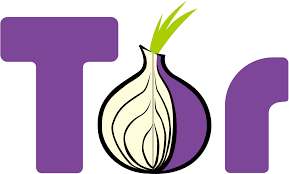
This browser encrypts and routes the Internet connection through servers around the world and greatly complicates the determination of your location and traffic analysis. Also, with its help, no regional restrictions on the network will apply.
Download Tor Browser Here
2. DuckDuckGo

A key feature of the DuckDuckGo search engine is maintaining the confidentiality of user information. That is, the service does not track and does not remember your activity, history, and other data related to it. This principle allowed to attract a certain audience.
Download DuckDuckGo Here
3. Freenet

Freenet is designed for decentralised, distributed storage of data without the possibility of censorship. The network was created to provide users with electronic freedom of speech by ensuring their strict anonymity. The network includes a large number of peers (computers) and allows you to publish any materials without the ability to go to the author of the publication.
Download Freenet Here
Adblockers You To Use For Blocking Ads
Blockada
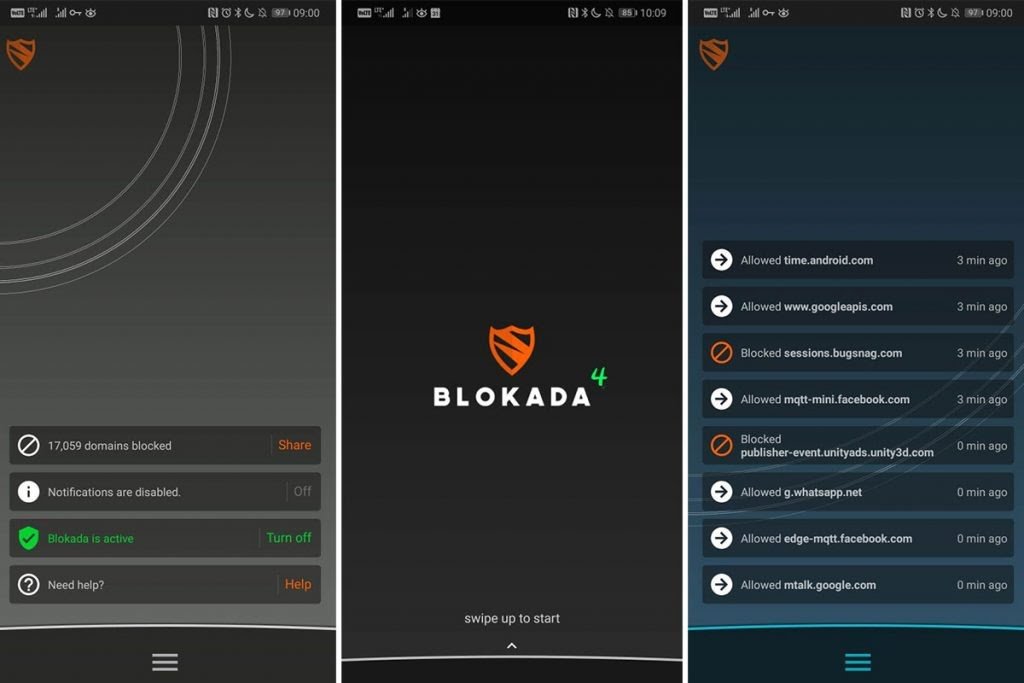
Blokada is another open source program you can use. Blokada works across all applications and doesn’t require any root access. It promises to block ads and protect user privacy from trackers, malware. In addition, it also saves data usage and optimizes the device for speed boost.
Download Blockada Here
ADBLOCK PLUS

The first app on this list of “Best ad blocker” is Adblock plus android, which cannot be found on Playstore anymore as it has been removed. But fortunately, you can also grab the latest adblock plus apk here at there website.
There is also an official Adblock Plus add-on for the Firefox browser. Open Firefox browser, Download and Install the add-on, activate it then restart the Firefox app and enjoy ad-free browsing.
Download ADBLOCK PLUS Here
https://hackernoon.com/online-issues-in-search-for-the-best-privacy-tools-m311m2bdq
https://www.google.com/amp/s/getandroidstuff.com/ad-blocker-android-best-apps/%3famp



