
Bitcointalksearch.org - what's this site?
It was the Bitcointalk forum that inspired us to create Bitcointalksearch.org - Bitcointalk is an excellent site that should be the default page for anybody dealing in cryptocurrency, since it is a virtual gold-mine of data. However, our experience and user feedback led us create our site; Bitcointalk's search is slow, and difficult to get the results you need, because you need to log in first to find anything useful - furthermore, there are rate limiters for their search functionality.
The aim of our project is to create a faster website that yields more results and faster without having to create an account and eliminate the need to log in - your personal data, therefore, will never be in jeopardy since we are not asking for any of your data and you don't need to provide them to use our site with all of its capabilities.
We created this website with the sole purpose of users being able to search quickly and efficiently in the field of cryptocurrency so they will have access to the latest and most accurate information and thereby assisting the crypto-community at large.

Topic: PM Shortcut (Read 283 times)
Of course that applies to members who (Online).
What if there are other options, directly to the user's profile, you don't need to click on the username.
For example;
Just press the person>or
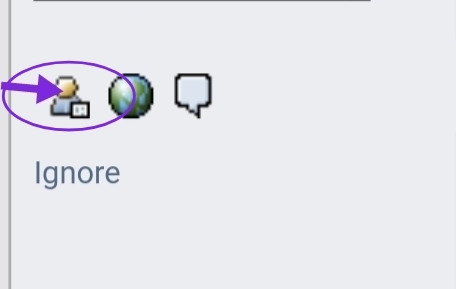
Immediately enter the user profile visible.
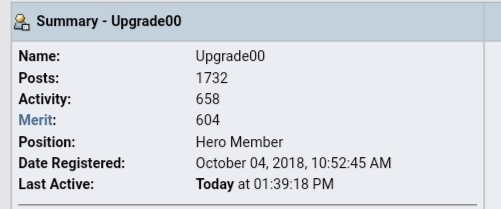
This option, perhaps, to speed up to the profile, without having to press the name. have you ever done it ...!
Profile > Personal Message Options > Allow newbies to send you PMs. (you can check your profile too).

I am having slow internet connection. Trying to upload the screenshot.
Edit- You beat me bitbollo
Rather than going to the user's profile to select the send this member a personal message option, you can click on the green icon which indicates the user is online;

• You would automatically be directed to the users' PM page and save a click;

The icon is only visible beside posts made by the user, when they are online. It can also be toggled off/on in; Account Related Settings > Show others your online status?



