Bitcointalksearch.org - what's this site?
It was the Bitcointalk forum that inspired us to create Bitcointalksearch.org - Bitcointalk is an excellent site that should be the default page for anybody dealing in cryptocurrency, since it is a virtual gold-mine of data. However, our experience and user feedback led us create our site; Bitcointalk's search is slow, and difficult to get the results you need, because you need to log in first to find anything useful - furthermore, there are rate limiters for their search functionality.
The aim of our project is to create a faster website that yields more results and faster without having to create an account and eliminate the need to log in - your personal data, therefore, will never be in jeopardy since we are not asking for any of your data and you don't need to provide them to use our site with all of its capabilities.
We created this website with the sole purpose of users being able to search quickly and efficiently in the field of cryptocurrency so they will have access to the latest and most accurate information and thereby assisting the crypto-community at large.

Topic: QR codes vs NFC in Bitcoin Wallets (Read 874 times)
All you need is a camera which will scan the code. But for NFC it needs something extra and those devices which doesn't support NFC will no longer be able to work. So until people come up with something new, QR codes will be used mostly.
If you can use NFC to pay something with fiat currencies using your smartphone, I don't see why this should be different for bitcoin wallets.
All you need to have in other end is receiving payment terminal with NFC or other smartphone to accept payment.
NFC is fairly new but there is already list of supported wallets, I just don't know how accurate it is:
https://cryptonfc.org/list-all
https://cryptonfc.org/compatible
Talking about QR codes outside 'hardware wallets' makes sense, since software wallets can use QR codes to scan addresses from websites or print. But I don't know of any software wallets scanning in receiving addresses (e.g. from a terminal) through NFC.
If you can use NFC to pay something with fiat currencies using your smartphone, I don't see why this should be different for bitcoin wallets.
All you need to have in other end is receiving payment terminal with NFC or other smartphone to accept payment.
NFC is fairly new but there is already list of supported wallets, I just don't know how accurate it is:
https://cryptonfc.org/list-all
https://cryptonfc.org/compatible
The flow graph in the picture assumes someone randomly scanning that vulnerable QR code from a malicious website. You wouldn't normally scan QR codes from websites using a hardware wallet; only from your wallet application.
But what about NFC? (Re: QR codes vs NFC in Bitcoin Wallets) NFC is only used in hardware wallets from what I can tell.
The flow graph in the picture assumes someone randomly scanning that vulnerable QR code from a malicious website. You wouldn't normally scan QR codes from websites using a hardware wallet; only from your wallet application.
Anything can be secretly hidden if you can't verify QR codes, and that is especially relevant for closed source protocols for QR codes, like in case with Safepal wallet and their app.
Besides, I don't know anyone who is actually checking QR codes before they scan them with smartphones.
There is a good article that explains in details all potential dangers and attacks that could be performed using QR codes.
In past we saw cases of malware being distributed using QR codes, and they can also contain bugs in different applications.
QRLJacking or Quick Response Code Login Jacking is one of the attack examples:

https://hackernoon.com/the-hidden-danger-of-qr-codes
The flow graph in the picture assumes someone randomly scanning that vulnerable QR code from a malicious website. You wouldn't normally scan QR codes from websites using a hardware wallet; only from your wallet application.
The hardware wallet should also simply reject anything that doesn't decode to a valid PSBT, instead of parsing it and maybe even navigating to the destination, if it's a URL - like phones do.
When attempting to attack hardware wallets through QR codes, you would be looking for exploitable bugs in the QR code parser itself. I'm not saying that it's not an interesting subject (would probably recommend fuzzing a virtualized instance of the target), but be aware that the attack surface is tiny compared to a phone scanning QR codes; where bugs could lie and be exploited before, within and after the image parser.
There is a good article that explains in details all potential dangers and attacks that could be performed using QR codes.
In past we saw cases of malware being distributed using QR codes, and they can also contain bugs in different applications.
QRLJacking or Quick Response Code Login Jacking is one of the attack examples:

https://hackernoon.com/the-hidden-danger-of-qr-codes
Don't use phones, computers, wallets, and any electronic device, maybe join Amish community or Bushmen in Africa.
I don't see what your post has to do with topic subject, that is QR codes vs NFC in Bitcoin Wallets.

You arguments regarding open source versus closed source have been discussed by the posters above. Just because you cannot personally read the code does not mean you do not gain additional benefit from the code being open source and having the eyes of the community on it.
Still, if you don't like all this, then use Bitcoin Core on an airgapped computer. If you cannot read the code yourself, then there is no way to use bitcoin with less trust than this.
You also don't need to read the code, if the project is popular and is used by many people for a long time that means others have read it. For example Electrum source code is already reviewed by many users (I've personally checked many parts of it involving wallets, keys, signing, transactions, cryptography, etc).
Reasons:
1. Users cant read code written in 50+(and counting) programming languages
What matters, is keeping your private keys offline, and even though that's 100% possible using only software wallets, it's a lot easier when using dedicated hardware.
Had my eye on that for awhile looks like a neat device but after buying so many hardware wallets ive come to the conclusion at some point you are trusting developers so hardware and software will always have the same amount of risk involved. I see no benefit to a hardware wallet at this point or in the future.
Reasons:
1. Users cant read code written in 50+(and counting) programming languages
2. Users cant investigate all these datacenter in a box chips
3. Users cant use dedicated bitcoin to bitcoin hardware and networking without internet
4. Java
Trustless is a lie, with that said trust LESS i agree with.
edit:
5. ZERO accountability on any level from any software/hardware company for "BUGS"
This contains 7x7 square table grid, and this codes can easily be drawn on a piece of paper and it reminds me on game I played on my school paper.
I am not a fan of Jade hardware wallet, but I like this new CompactSeedQR codes and I wonder if someone saw them in other Bitcoin wallets?

https://www.nobsbitcoin.com/blockstream-jade-v-0-1-38/
Difference compared with QR workshop is that Zint Barcode Studio can't read and decode QR codes from images.
I think that Zinc is important mineral that has nothing related with QR codes

I think that Zinc is important mineral that has nothing related with QR codes

Anyway I just download this software now and I will test how it works in next few days.
My opinion is that QR codes can be dangerous and scammers can use them to share malicious links, that is why I like to read their content before scanning that automatically opens a web page.
Most people are not using their brain most of the time so it's a very good attack to be executed on mobile devices.
I think that the biggest challenge is how we can guarantee that the website that we are being led to is, in fact, 100 % legit and was not replaced by another agent. If people nowadays still fall for this type of scam while they are in their desktop computers I can easly imagine that they'll fall more quickly in the same kind of "trap" in their handled devices...
[1]https://android.gadgethacks.com/how-to/scan-qr-codes-your-pixels-camera-app-0192157/
- Android: SecScanQR[2], Barcode to PC[3][4], QR & Barcode Scanner[5] or ZBar[6];
- iOS: Barcode to PC[3][4], ZBar[6]
[1]https://www.theverge.com/2022/1/12/22879728/phishing-scam-parking-meter-qr-code-austin-san-antonio
[2]https://github.com/Fr4gorSoftware/SecScanQR
[3]https://barcodetopc.com/
[4]https://github.com/fttx/barcode-to-pc-app
[5]https://github.com/wewewe718/QrAndBarcodeScanner
[6]http://zbar.sourceforge.net/
I agree with the 'separate browser' idea, since malicious websites can for example steal your other website's cookies and stuff like this.
It's an interesting discussion and I have no definitive opinion on this; it's clear that opposed to URLs which you can read out before visiting, QR codes do hide it, on the other hand that's what they're meant to do. The parser & OS should be secured against attacks on the QR parser as well as protected against any type of 0-click attack that is triggered by simply visiting a website.
I do believe the worst thing happening when opening a random QR code should be landing on a phishing site (something the OS can't / shouldn't control); against everything else, there should be mechanisms in place. If they don't work, the whole field of web security as well as cookie protections and OS sandboxing has kinda failed, to be honest.

[1]https://www.ic3.gov/Media/Y2022/PSA220118
[2]https://www.axios.com/qr-code-safety-coinbase-4b7f97d0-940c-45f4-9366-bf5d7f2f3c8f.html
[3]https://www.zint.org.uk/
[4]https://sourceforge.net/projects/zint/
[5]https://github.com/zint/zint
Don't trust me and my words but go and check last github releasel of this program from 2014, or find something better for windows.
Electrum wallet is fine but we all remember phishing attacks they had with update notifications, so scammers could make something similar with QR codes again.
I found one article talking about history of NFC technology that was first created back in 2003 by Philips and Sony, and promoted by both of them and Nokia in 2004 (something I didn't know).
Today we have several manufacturers who are making NFC chips, and we know some of them are also making secure elements used in hardware wallets, or in mobile devices:
- NXP Semiconductors
- STMicroelectronics
- Infineon Technologies
- Samsung
- Texas Instruments
- Marvell Technology
- Broadcom
- Qualcomm
- MediaTek
- Intel
- Sony
- Ams
- Renesas
- MStar Semi

It's 13.56 MHz radio waves, while WiFi is 2.4GHz..
 WiFi also has different modulation scheme etc., but that's beside the point.
WiFi also has different modulation scheme etc., but that's beside the point.Thank you in advance.
https://github.com/hongquan/CoBang
For Windows it's open source portable program called QRworkshop, that can be used for generating and reading any QR codes from images.
https://www.fluxbytes.com/software-releases/qr-workshop/
Should I mention that Electrum already creates and reads the QR codes it needs? That way one doesn't have to rely on 3rd party software which has happened to generate the wrong QR code in case of Bitcoin addresses (of course, it was websites doing this, not open source programs).
Electrum can be used only for generating bitcoin addresses, and QR workshop can be used for generating QR codes with anything, including website links, addresses, etc.
Even better option is switching to Linux OS and using CoBang.
I know there are some online websites doing similar thing but this can't be verified or checked, and there is always a danger of getting phishing attack with altered results.
https://www.fluxbytes.com/software-releases/qr-workshop/
On Windows 10, if you want to read QR codes, all you have to do is enable the experimental features on the "stock" camera application. No need to install other stuff.
Should I mention that Electrum already creates and reads the QR codes it needs? That way one doesn't have to rely on 3rd party software which has happened to generate the wrong QR code in case of Bitcoin addresses (of course, it was websites doing this, not open source programs).
Thank you in advance.
By using multiple colors, the QR-code can be smaller.
For Linux it's program called CoBang that can work in most Linux OS and there is even Flatpak version... developer even mentioned other Linux alternative called Decoder in his github page:
https://github.com/hongquan/CoBang
For Windows it's open source portable program called QRworkshop, that can be used for generating and reading any QR codes from images.
https://www.fluxbytes.com/software-releases/qr-workshop/

By using multiple colors, the QR-code can be smaller.
 It's very clear what's happening. I usually use a (very old) USB stick to transfer data to and from an offline system, QR-codes require a working camera (with drivers).
It's very clear what's happening. I usually use a (very old) USB stick to transfer data to and from an offline system, QR-codes require a working camera (with drivers).Or I just enter the data on the keyboard.
For the same reason shops use barcodes.
I know some phones can spy their users and perform some functions even if they are turned off, so best way would be to put phone or device in faraday cage bag.
Wi-fi has multiple times higher risk, especially if you are using public spot network.


I was thinking how to test all wallets to see how exactly they are using QR codes and NFC chips in their devices.
Some wallets use encrypted QR codes but they all lack in documentation explaining what they are using and how exactly.
I found that most NFC chips are coming from one or two companies, so it's closed source monopoly black box.
I know some phones can spy their users and perform some functions even if they are turned off, so best way would be to put phone or device in faraday cage bag.
It's a bit more complicated than I was first thinking... doing some more research about that now.
Wi-fi has multiple times higher risk, especially if you are using public spot network.
i love your input on nfc and its disadvantages.
I've already got the camera lens broken/blurry at one phone and one tablet, maybe that's why I may be overthinking this a little

I agree 100% that it's an unnecessary risk. Just in my head it doesn't look like so much likely (nor big).
I mean that I expect that you will have to do more than for a CC, i.e. take a look and sign/allow the transaction, which hopefully won't be skipped.
Indeed, QR issues may be more related to privacy (if you are sure the wallet/system generating them is not corrupted).
Still, neither of the systems can be called perfect. I prefer QR, but we cannot deny that NFC, where it's supported, can be much more convenient to use (and of course, this means lower security).

You are not late and I can say that you've done a pretty good sum up.
My conclusion is that although QR is safer than NFC, if the HW and companion software wallet used are good enough, everything can be properly double checked before signed.
And then the only problem remaining may be that NFC is not supported by so many devices (as QR would be). My current smartphone doesn't have NFC at all.

My 2 satoshis: QR code over NFC any day of the week.
1] usability: I have multiple laptops and computers & since the days of video calls also webcams that I can plug in if needed.
2] security: An NFC chip is always on. It can transmit without me noticing, which isn't possible with QR codes (someone scanning my screen without me noticing
 ). It can also be eavesdropped and wormholed. Here's a pretty long, but well explained video about NFC and this type of attack.
). It can also be eavesdropped and wormholed. Here's a pretty long, but well explained video about NFC and this type of attack.3] verifiability: Since you can read out a QR code with a normal phone's camera application, you can verify what is transmitted. It is much harder to audit this on NFC-based wallets, since you need a special reader. Maybe it's also possible with an app? Not sure.. It's definitely simple enough, especially if you're very paranoid, to periodically check the QR codes the wallet is spitting out. We spoke already about hardware wallet attack vectors and one argument against air-gap was that even an airgapped wallet could leak e.g. the seed through modified QR codes / PSBTs (after being infected e.g. through a software update). It's much easier to make sure this isn't happening when you use QR, rather than NFC.
I think something like this was happening recently with scammers creating similar QR codes with different links directing to some malware website.
Knowing how people can often act like zombies without using their brains, it's not hard to imagine they could also be scammed like this, but I do agree it's easier to get scammed with altered NFC.

This is not just inconvenient but also risky.

This is not just inconvenient but also risky. You cold infect your phone, even at home wit your own PC you should try not directly connecting devices as much as you can.
You need to trust the chip manufacturer that it is going to do what it suppose to be doing.
This can be used for nfc keychains that can be used for opening doors instead of typing codes or something similar.
Encrypting the message with TLS and doing a Diffie-Hellman handshake beforehand prevents this kind of problem while only taking up a few extra bytes. For example if AES256 is the encryption cypher used then the payload size increase is up to 255 bytes (AFAIK)
Of course, top security precautions for wallets with bank-sized money. But I believe for small wallets with a few hundred dollars in them, NFC technology will actually result in less user mistakes. For one, the address cannot be "damaged" like it could be on a QR paper (assuming that's the only thing the NFCs are used to send).
It is not a big deal. Only a kernel module (Linux, specifically) needs to be made that can parse the byte-level input sent by NFC device drivers when they receive a communication. Then you can basically send whatever format you want.
Same gist with Windows, just create a dummy device driver that doesn't actually talk to anything, only in this case you'd probably be getting the device input via a USB cable since I don't think Windows 11 supports NFCs out of the box.

The short range of NFC, which is currently 1.5 inches, may not give it an added advantage in Bitcoin transactions, but it is better in terms of sharing data and bank card addresses.
Perhaps the only downside to QR is privacy but most of the time they are addresses for making payments, these addresses are not private.
anyway i think we should compare NFC with Bluetooth Low Energy
It should be mandatory to double check each QR code image to verify if it matches the bitcoin address or not, but they can be encoded.
QR codes MUST be transparent and some hardware wallets like Keystone have open source software called KeystoneQRVerifier, and with that you can verify if signed data is correct:
https://github.com/KeystoneHQ/KeystoneQRVerifier
Keystone explained this process in more details on their blog page:
https://blog.keyst.one/ever-wondered-what-your-hardware-wallet-inputs-and-outputs-9b33b4cedafd
I am not sure how other wallets are handling this but I know that Safepal is worst, so I consider it a black box and I don't recommend it to anyone.
Next time you see QR code it would be a good idea to try reading and decoding it manually.
Although it has not happed to them yet (that we know of) there was an interesting hack shown a while ago on camera firmware where if it saw "X" it actually passed data for "Y"
Was showing how facial recognition could be faked at the hardware level.
Also, as mentioned with QR codes and some places make them 'cute and annoying' that do not scan well.
And too many places and people do not include the BTC address in the QR image. So now you have to dig to make sure.
So.... they both have their issues....which is less bad.
-Dave
Electrum and Wasabi wallet does support QR codes even in desktop versions, but I didn't research all other wallets and I can't find much information about this.
As far as I know NFC technology is not supported in any desktop wallets so that is big disadvantage for NFC, but it's a different story with mobile devices.
I am trying to make some list of supported wallets with comparison but it's not going great for now :/ any help would be appreciated.
We need to choose our UTXO and customize fees.
- I'm still not entirely sure it's going to be better than those two [I'll read more in the morning], but it seems promising.
- More secure: light does not pass through walls like radio waves do, and this prevents intruders from intercepting LiFi communications through a wireless network.
More reliable: LiFi transmits its signal without interruptions, making communication more stable than with wifi.
No interference: electronic light does not interfere with radio communications, interact with other systems or compromise transmissions from aircraft, ships, etc. - Quote from: https://lifi.co/what-is-lifi/How it works exactly
Data is captured in modulated light frequencies of a solid-sate LED light source and is then transmitted and received by LiFi-enabled devices. A photosensitive detector demodulates the light frequency signal and converts it back into an electronic data stream and – in so doing – allows for faster-than-ever, more secure, bi-directional wireless communication.
If you think about it, 10cm is a lot of space if someone just comes near you they can connect with your chip and catch the signal you are sending all the time.
For example Coldcard is planning to release new device with NFC chip and they still call it airgapped and open source, even if it's not.
Here is apple today announcing how they are empowering businesses to accept contactless payments through Tap to Pay on iPhone, using NFC technology:
https://www.apple.com/newsroom/2022/02/apple-unveils-contactless-payments-via-tap-to-pay-on-iphone/
QR Codes are also not perfect, and scammers may use them, here is one report from three letter agency saying how Cybercriminals are Tampering with QR Codes to Steal Victim Funds.
I guess many people are falling for this, or they wouldn't post warning like this:
https://www.ic3.gov/Media/Y2022/PSA220118
Normally QR would be the best, since nobody could interfere with a powerful enough antenna.
But QR also can be a problem if one doesn't look around carefully, since nowadays more and more cameras are surveilling the public spaces.
On the other hand, a properly made hardware wallet and a properly made companion software wallet should display all the information you need to properly check whether you indeed sign the transaction you expect. And then maybe convenience will win (although it may be more convenient for some to use NFC and for others the QR).
QR is more widely compatible and I'd prefer it (does your laptop have NFC?)
Maybe there is something better than both QR and NFC.
On the user point of view, I don't see any benefit of using NFC over QR codes.
Bitcoin transactions are far more complex than a Visa transactions.
We need to choose our UTXO and customize fees.
Even if you do not care about which UTXO you are expending, you need to choose the fee (or at least approve it).
When using QR Codes, it is basically the same. You will scan the code and review the fees.
I don't see much gains. The only benefit would be if you could use a card machine.
To be fair, NFC doesn't have universal standard either. Wikipedia (https://en.wikipedia.org/wiki/Near-field_communication#Standards) mention there are at least 4 different standard for NFC.
If your main concern is security and you know how to setup cold/airgapped wallet, QR code is better option.
And obviously, if you want your wallet device to be properly airgapped, then using NFC means that is no longer the case. There's no knowing what future bugs or vulnerabilities might be found and exploited to allow attackers to upload malware or false transactions to your device.
In short, I'd maybe use it in a hot mobile wallet with a small amount of funds, but I'd never use it for a hardware wallet. The additional speed over displaying and scanning a QR code is negligible.
NFC is rival to QR codes, and both of them are wireless that can be used is Bitcoin wallets for sending transactions but in a totally different way.
QR Codes stand for Quick Response Code and they provide one way communication between devices.
Code is generated by app or a wallet and you need a camera and decoder to read hidden message with transaction or wallet address.
Cost for QR codes is minimal, but there is no universal standard and it can be encrypted with closed source like in Safepal wallet, so you can't verify anything.
NFC stands for Near-Field Communication Chip and they provide two way communication between devices.
Inside NFC chip is hidden small antenna with range around 10 cm or less, operating on specific radio frequency.
NFC technology is mostly used in smartphones, identity documents and payment cards.
Cost for NFC is higher than for QR codes, and they need power for functioning.
NFC works with simple tap, they are faster and there is universal NFC standard, but there is no way you can verify what's happening inside chip.
Metal materials can block NFC communication and some people managed to hack and modify it.
You can't use NFC on desktop computer unless you buy special NFC readers.
What do you think it's better technology to be used in Bitcoin wallets?
Maybe there is something better than both QR and NFC.