Magandang araw mga kababayan kong pilipino.
Gusto ko lang na ituro sainyo at sa mga hindi nakaka alam kung papaano mag install ng metamask using mobile phone.
Requirements:- internet connection
- mobile phone
- lawak ng kaisipan

Step 1:
Downlad firefox apk
here then install.
Pag na install na i open mo.
Step 2:
1, Open mo yung firefox then click mo yung 3 dot sa may upper rigth side ng screen.
2, Click mo yung add ons.
3, Click mo browse all firefox add ons.
 Step 3
Step 3:
After mo ma browse yung add ons lalabas ito.
4, Click the search bar and type "metamask".
5, Click mo yung pinaka unang lalabas sa suggestion.
6, Then click add to firefox.
 Step 4
Step 4:
After nun mag proprompt yung device after installation.
7, Click mo lang yung "add" kung ayaw mo naman click mo "cancel".
8, Tuloy tuloy lang click "continue".
9, Click mo yung import seed/wallet kung may exsisting kana, kung wala naman create new account.
So tapos na ang aking tutorial about creating/installing metamask on your mobile phone. Pwede na itong magamit ng mas safety na hindi na kailangan pang mag log in using pkey.
 Additional
Additional:
Para maaccess nyo po ulit yung metamask maari lamang pindutin ang tatlong dot sa my upper right side, gaya ng nasa step 1. Then scroll down makikita nyo yung metamask sa pinaka baba at i click lang ito.
Sana makatulong itong munti kong tutorial para sainyo.
Kung may nakaligtaan pa ako about dito maari po kayong mag dagdag nalang dito sa thread na ito para malaman din ng iba.


 It's just that some people would prefer to use the direct official site(s). So it's either of the 2:
It's just that some people would prefer to use the direct official site(s). So it's either of the 2: