I also have one of those lucky ones at 505Gh/s from B1 - it's the most stable one out the lot!!
Following up from this, I've been experimenting a little more with my settings & here's a screen of the results:
(click for larger)
This is 4 x S3's running at various clock speeds. Looking at the graph, I was running --queue 1 up until ~3am (yup, I'm a night time fiddler
 ) before changing the setting to --queue 0 & letting them run for the same amount of time. It can clearly be seen that after changing the setting to --queue 0, the DOA rate dropped & smoothed out - this was also confirmed by my nodes info page. Average hash rate was slightly higher as a result, so I'll be keeping all my S3's running with the --queue 0 setting from now on. I'm not saying that this will work for everyone, but it's definitely good for my setup & worth giving a try if you're experiencing a higher than expected DOA rate.
) before changing the setting to --queue 0 & letting them run for the same amount of time. It can clearly be seen that after changing the setting to --queue 0, the DOA rate dropped & smoothed out - this was also confirmed by my nodes info page. Average hash rate was slightly higher as a result, so I'll be keeping all my S3's running with the --queue 0 setting from now on. I'm not saying that this will work for everyone, but it's definitely good for my setup & worth giving a try if you're experiencing a higher than expected DOA rate.The dip in hash rate at the end of the graph was due to a reboot after updating Xubuntu.
Smoke'em if ya got'em

Edit: It's also worth mentioning that my reject rate was at ~4% with --queue 1 - and ~2% with the 0 setting. This is running on a local node.
You are quite knowledgeable of p2pool, but to suggest that someone "doesn't know anything about what he is doing" when they clearly do, belittles you & your "legendary" status. Seems you owe him an apology








