New HYPER wallet 1.5.3.1 release with QR Codes, over 60 languages, a Staking Graph and an in-built HYPER supernode for mega fast blockchain syncing speeds is in Beta!HYPER GitHub has been updated:
https://github.com/HYPERcrypto/HyperNew wallet is available at: https://github.com/palmd/Hyper/releases to see a full list of features in the latest wallet please go here: https://bitcointalksearch.org/topic/m.9976502
Bootstrap is available from: https://github.com/palmd/Hyper/releases/download/1.5.2.1/Hyper-bootstrap-win-588858.zipThis release has many fixes:
- Many commits for general security and updating of the wallet
- Add coin staking graph to the wallet
- Add QRCode support
- Wallet now available in over 60 languages
- Fixed numerous urgent security issues
- Added links to #hypercrypto irc, wiki, bitcointalk etc in the About page
- New supernode for very fast syncing speeds
Before upgrading make sure to you have a backup of your wallet.dat from your %appdata% -> Hyper -> wallet.dat (copy and paste wallet.dat to desktop to make a backup. Keep it somewhere safe!
Bootstrap is available from: https://github.com/palmd/Hyper/releases/download/1.5.2.1/Hyper-bootstrap-win-588858.zip
Upgrade instructions if you have the old 1.5.0 wallet:Mandatory to do this for 1.5.1 Hyper client (rebuild db)
You have two options, either 1) do a full resync from scratch best but slow (can take 24 hours+) or 2)use a bootstrap fast (see below) Bootstrap ONLY works with Windows if you are building the wallet in Linux you will need to download the blockchain. No worries though it is much faster than before and should be fully synced within 24 hours!
Warning! Never! Ever! Delete wallet.dat ! Always have backups!
1)
A. Back up wallet.dat or entire directory: (default) always do this when updating!
Win c:/users/username/appdata/roaming/Hyper/
Unix : /home/user/.Hyper
You can find easily in windows by searching for %appdata% and then opening Hyper folder
B. Delete all files/folders in your /Hyper/ directory above EXCEPT wallet.dat and any .conf files. DO NOT DELETE WALLET.DAT!
B. When you are sure you backed up then delete everything above just run new client and wait for 24 hours to sync!
2)
A. Download Bootstrap
B. Back up wallet.dat or entire directory: (default) always do this when updating!
Win c:/users/username/appdata/roaming/Hyper/
Unix : /home/user/.Hyper
You can find easily in windows by searching for %appdata% and then opening Hyper folder
C. Delete all files/folders in your /Hyper/ directory above EXCEPT wallet.dat and any .conf files. DO NOT DELETE WALLET.DAT!
D. Unzip files in .zip to Hyper directory (make sure .dat files are in /Hyper/
E. Run client and it should start syncing at the bootstrap block number, if you did something wrong it will start at block 0, so please try again or ask in forum!
Upgrade instructions if you have new 1.5.1 wallet:1.) Backup your wallet.dat in the %appdata% Hyper folder above. Save a copy somewhere safe.
2.) Download the new wallet at: hhttps://github.com/palmd/Hyper/releases
3.) Open the new wallet. Use this as your HYPER wallet now and everything should work fine!
Please let me know if you have any feature requests for future wallet versions! This wallet release also includes a supernode for very fast blockchain syncing speeds.Here's some screenshots from the new HYPER wallet showing some of the features:New HYPER staking graph in the wallet:
You will most likely have English set as your default language, you can change to native language by:
Settings>options>display>language
Here's a Screenshot of new multi language feature:
New HYPER users will default to their OS language from now on with the new multiple languages feature.








 Oh and we don't need the bootstrap with the new wallet right?
Oh and we don't need the bootstrap with the new wallet right?

