Yup. Download this (assuming you are on windows)
https://www.dropbox.com/s/rz2kdciobpchlsy/syscoin.conf
Then go to
C:\Users\
Short cut is windows key + r and type %APPDATA% then open syscoin folder
Paste the syscoin.conf file.
Close and open the syscoin wallet and should sync.
Then when you have the private key go to
Help > debug windows and click on the console tab
Then paste
importprivkey kjuoiafs87asf978asd99876asf9786asfd
Make sure you paste your private key that moolah sent you.
Thank you very much! But still "No block source available..."
what is wrong?
My wallet does not synching! "NO BLOCK SOURCE AVAILABLE..."
WTF I CAN DO





 ?
?+1 Same problem with windows wallet.





 Making good buys
Making good buys