Rpcport is not even mentionned anywhere, and cant possibly even download the core, no nodes, no connections = shit project
RPC port you can choose by yourself , its not important to use some "our" rpc port ... it is only for communication between velesd and veles-cli , i'm sorry for nodes , i will hard-code new seeds to code in next wallet update ( in week or 2 ) by the way u can use addnode option , like "veles-cli addnode 95.217.63.151 onetry" and calling project shit just because you don't understand basic things is a bit rude .
- Default RPC port is mentioned in the help (if you bother to read it). But sure you can pick any free port (preferabily between 1024 - 65535), and set it with
rpcport option in the config. Anyway, if you want know the default port, just search for rpcport info in the help -
velesd -help | grep rpcport -A 2.
(If on Windows, open the command line, go to the Veles installation directory, then run
veles-qt.exe -help or
velesd.exe -help and scroll to the rpcport info. Sorry, I'm not a Windows user, now I see how much harder everything is on Windows).
Anyway, the default is 5493 at least since the version 0.17.
- I had no problems with nodes / connections while testing recent versions, but as Velecore said, you can always add more nodes using "addnode" option in config (or as an rpc command), for example, you can pick some from the masternode list (
http://explorer.veles.network/masternodes ), those don't change IP frequently. There's almost half peta-hash hashrate, and about 200 masternodes, so I think the network is active enough. In the next release we'll include as a seeds DNS records with full masternode list (near to real-time updated records, thanks to Lua-script-based DNS entries).
- To download the latest Veles Core wallet / daemon just visit the official website, or official github, and go to download / releases section (
https://www.veles.network/download.en.html ,
https://github.com/velescore/veles/releases ). We even provide .deb installation packages for Ubuntu / Debian / Raspbian for simple installation on those systems, and installation script for other distros, or an automated installation wizard for Windows.