Any help?
After seeing this in the wallet and closing, the same error pops up on restart.
So it seems 2-3% of the wallets are experiencing this issue. Working on a fix for this, I'll post it to the site tonight. Your coins are not in danger if you don't delete your wallet.dat. The network is solid and not forked. If you have tried the things listed and still can't resolve the issue then wait for the update tonight.
Otherwise make sure you follow these steps first: http://www.reddit.com/r/vericoin/comments/258cnx/wallet_troubleshooting_tips/
Also you can try running with no vericoin.conf file and wait for a connection or only add this node: 107.170.140.210










