
Bitcointalksearch.org - what's this site?
It was the Bitcointalk forum that inspired us to create Bitcointalksearch.org - Bitcointalk is an excellent site that should be the default page for anybody dealing in cryptocurrency, since it is a virtual gold-mine of data. However, our experience and user feedback led us create our site; Bitcointalk's search is slow, and difficult to get the results you need, because you need to log in first to find anything useful - furthermore, there are rate limiters for their search functionality.
The aim of our project is to create a faster website that yields more results and faster without having to create an account and eliminate the need to log in - your personal data, therefore, will never be in jeopardy since we are not asking for any of your data and you don't need to provide them to use our site with all of its capabilities.
We created this website with the sole purpose of users being able to search quickly and efficiently in the field of cryptocurrency so they will have access to the latest and most accurate information and thereby assisting the crypto-community at large.

Topic: As a crypto investor, the less app you install the better. - page 3. (Read 597 times)
I'm a gamer and graphic designer, and I know most of these online gaming apps and other apps I download on my phone for other uses are not safe, but I still need them in one way or another to help with whatever I want to use them for.
There are apps that we might really need for something, and we might want to get them by all means, but most of these apps are not open source and can be dangerous to anything relating to crypto. This is why I have to use a separate device for my daily life as an activist and also a separate device for my wallet.
Most of this mining app are dangerous because a hack to their network reveals data of the users, that’s why you see many people receiving emails of even wallets that they do not have. As for your choice of wallets I will say the your bitcoin wallet choices are great but those trust wallet and meta Mask are not advisable because they are closed source, because with close source wallets you don’t know what exactly is happening behind close doors, you can go for open source wallets like unstoppable wallet.
HW is not the ultimate solution to all problems, because those who do not understand the risks are still at risk from threats such as clipboard malware or seed stealers that such devices are not immune to. Regardless of where you store your coins, I would not agree that we should download apps just like that, because we still run the risk of infecting our devices with various malicious programs that can cost us a lot.
This days with the away seed phrases are getting either compromised or people are accepting fake transactions due to phishing attacks on this Hardware wallets I will even advise the use of wallet on airgapped devices rather than hardware wallets but the problem is most newbies do not understand how to set this up so the best thing is for them to just stick to hardware wallets but it most certainly be an open source one such that any breach will be notice by experts.
It was not a sort of app collection that we needed to have them all but what we just needed it the useful one.
We can have them on the other phones but not a single phone for some security reasons.
Instead of having multiple mobile devices you can simply go for a cold storage wallet either airgapped device or an open source hardware wallet like passport. I think the amount of a new mobile phone is equivalent to getting any of this devices.
It was not a sort of app collection that we needed to have them all but what we just needed it the useful one.
We can have them on the other phones but not a single phone for some security reasons.
Because risk from downloading files, installations is big in practice.
Don't be too much curious and fall into malicious things.
An example is a senior Bitcoin developer, an ex-staff, Lukedashjr.
Bitcoin developer @lukedashjr's wallet was hacked.
~snip~
HW is not the ultimate solution to all problems, because those who do not understand the risks are still at risk from threats such as clipboard malware or seed stealers that such devices are not immune to. Regardless of where you store your coins, I would not agree that we should download apps just like that, because we still run the risk of infecting our devices with various malicious programs that can cost us a lot.
The best advice you can get is to not keep more in your mobile wallet than you can afford to lose - because there is not only a risk of malware, but also of someone physically attacking you and forcing you to give them access to your wallet.
This shows that all these apps are sensitive to everything we do on our smartphone, I will like to advice beginners to avoid non default keyboards, as they have the potential to collect every data on your phone, the sensitive ones and the less sensitive, even the words we type through them.
yes, absolutely! A non-default keyboard can get your typing recorded and pose a risk of scamming, which is called a keylogger. To be clear, according to Malewarebytes (click the link), "keyloggers are a particularly insidious type of spyware that can record and steal consecutive keystrokes (and much more) that the user enters on a device. The term keylogger, or “keystroke logger,” is self-explanatory: software that logs what you type on your keyboard ".That's why you should just use the default ones, and the secure apps come from a legitimate source.
If you have to use a regular mobile device, you have to take necessary precautionary measures.
• Don't use third party keyboards,
• Don't use closed source wallets like trustwallet,
• Don't store passwords or seed phrases on the device,
• Don't click on unsolicited links.
That why before thinking of installing any app you should make proper research concerning that app. Because they are also Decentralized mining app but they are few.
There are many close source third party apps on applications stores. Using third party keyboard is not good at all. I do not know why people like it. I prefer the keyboard that my devices come with.
Not only apps but there are other things to avoid. I set my apps not to install file from third party and I do not download any file from any site. On the online device that I have my little of my coins, I only use it for wallet and exchange purposes and nothing more than that.
To be on the safest way, use cold wallet, multisig wallet or combine both. But also still be very careful of malware.
Before downloading, always verify the source of that app. Because if might look genuine and official but with a few jumbled characters on its name, you might not notice it quickly when you're not meticulous on it.
If you are not the type that downloads a lot of things, you have nothing to worry about.
This shows that all these apps are sensitive to everything we do on our smartphone, I will like to advice beginners to avoid non default keyboards, as they have the potential to collect every data on your phone, the sensitive ones and the less sensitive, even the words we type through them.
This is just a reminder for this new year, if you are just starting your crypto journey avoid doing this with your phone.
Avoid using a non-default keyboard, stick with the default keyboard
Avoid taking screenshot of your wallet seed phrase, somehow this can get to the hands of the wrong ones.
Avoid unlocking your phone bootloader, all OEM security is gone after the unlock, unless you know what you are doing.
My final advice for all smartphone users is that the less apps you install on your phone the better, the less likely you are exposed to data leaking apps or malicious app, and don't use any app store to install apps, directly find their official website, that should direct you to the right apps on stores or direct download.



