For anyone who is having issues with no sync, please read below.
RE: Bata QT Win64 Wallet Update.
This update addresses sync issues.
Ensure that you back-up and your wallet.
Save your wallet.dat file in another location. If you lose this file you will lose your coins.
Open %appdata% folder and delete Bata Folder. (find by going to start in windows and type in search %appdata%)
Start QT to re-sync blockchain. You will know if you have been successful if your wallet shows it is over 2 years out of sync. Now just wait or use bootstrap to sync faster.
Instructions for Bootstrap:
Updated Bootstrap: https://bata.money/downloads/BATA-bootstrap.zip
After fresh install, open QT so that it can create a new Bata Folder. Then Close QT.
Unzip the file into the same directory as the bata-qt.exe (find by going to start in windows and type in search %appdata%)
Then with a shortcut or in the command prompt:
bata-qt.exe -loadblock=bootstrap.dat






 Please DM me and I can connect you with the right people to set this up!
Please DM me and I can connect you with the right people to set this up!