A bigger deal breaker is the fact that Hetzner doesn't accept Bitcoin. I don't want to link my credit card to anything crypto-related. From what I've read, I'd expect Hetzner to offer good quality hosting.

Bitcointalksearch.org - what's this site?
It was the Bitcointalk forum that inspired us to create Bitcointalksearch.org - Bitcointalk is an excellent site that should be the default page for anybody dealing in cryptocurrency, since it is a virtual gold-mine of data. However, our experience and user feedback led us create our site; Bitcointalk's search is slow, and difficult to get the results you need, because you need to log in first to find anything useful - furthermore, there are rate limiters for their search functionality.
The aim of our project is to create a faster website that yields more results and faster without having to create an account and eliminate the need to log in - your personal data, therefore, will never be in jeopardy since we are not asking for any of your data and you don't need to provide them to use our site with all of its capabilities.
We created this website with the sole purpose of users being able to search quickly and efficiently in the field of cryptocurrency so they will have access to the latest and most accurate information and thereby assisting the crypto-community at large.

Topic: Bitcoin block data (728 GB): inputs, outputs and transactions - page 4. (Read 3456 times)
A bigger deal breaker is the fact that Hetzner doesn't accept Bitcoin. I don't want to link my credit card to anything crypto-related. From what I've read, I'd expect Hetzner to offer good quality hosting.
Did you consider Hetzner? From 3.45 for 1T, unlimited traffic.
https://www.hetzner.com/storage/storage-box
If anyone finds a good offer on 1 TB storage, feel free to post it.
When uploading, I usually like to count the blinks on my switch and compare with the amount of packets really circulating on the wires.
Much fun. Don't you do that ?

I'm still uploading data, but I'm not sure if I'll extend this hosts contract. It's now spitting out hardware errors:
kernel:[220101.842800] [Hardware Error]: Corrected error, no action required.
Message from syslogd@le6-1-93ghostman at Mar 15 08:42:07 ...
kernel:[220101.846023] [Hardware Error]: CPU:8 (15:1:2) MC4_STATUS[-|CE|MiscV|-|AddrV|-|CECC]: 0x9c44c00001080a13
Message from syslogd@le6-1-93ghostman at Mar 15 08:42:07 ...
kernel:[220101.849212] [Hardware Error]: Error Addr: 0x0000001f8d366350
Message from syslogd@le6-1-93ghostman at Mar 15 08:42:07 ...
kernel:[220101.852463] [Hardware Error]: MC4 Error (node 1): DRAM ECC error detected on the NB.
Message from syslogd@le6-1-93ghostman at Mar 15 08:42:07 ...
kernel:[220101.855864] [Hardware Error]: cache level: L3/GEN, mem/io: MEM, mem-tx: RD, part-proc: RES (no timeout)
If you happen to have 700 GB available, by all means, share "inputs, outputs and transactions"


I don't see why you're upset.
When uploading, I usually like to count the blinks on my switch and compare with the amount of packets really circulating on the wires.
Much fun. Don't you do that ?

More seriously, I can help hosting "balances" if that interests you.
I will need this archive for a personal project anyway, it's not a big deal to make it available on port 80.
I have some extra storage space avail on my setup.

Let me know, I can provide an FTP access to you.
I just noticed i finished download both torrent. Here are some details,
1. I remove tracker on both torrent before i start download process.
2. "output" downloaded started some time (about 15 - 30 minutes) after i add it.
3. Average speed was 24-30MB/s. Although "transaction" have 2x speed after it connected to 2 seeder.
4. I use qbittorent-nox with default configuration.
I think i can conclude that you made the torrent files correctly and there's no problem with your seedbox.
See this new location instead of blockdata.loyce.club
le6-1-81flash.pulsedmedia.com/public-loyceclu/inputs/ (469 GB)
le6-1-81flash.pulsedmedia.com/public-loyceclu/outputs/ (145 GB)
le6-1-81flash.pulsedmedia.com/public-loyceclu/transactions/ (52 GB)
I'm not amused.
 Overnight, "transactions" completed downloading on the other Seedbox, and later "outputs" did the same. I didn't try "inputs" due to disk space limitations. So I think I can conclude it works, and it may or may not start instantly.
Overnight, "transactions" completed downloading on the other Seedbox, and later "outputs" did the same. I didn't try "inputs" due to disk space limitations. So I think I can conclude it works, and it may or may not start instantly.I'll stop fiddling and let it run for now, anyone who's in a rush can always go for the http download.
You manually send it to other people who wish to download the file. Some client have such option after you add torrent file/magnet link. But it's not practical option.

Testing it now.
For me it works instantly.
I (arbitrarily) selected those trackers:
udp://denis.stalker.h3q.com:6969/announce
udp://opentracker.i2p.rocks:6969/announce
udp://tracker.internetwarriors.net:1337/announce
udp://tracker.coppersurfer.tk:6969/announce
I (arbitrarily) selected those trackers:
udp://denis.stalker.h3q.com:6969/announce
udp://opentracker.i2p.rocks:6969/announce
udp://tracker.internetwarriors.net:1337/announce
udp://tracker.coppersurfer.tk:6969/announce
Since it include option "Private Torrent", usually it means DHT is used by default. And when i tried it on my VPS (where i remove all tracker before start the torrent), the DHT is working and i can start the download.
Yeah, usually i just rely on DHT and share my IP:Port (if needed) so other user can it directly to list of peers on their torrent software.
My VPS have spare bandwidth, do you want me to try to see whether i can complete the download?
inputs.torrent
outputs.torrent
transactions.torrent
For privacy, you may want to consider using a VPN so other users can't see your IP address.
Torrents works well now, download is fast. Is it normal that only one tracker returns 'success' and peers data?
See this new location instead of blockdata.loyce.club
le6-1-81flash.pulsedmedia.com/public-loyceclu/inputs/ (469 GB)
le6-1-81flash.pulsedmedia.com/public-loyceclu/outputs/ (145 GB)
le6-1-81flash.pulsedmedia.com/public-loyceclu/transactions/ (52 GB)
New! Torrents!
inputs.torrent
outputs.torrent
transactions.torrent
For privacy, you may want to consider using a VPN so other users can't see your IP address.
Feel free to test (and/or seed) the torrents if you have some bandwidth and disk space to waste

I haven't tested the daily updates yet. Let me know if anything needs my attention.
Because i wanted to test whether DHT works.
On qbittorrent-nox, you can choose not to start torrent after adding it. It has tracker tab where you can remove each tracker manually.
I have no idea either, but the weird thing is "transaction" torrent start within few seconds.
I only use CLI to start the program, qbittorrent-nox offer web UI.
I won't update the Torrent file that often, which means it'll miss the latest days (or weeks, months....).
I'm uploading the rest of "inputs", after that I'll fix the file dates and see if I can get a more permanent solution for hosting those files.

More information would be appreciated. For example, how do you create the torrent? In past i used mktorrent (to create torrent) and qbittorrent (on both server and client to upload/download) to transfer data due to unstable connection on my end. I don't use any tracker, but i disable private flag so i could use DHT. However, my data size was smaller.
Third problem is that I don't think my internet provider would appreciate it if I upload a few TB each month, so they'll probably start throttling my bandwidth. And on top of that, given current electricity prices, running a system 24/7 is more expensive than the Seedbox.
If I can't get the Torrents to work, the files can still be downloaded directly through http, but I haven't even finished uploading everything yet. And if barely anyone is going to use this, I might just have to give up on this project entirely at some point.


