It is set to 175% which is a comfortable size for me. Windows recommended setting is 150%. Does not seem to matter if I choose 100%, 125%, 150% or 175%, gadget is still cut off.
Except for my windows scaling size of 175%, I also do seperate sizes for my other gadgets to achieve a comfortable, readable size within the 4k resolution:
Top process monitor, System monitor II and Ping monitor is set to 250% within the settings of the gadgets themselves. Network meter gadget is set to 150% to achieve same size as the other 3 gadgets mentioned, not sure why it is not also 250%
I'll see what can be done over the weekend. There are several issues though, not the least being the quality of the background image...
I'm not quite sure what to do with this, the whole issue is related to various IE incompatibilities. For me, in Win10 and with 8GadgetPack, gadget scales OK. It might be that you just need to update something, probably IE or whatever 8GadgetPack uses to actually run gadgets.
I was able to reproduce an issue in an unpatched Win7 though. Here's a fix that will unbreak it, although it won't scale it. Go to the following folder:
%USERPROFILE%\AppData\Local\Microsoft\Windows Sidebar\Gadgets\MyBitcoins.gadget\css\
...and first backup MyBitcoins.css and then open it in editor other than Notepad that won't display it in a single line (Notepad++ will do fine). Then, search for "pt"; there are 4 places where font sizes are defined and you can change it according to the following table:
| 100% | 10pt | 8.5pt | 11.5pt |
| 125% | 8pt | 6.8pt | 5.2pt |
| 150% | 6.6pt | 5.7pt | 7.7pt |
| 175% | 5.7pt | 4.8pt | 6.6pt |
When you change this, reboot to see the difference. (Just toggling "Show desktop gadgets" off and on might apply changes, but sometimes only reboot works.)
If the white background is still broken and bothers you, you can delete div.valueBackground section as well.







 ).
).