Less than day is left before the start of the ICO MoonTrader, which is conducted by the MoonBot team All details on the official website
https://moontrader.io/ 
Released new version Moon Bot 4.82 New TM command: cmd_CancelAllBuys to cancel all buy orders. Bug fixes and other minor improvements


New overview MoonBot SCALPING TRADE https://www.youtube.com/watch?v=3KiXrtxRThc
In the new version Moonbot 4.83 window to enter ETH purse Dear ICO participants! To bind your MoonBot with your MoonTrader Tokens please enter your ETH address which you have used or will use to buy $MOON.
It is preferred to enter the address before you buy tokens.
MoonTrader Telegram group:
@moontrader_en
Good news (due to the sharp rise in the bitcoin exchange rate):
The PRO version and the Moonscalper prices have been reduced !
0.15 BTC for PRO version
0.05 BTC for MoonScalper
Five beautiful backgrounds (wallpapers) to phone with the logo Moonbot :-)
You can download them on the
forum Moonbot or telegram group
https://t.me/pic_moon_bot There are also other interesting pictures with MoonBot symbols...

MoonBot vs. Exchanges: Who Places Orders Faster? Article on Facebook
https://www.facebook.com/MoonTraderPlatform/posts/2964775710229857?__tn__=-R
Yesterady, the ERD coin listing took place on Binance Launchpad.
Despite the very high listing price compared to the original distribution price, the volatility was significant and MoonBot made it possible to make money despite the overall sharp drop.
The main profit was collected in the first seconds
https://stat.moon-bot.com/ Overnight, the leader has changed. The NCASH coin showed a wild display of volatility, which MoonBot users were able to track down and,
as a result, the overall profit ended up exceeding $120k
Such things are possible only with MoonBot Our strength consists in our speed!
Released new version MoonBot 4.85 Added several improvements and fixes...

Very informative article
about MoonBot and MoonTrader, she explains lot:
https://www.reddit.com/r/Moontrader_official/comments/caww2n/why_even_bother_with_an_ico/
MoonTrader - next generation Trading assistant, the successor of MoonBot
short video
https://www.youtube.com/watch?v=gEOFFEmUk2U
Project MoonTrader (
older brother MoonBot) has reached a new level — the visible part of the iceberg
has emerged over the surface — we have surpassed the mark of 300k, our smart contract has
released 600 031 tokens out of 800 000 available for the first round.
75% of the softcap is covered.
News from the team Moon Bot:
Dear Friends!
We have decided to postpone the second round until September 25!
Now, if the softcap is filled, the Team immediately throws its focus towards the development of Moontrader.
In addition, certain measures for the possible use of tokens will be taken now, in MoonBot.
These measures would be aimed at ensuring that before the start of the 2nd round:
1) The real, practical value of tokens is increased
2) The prototypes of MoonTrader elements are released.
Thus, already on July 21, tokens will be distributed to the wallets of all ICO participants;
they can be freely transferred (listing on the centralized exchanges is not performed yet);
new tokens will not be minted until September 25.
Round 1 ICO is over.
We are grateful to everyone who voted for the creation of a new trading terminal.
Thanks to you, developers can get started now.
Taking into account the experience gained, we decided to work out the second round of ICO in detail to hold it as successfully.
In the meantime, MoonBot is still the best crypto terminal :-)