I opened 2 subsequent wallets from the original after all this started (electrum wallet 1 and electrum wallet 2 from the main wallet) but haven't been able to do anything with them either. I've done all the suggestions on those wallets and get the same results. They show all the same info as the main wallet.
The options are you have the right wallet but you need to extend the gap limit as per nc50lc's instructions, you have the right seed phrase but are recovering the wrong wallet either via the wrong derivation path or a missing passphrase, you have the wrong seed phrase altogether, or your coins have been moved/stolen. Can you try to answer each of the following questions to help us narrow this down:
So am I correct in saying that your original wallet file, and the wallet file you recovered from your seed phrase, are identical, containing the same addresses? Do you have any other wallet files or seed phrases? Do you remember ever setting an additional passphrase or extending your seed phrase with custom words? Does your wallet show any transaction history - i.e. coins have come in and gone out, or is it just completely blank?
And what about the addresses which currently hold your coins? You are absolutely certain that your coins haven't been moved? You say these addresses which hold your coins came from an Electrum wallet - are you sure it was
this wallet? And you are sure you saw them show up in your Electrum wallet whenever you initially received them? What character to these addresses start with?
When you restored your wallet from the seed phrase, on the screen where you type in you seed phrase but before you click next it should have said something like "Seed Type: XXX" or "BIP39". What does yours say?
1. Both wallets, original and restored, showing all the same addresses. I have a Trust wallet and a Blockchain wallet I opened at the advice of others on another forum. I have done no transactions on either wallet. I did not modify in any way the seed provided in the electrum wallet. There is no transaction history. The page is blank.
2. Since I opened the electrum wallet I have not conducted any transactions other than purchase coin. I don't know where these addresses came from. They appear when I click the "addresses" tab on the wallet. Honestly, it's been so long since I was in this wallet I don't remember if I ever saw a balance of more than "0". I think, early on, a balance did show but I'm not absolutely sure. I found it easier to check the blockchain site. All the addresses begin with bc1q.
3. When I did the restore the box said the seed type was "Electrum". I did not change it.
I just looked at my account history on the site where I bought all my coin. I've made 8 total transactions. The last was on 3/18/23 and the site had a note on this transaction saying the wallet needed verifying but the coins were delivered to my electrum address even though I did not verify the wallet. (This transaction is reflected on the blockchain site and Bitref as delivered to my Electrum address.) I will check with them to see if anything more needs to be done. Before that all my transactions were done between 4/21 and 8/21 and are checked off as completed.
Get the extended pubkey from "wallet" --> "information"
Make sure it starts with xpub/ypub/zpub
go to
https://btc1.trezor.io/enter the extended pubkey and it should show your transaction history there, if there are any.
Also click on "file", and then "open" and see if there are more than 1 files in the folder, if so, go up one directory and select all the files and make a archive of it and keep it safe.
In the folder where "wallets" folder is located, there should be a file named "config"
it will have something like this in it:
{
"advanced_preview": true,
"amt_precision_post_satoshi": 3,
"auto_connect": true,
"backup_dir": "/home/satoshi/electrum/electrum/wallets",
"blockchain_preferred_block": {
"hash": "000000000019d6689c085ae165831e934ff763ae46a2a6c172b3f1b60a8ce26f",
"height": 0
},
"check_updates": false,
"config_version": 3,
"decimal_point": 8,
"gui_last_wallet": "/Users/work/.electrum/wallets/default_wallet",
"is_maximized": false,
"num_zeros": 8,
"oneserver": false,
"recently_open": [
"/home/satoshi/electrum/wallets/default_wallet",
"/home/satoshi/electrum/wallets/wallet_2.backup",
"/home/satoshi/electrum/wallets/wallet_2",
"/home/satoshi/electrum/wallets/wallet_1"
],
"rpcpassword": "dGhpcyBpc24ndCBteSBwYXNzd29yZA==",
"rpcuser": "user",
"server": "s.someelectrum.server:19492:s",
"show_addresses_tab": true,
"show_channels_tab": true,
"show_console_tab": true,
"show_contacts_tab": true,
"show_utxo_tab": true
}
Does the "recently_open" have more than one path?
the recently open in the above example config is:
"recently_open": [
"/home/satoshi/electrum/wallets/default_wallet",
"/home/satoshi/electrum/wallets/wallet_2.backup",
"/home/satoshi/electrum/wallets/wallet_2",
"/home/satoshi/electrum/wallets/wallet_1"
],
so if your one has more than one path look at these paths.
Also, this might help, if you are using windows download recuva (or another file recovery software, on linux i had good success with photorec)
Scan for text files under 100kb (or however large your wallet file would possibly be), and recover from the whole disk, search the text files for "xpub" "xprv" "stored_height" or any other keywords you can find, it might be harder to locate encrypted wallets But you can still do so, This method found older versions of my wallet files, like at different states.
I hope this helps.
edit: Also don't ever load electrum seeds on other wallets, your going to lead to all sorts of issues, the other wallets have different derivation paths usually and you will have change outputs moving to paths that electrum probably or might not notice if you use the wallet to spend coins on another client.