hello,
I have completely newbee question.
When I try upload cgminer via putty i receive message: No such file or directory
In guide I found
scp [path where you download and extracted patched cgminer]/cgminer root@[IP of your miner]:/usr/bin/cgminer
I put
scp [C:/Users/my_comp_name/Downloads/AntMinerS3-cgminer/cgminer]/cgminer root@[Ip_to_antminer3]:/usr/bin/cgminer
In advence ty for any help
eljotik
The error message you report does not accurate match my response, but here is something to try. With some Linux OS, it will not allow scp to overwrite a file without force options. I usually move the original cgminer first, then the scp works. For example, first I run this on the miner "mv /usr/bin/cgminer /usr/bin/cgminer.bak".
Also, after you put the new cgminer in place, you may need to add execute permissions. I typically run this. "chmod +x /usr/bin/cgminer".
I have complete guide from nicehash
https://www.nicehash.com/index.jsp?p=software#cgminerDrop in replacement for /usr/bin/cgminer
How to use:
1. (this step is optional but recommended) update your AntMiner firmware to the latest one:
https://bitmaintech.com/support.htm2. after firmware update is successful, connect via ssh to your miner (use putty under Windows)
3. enter this command to stop cgminer:
/etc/rc.d/S99cgminer stop
4. backup existing cgminer binary
mv /usr/bin/cgminer /usr/bin/cgminer-original
5. upload patched cgminer binary from your computer
scp [path where you download and extracted patched cgminer]/cgminer root@[IP of your miner]:/usr/bin/cgminer
(or use WinSCP under Windows)
6. make the new uploaded cgminer binary executable:
chmod +x /usr/bin/cgminer
7. start cgminer
/etc/rc.d/S99cgminer start
8. go to the AntMiner's web interface and append #xnsub at nicehash or westhash pool URL, press "Save & Apply"
stratum.nicehash.com:3334#xnsub
9. wait a minute and then go to the nicehash or westhash miner's details web page and make sure you have a green checkmark in "Extranonce subscription" column
https://www.nicehash.com/index.jsp?p=miners&a=1&addr=your-Bitcoin-addressand did it 1 step before (i have moved/beckup orginal cgminer)
I guess i put wrong patch to file on my computer!?

this is correct one?
scp [C:/Users/my_comp_name/Downloads/AntMinerS3-cgminer/cgminer]/cgminer root@[Ip_to_antminer3]:/usr/bin/cgminer






 Can't use the stratum proxy provided on your page does not work too....
Can't use the stratum proxy provided on your page does not work too....