
Bitcointalksearch.org - what's this site?
It was the Bitcointalk forum that inspired us to create Bitcointalksearch.org - Bitcointalk is an excellent site that should be the default page for anybody dealing in cryptocurrency, since it is a virtual gold-mine of data. However, our experience and user feedback led us create our site; Bitcointalk's search is slow, and difficult to get the results you need, because you need to log in first to find anything useful - furthermore, there are rate limiters for their search functionality.
The aim of our project is to create a faster website that yields more results and faster without having to create an account and eliminate the need to log in - your personal data, therefore, will never be in jeopardy since we are not asking for any of your data and you don't need to provide them to use our site with all of its capabilities.
We created this website with the sole purpose of users being able to search quickly and efficiently in the field of cryptocurrency so they will have access to the latest and most accurate information and thereby assisting the crypto-community at large.

Topic: GekkoScience Terminus R808 Miner Official Support Thread - page 18. (Read 16939 times)
Your error means you need to update the driver for the miners. Use the zadig program linked in the 2pac thread... I'm on mobile so don't have it right now...
I am trying to run the new build for windows (eb57c34) and can't seem to make it work.
I just read through your couple of posts.
In your case, I suspect sipolar + windows = usb write errors.
I have a Sipolar 30 and it's plagued with usb write errors in windows 7.
I haven't plugged it into windows since I bought it.
My sipolar works perfectly connected to a RPi3 though
vh,
I am not using the Sipolar on these, it's a Plugable usb hub.
I have disabled the 2pac and the 2 zombie 808, I have the 2 running now but getting different errors.

[2018-02-25 11:14:35.950] Loaded configuration file cgminer.conf
[2018-02-25 11:14:36.316] USB init, open device failed, err -12,
[2018-02-25 11:14:36.316] You need to install a WinUSB driver for - BSC device 1:6
[2018-02-25 11:14:36.316] And associate - BSC device 1:6 with WinUSB using zadig
[2018-02-25 11:14:36.316] See README.txt file included for help
[2018-02-25 11:14:36.316] GekkoScience detect (1:6) failed to initialise (incorrect device?), resetting
[2018-02-25 11:14:36.316] failed usb_init
[2018-02-25 11:14:36.386] GSE 0: Terminus BM1384 Bitcoin Miner (10030031)
[2018-02-25 11:14:36.451] GSE 1: Terminus BM1384 Bitcoin Miner (10030032)
[2018-02-25 11:14:36.501] USB init, open device failed, err -12,
[2018-02-25 11:14:36.501] You need to install a WinUSB driver for - BSC device 1:11
[2018-02-25 11:14:36.501] And associate - BSC device 1:11 with WinUSB using zadig
[2018-02-25 11:14:36.501] See README.txt file included for help
[2018-02-25 11:14:36.501] GekkoScience detect (1:11) failed to initialise (incorrect device?), resetting
[2018-02-25 11:14:36.501] failed usb_init
[2018-02-25 11:14:36.551] USB init, open device failed, err -12,
[2018-02-25 11:14:36.551] You need to install a WinUSB driver for - BSC device 1:10
[2018-02-25 11:14:36.551] And associate - BSC device 1:10 with WinUSB using zadig
[2018-02-25 11:14:36.551] See README.txt file included for help
[2018-02-25 11:14:36.552] GekkoScience detect (1:10) failed to initialise (incorrect device?), resetting
[2018-02-25 11:14:36.552] failed usb_init
[2018-02-25 11:14:36.973] Probing for an alive pool
[2018-02-25 11:14:36.987] GSE 0: setting frequency to 100.00MHz
[2018-02-25 11:14:36.999] GSE 0: open cores @ 100.00MHz
[2018-02-25 11:14:37.196] GSE 1: setting frequency to 100.00MHz
[2018-02-25 11:14:37.210] GSE 1: open cores @ 100.00MHz
[2018-02-25 11:14:37.276] Pool 0 difficulty changed to 524288
[2018-02-25 11:14:37.276] Network diff set to 819M
[2018-02-25 11:14:38.658] GSE 0: start work @ 100.00MHz
[2018-02-25 11:14:38.872] GSE 1: start work @ 100.00MHz
[2018-02-25 11:14:41.373] Network diff set to 787M
[2018-02-25 11:14:41.373] Stratum from pool 0 detected new block at height 6149082
[2018-02-25 11:14:43.331] USB init, open device failed, err -12,
[2018-02-25 11:14:43.332] You need to install a WinUSB driver for - BSC device 1:6
[2018-02-25 11:14:43.332] And associate - BSC device 1:6 with WinUSB using zadig
[2018-02-25 11:14:43.333] See README.txt file included for help
[2018-02-25 11:14:43.334] GekkoScience detect (1:6) failed to initialise (incorrect device?), resetting
[2018-02-25 11:14:43.334] failed usb_init
[2018-02-25 11:14:43.385] USB init, open device failed, err -12,
[2018-02-25 11:14:43.385] You need to install a WinUSB driver for - BSC device 1:11
[2018-02-25 11:14:43.386] And associate - BSC device 1:11 with WinUSB using zadig
[2018-02-25 11:14:43.386] See README.txt file included for help
[2018-02-25 11:14:43.387] GekkoScience detect (1:11) failed to initialise (incorrect device?), resetting
[2018-02-25 11:14:43.387] failed usb_init
[2018-02-25 11:14:43.438] USB init, open device failed, err -12,
[2018-02-25 11:14:43.438] You need to install a WinUSB driver for - BSC device 1:10
[2018-02-25 11:14:43.439] And associate - BSC device 1:10 with WinUSB using zadig
[2018-02-25 11:14:43.440] See README.txt file included for help
[2018-02-25 11:14:43.440] GekkoScience detect (1:10) failed to initialise (incorrect device?), resetting
[2018-02-25 11:14:43.441] failed usb_init
[2018-02-25 11:14:47.854] Network diff set to 757M
[2018-02-25 11:14:47.854] Stratum from pool 0 detected new block at height 6149083
[2018-02-25 11:14:48.796] USB init, open device failed, err -12,
[2018-02-25 11:14:48.797] You need to install a WinUSB driver for - BSC device 1:6
[2018-02-25 11:14:48.798] And associate - BSC device 1:6 with WinUSB using zadig
[2018-02-25 11:14:48.798] See README.txt file included for help
[2018-02-25 11:14:48.799] GekkoScience detect (1:6) failed to initialise (incorrect device?), resetting
[2018-02-25 11:14:48.800] failed usb_init
[2018-02-25 11:14:48.856] USB init, open device failed, err -12,
[2018-02-25 11:14:48.857] You need to install a WinUSB driver for - BSC device 1:11
[2018-02-25 11:14:48.857] And associate - BSC device 1:11 with WinUSB using zadig
[2018-02-25 11:14:48.858] See README.txt file included for help
[2018-02-25 11:14:48.858] GekkoScience detect (1:11) failed to initialise (incorrect device?), resetting
[2018-02-25 11:14:48.859] failed usb_init
[2018-02-25 11:14:48.909] USB init, open device failed, err -12,
[2018-02-25 11:14:48.909] You need to install a WinUSB driver for - BSC device 1:10
[2018-02-25 11:14:48.910] And associate - BSC device 1:10 with WinUSB using zadig
[2018-02-25 11:14:48.911] See README.txt file included for help
[2018-02-25 11:14:48.911] GekkoScience detect (1:10) failed to initialise (incorrect device?), resetting
[2018-02-25 11:14:48.912] failed usb_init
[2018-02-25 11:14:53.714] GSE 0: setting frequency to 125.00MHz
[2018-02-25 11:14:53.898] GSE 1: setting frequency to 125.00MHz
[2018-02-25 11:14:54.271] USB init, open device failed, err -12,
[2018-02-25 11:14:54.271] You need to install a WinUSB driver for - BSC device 1:6
[2018-02-25 11:14:54.272] And associate - BSC device 1:6 with WinUSB using zadig
[2018-02-25 11:14:54.272] See README.txt file included for help
[2018-02-25 11:14:54.273] GekkoScience detect (1:6) failed to initialise (incorrect device?), resetting
[2018-02-25 11:14:54.273] failed usb_init
[2018-02-25 11:14:54.324] USB init, open device failed, err -12,
[2018-02-25 11:14:54.324] You need to install a WinUSB driver for - BSC device 1:11
[2018-02-25 11:14:54.325] And associate - BSC device 1:11 with WinUSB using zadig
[2018-02-25 11:14:54.326] See README.txt file included for help
[2018-02-25 11:14:54.327] GekkoScience detect (1:11) failed to initialise (incorrect device?), resetting
[2018-02-25 11:14:54.327] failed usb_init
[2018-02-25 11:14:54.378] USB init, open device failed, err -12,
[2018-02-25 11:14:54.378] You need to install a WinUSB driver for - BSC device 1:10
[2018-02-25 11:14:54.379] And associate - BSC device 1:10 with WinUSB using zadig
[2018-02-25 11:14:54.383] See README.txt file included for help
[2018-02-25 11:14:54.383] GekkoScience detect (1:10) failed to initialise (incorrect device?), resetting
[2018-02-25 11:14:54.384] failed usb_init
[2018-02-25 11:14:59.740] USB init, open device failed, err -12,
[2018-02-25 11:14:59.740] You need to install a WinUSB driver for - BSC device 1:6
[2018-02-25 11:14:59.741] And associate - BSC device 1:6 with WinUSB using zadig
[2018-02-25 11:14:59.742] See README.txt file included for help
[2018-02-25 11:14:59.743] GekkoScience detect (1:6) failed to initialise (incorrect device?), resetting
[2018-02-25 11:14:59.743] failed usb_init
[2018-02-25 11:14:59.795] USB init, open device failed, err -12,
[2018-02-25 11:14:59.795] You need to install a WinUSB driver for - BSC device 1:11
[2018-02-25 11:14:59.797] And associate - BSC device 1:11 with WinUSB using zadig
[2018-02-25 11:14:59.798] See README.txt file included for help
[2018-02-25 11:14:59.798] GekkoScience detect (1:11) failed to initialise (incorrect device?), resetting
[2018-02-25 11:14:59.799] failed usb_init
[2018-02-25 11:14:59.850] USB init, open device failed, err -12,
[2018-02-25 11:14:59.850] You need to install a WinUSB driver for - BSC device 1:10
[2018-02-25 11:14:59.851] And associate - BSC device 1:10 with WinUSB using zadig
[2018-02-25 11:14:59.852] See README.txt file included for help
[2018-02-25 11:14:59.852] GekkoScience detect (1:10) failed to initialise (incorrect device?), resetting
[2018-02-25 11:14:59.853] failed usb_init
[2018-02-25 11:15:04.574] Network diff set to 728M
[2018-02-25 11:15:04.575] Stratum from pool 0 detected new block at height 6149084
[2018-02-25 11:15:05.211] USB init, open device failed, err -12,
[2018-02-25 11:15:05.212] You need to install a WinUSB driver for - BSC device 1:6
[2018-02-25 11:15:05.213] And associate - BSC device 1:6 with WinUSB using zadig
[2018-02-25 11:15:05.213] See README.txt file included for help
[2018-02-25 11:15:05.214] GekkoScience detect (1:6) failed to initialise (incorrect device?), resetting
[2018-02-25 11:15:05.215] failed usb_init
[2018-02-25 11:15:05.266] USB init, open device failed, err -12,
[2018-02-25 11:15:05.266] You need to install a WinUSB driver for - BSC device 1:11
[2018-02-25 11:15:05.267] And associate - BSC device 1:11 with WinUSB using zadig
[2018-02-25 11:15:05.267] See README.txt file included for help
[2018-02-25 11:15:05.268] GekkoScience detect (1:11) failed to initialise (incorrect device?), resetting
[2018-02-25 11:15:05.269] failed usb_init
[2018-02-25 11:15:05.319] USB init, open device failed, err -12,
[2018-02-25 11:15:05.319] You need to install a WinUSB driver for - BSC device 1:10
[2018-02-25 11:15:05.320] And associate - BSC device 1:10 with WinUSB using zadig
[2018-02-25 11:15:05.320] See README.txt file included for help
[2018-02-25 11:15:05.321] GekkoScience detect (1:10) failed to initialise (incorrect device?), resetting
[2018-02-25 11:15:05.321] failed usb_init
[2018-02-25 11:15:08.749] GSE 0: setting frequency to 150.00MHz
[2018-02-25 11:15:08.928] GSE 1: setting frequency to 150.00MHz
[2018-02-25 11:15:10.679] USB init, open device failed, err -12,
[2018-02-25 11:15:10.680] You need to install a WinUSB driver for - BSC device 1:6
[2018-02-25 11:15:10.681] And associate - BSC device 1:6 with WinUSB using zadig
[2018-02-25 11:15:10.681] See README.txt file included for help
[2018-02-25 11:15:10.682] GekkoScience detect (1:6) failed to initialise (incorrect device?), resetting
[2018-02-25 11:15:10.682] failed usb_init
[2018-02-25 11:15:10.733] USB init, open device failed, err -12,
[2018-02-25 11:15:10.734] You need to install a WinUSB driver for - BSC device 1:11
[2018-02-25 11:15:10.734] And associate - BSC device 1:11 with WinUSB using zadig
[2018-02-25 11:15:10.735] See README.txt file included for help
[2018-02-25 11:15:10.735] GekkoScience detect (1:11) failed to initialise (incorrect device?), resetting
[2018-02-25 11:15:10.736] failed usb_init
[2018-02-25 11:15:10.787] USB init, open device failed, err -12,
[2018-02-25 11:15:10.787] You need to install a WinUSB driver for - BSC device 1:10
[2018-02-25 11:15:10.788] And associate - BSC device 1:10 with WinUSB using zadig
[2018-02-25 11:15:10.789] See README.txt file included for help
[2018-02-25 11:15:10.789] GekkoScience detect (1:10) failed to initialise (incorrect device?), resetting
[2018-02-25 11:15:10.790] failed usb_init
minerbobbert,
you can add this comand to your bat command, on windows not sure how to do it for others:
cgminer.exe -o stratum+tcp://sha256.usa.nicehash.com:3334 -u xxxoooxxxxooooxxxx -p x 2>logfile.txt
this one has a lot of details:
cgminer.exe -o stratum+tcp://sha256.usa.nicehash.com:3334 -u xxxoooxxxxooooxxxx -p x -D -T --verbose 2>logfile3.txt
I am trying to run the new build for windows (eb57c34) and can't seem to make it work.
I just read through your couple of posts.
In your case, I suspect sipolar + windows = usb write errors.
I have a Sipolar 30 and it's plagued with usb write errors in windows 7.
I haven't plugged it into windows since I bought it.
My sipolar works perfectly connected to a RPi3 though
I am trying to run the new build for windows (eb57c34) and can't seem to make it work.
This comes up then closes:
[2018-02-25 02:11:18.520] Started cgminer 4.10.0
[2018-02-25 02:11:18.842] GSD 0: 2Pac BM1384 Bitcoin Miner (10019295)
[2018-02-25 02:11:18.906] GSE 0: Terminus BM1384 Bitcoin Miner (10030031)
[2018-02-25 02:11:18.970] GSE 1: Terminus BM1384 Bitcoin Miner (10030032)
[2018-02-25 02:11:19.033] GSE 2: Terminus BM1384 Bitcoin Miner (10030033)
[2018-02-25 02:11:19.097] GSE 3: Terminus BM1384 Bitcoin Miner (10030034)
[2018-02-25 02:11:19.736] GSE 0: setting frequency to 100.00MHz
[2018-02-25 02:11:19.748] GSE 0: open cores @ 100.00MHz
[2018-02-25 02:11:19.946] GSE 1: setting frequency to 100.00MHz
[2018-02-25 02:11:19.959] GSE 1: open cores @ 100.00MHz
[2018-02-25 02:11:20.133] Probing for an alive pool
[2018-02-25 02:11:20.409] Pool 0 difficulty changed to 524288
[2018-02-25 02:11:20.409] Network diff set to 584M
[2018-02-25 02:11:21.530] GSE 0: start work @ 100.00MHz
[2018-02-25 02:11:21.738] GSE 1: start work @ 100.00MHz
[2018-02-25 02:11:26.442] GSE 4: Terminus BM1384 Bitcoin Miner (10030033)
[2018-02-25 02:11:26.507] GSE 5: Terminus BM1384 Bitcoin Miner (10030034)
[2018-02-25 02:11:26.711] Hotplug: GekkoScience added GSE 4
[2018-02-25 02:11:26.916] Hotplug: GekkoScience added GSE 5
not getting any on them working now, I can supply the log file if you like.
- force continue on partial usb write failure.
^ better resume path in a very specific reset scenario.
- moved duplicate nonce from log_warning to log_info.
windows binary:
http://23.108.83.14/images/cgminer-4.10.0-windows-gekko-eb57c34.7z
Hey! Sidehack! Just wanted to say personally how awesome these are, despite my incompetence...
I'm pretty sure I've got USB 2.0, I'll look into that.
Interestingly, I moved these into another room and probably mixed up which miner was plugged into which USB hub - now I'm no longer getting the failure error or CGminer crashing - but before when it ramped up it would eventually reach the default max of 200mHz before things started failing. Now its not going above 150 and I changed nothing except which miner was plugged in where. Odd. Even so, at 150 my hash rate is only 30-40 per miner which is below the anticipated 66 from the specs above, so I still have some work to do.
I suspect it may indeed be the voltage setting. How do I adjust that? These didn't come with an instruction manual so I want to make sure I do this properly without potentially damaging the units...
I am using the included power supply with the build kit sidehack included for each one.
My controller is an old laptop I have lying around running WindowsXP.
I downloaded VH's build for windows posted above. I can get the things mining but I am running into problems:
1) The laptop has 3 usb ports. I, in my eagerness, ordered 4 units. I was thinking I would just plug two of them into a USB hub and then the hub into the controller - when I do that cgminer recognizes all 4 miners but all 4 function at a horrible hashrate of 10-20ghash. If I pull off the splitter and use only three miners the average is around 60ghash each. What is going on? The power supply is separate for each of these and not supplied through the USB splitter, so I don't know why it would drop the hashrates of all the miners, even the ones not connected to the splitter...
2) When I get three of them up and running, within less than 3 minutes or so, one of them invariably gets a failure warning and resets. CGminer then assigns it a new miner number and the process with the ramp up starts over again. Withing 20 minutes I start out with miners 0, 1, and 2, and end up with something like 1, 12, 11 from frequent failures. Occasionally the failure causes CGminer to crash and I either have to restart the system or unplug the miners and restart GGminer to get it working again.
I'm not a tech guy - I work on humans not computers - so please help me in your most dumbed-down language possible

Thanks in advance!
[2018-02-24 19:59:20.939] GSE 0: Duplicate Nonce : 03c760ca @ 04 [03 c7 60 ca 84 00 00]
[2018-02-24 19:59:22.952] GSE 0: Duplicate Nonce : 05a0d226 @ 1b [05 a0 d2 26 9b 00 00]
[2018-02-24 19:59:26.234] GSE 0: Duplicate Nonce : 187de424 @ 15 [18 7d e4 24 95 00 00]
debugging that is left on...
it's normal for it to appear for a brief moment when the frequency or chip state changes.
i'll move it to a different log level on the next build.
[2018-02-24 19:59:20.939] GSE 0: Duplicate Nonce : 03c760ca @ 04 [03 c7 60 ca 84 00 00]
[2018-02-24 19:59:22.952] GSE 0: Duplicate Nonce : 05a0d226 @ 1b [05 a0 d2 26 9b 00 00]
[2018-02-24 19:59:26.234] GSE 0: Duplicate Nonce : 187de424 @ 15 [18 7d e4 24 95 00 00]
 I had 2 of them go zombie and didn't look like they were coming back.
I had 2 of them go zombie and didn't look like they were coming back.I power cycled one/ unplugged the usb after ejecting it, plugged it back on to Nothing.
Not sure what I am doing wrong....Help pls

Start with the latest code build available in the opening post.
Looks like you are a couple of builds behind.
 I had 2 of them go zombie and didn't look like they were coming back.
I had 2 of them go zombie and didn't look like they were coming back.I power cycled one/ unplugged the usb after ejecting it, plugged it back on to Nothing.
Not sure what I am doing wrong....Help pls


I had a spare one laying around.
that works well . just as long as he does not use those bricks he linked
I had a spare one laying around.
So based on that, a standard LED strip light power pack should work. something like this? http://amzn.to/2FsOMP1
100MHz (44GH) 660mV/node 2.64V total; 12V 1.4A for 16.8W/0.38J/GH
125MHz (55GH) 660mV/node 2.64V total; 12V 1.7A for 20.4W/0.37J/GH
150MHz (66GH) 660mV/node 2.64V total; 12V 2.0A for 24.0W/0.36J/GH
175MHz (77GH) 693mV/node 2.77V total; 12V 2.5A for 30.0W/0.39J/GH
200MHz (88GH) 715mV/node 2.86V total; 12V 3.1A for 37.2W/0.42J/GH
225MHz (99GH) 755mV/node 3.02V total; 12V 3.8A for 45.6W/0.46J/GH
250MHz (110GH) 770mV/node 3.08V total; 12V 4.4A for 52.8W/0.48J/GH
275MHz (121GH) 770mV/node 3.08V total; 12V 4.9A for 58.8W/0.49J/GH
that is junk I will get you a better link
this will do 3 units
https://www.trcelectronics.com/ecomm/pdf/hrp200.pdf
https://www.trcelectronics.com/View/Mean-Well/HRP-200-12.shtml
88% efficient
use with these as they are 22 ga not 24 or 26 just cut off the end that does not fit.
https://www.ebay.com/itm/10-Pack-of-36-22AWG-DC-Power-Cable-Male-to-Male-5-5mm-X-2-1mm-Barrel-Plugs/192150513189?
better yet buy these
https://www.ebay.com/itm/5-5mm-x-2-5mm-5-5-2-5-DC-Power-Barrel-Jack-Screw-terminal-Pack-of-2/381843414717?
https://www.ebay.com/itm/50-Speaker-Wire-18-AWG-Ga-Gauge-High-Quality-Car-or-Home-Audio-Guage/361647935149?
and cut to length
3 rigs per psu 88% efficient
So based on that, a standard LED strip light power pack should work. something like this? http://amzn.to/2FsOMP1
100MHz (44GH) 660mV/node 2.64V total; 12V 1.4A for 16.8W/0.38J/GH
125MHz (55GH) 660mV/node 2.64V total; 12V 1.7A for 20.4W/0.37J/GH
150MHz (66GH) 660mV/node 2.64V total; 12V 2.0A for 24.0W/0.36J/GH
175MHz (77GH) 693mV/node 2.77V total; 12V 2.5A for 30.0W/0.39J/GH
200MHz (88GH) 715mV/node 2.86V total; 12V 3.1A for 37.2W/0.42J/GH
225MHz (99GH) 755mV/node 3.02V total; 12V 3.8A for 45.6W/0.46J/GH
250MHz (110GH) 770mV/node 3.08V total; 12V 4.4A for 52.8W/0.48J/GH
275MHz (121GH) 770mV/node 3.08V total; 12V 4.9A for 58.8W/0.49J/GH
Pull and build if you are following along.
windows build:
http://23.108.83.14/images/cgminer-4.10.0-windows-gekko-d245c0d.7z
Updates may be happening frequently the next 2-4 weeks so check back and do a pull while I iron out any reported anomalies.
The frequency defaults to 150Mhz. You can change that by requesting a new frequecy using
--gekko-terminus-freq
The previously mentioned options are ramping values.
default: start at 100MHz, increment by 25MHz (step) every 15 (delay) seconds.
(edit)
So with the config save available and working, make sure you edit there if you've saved out a config file.
It takes precedence over any command line options.
Just a reminder in case you're in a situation where command line options are not applying.
Adjust or remove the default config file [~/.cgminer/cgminer.conf] if it exists from a previous config save.
Thanks!



