cargo 1.48.0 (65cbdd2dc 2020-10-14)
Yea it's the older unsupported version.
It's weird because CLN plugin didn't update its Rust edition since 0.10.2. How did you install Rust and Cargo?
For the issue, simply upgrading the cargo version should suffice. You either update it from the package manager(if your package repository has min cargo v 1.56.0) or simply change/use the Rust installation method using Rustup
https://www.rust-lang.org/tools/install
curl --proto '=https' --tlsv1.2 -sSf https://sh.rustup.rs | sh