- the photo with B written on side A confused me, but the picture bellow posted by someone else cleared that up
- the molex connector I harvested had the red wire in one of the middle slots, at first I mistakenly assumed it just went there but the fans didnt start. Next I again mistakenly assumed that it had to line up with the red wire on the PSU but it turns out the yellow cable (at least for my PSU) was the 12v connector that finally got it to work

Bitcointalksearch.org - what's this site?
It was the Bitcointalk forum that inspired us to create Bitcointalksearch.org - Bitcointalk is an excellent site that should be the default page for anybody dealing in cryptocurrency, since it is a virtual gold-mine of data. However, our experience and user feedback led us create our site; Bitcointalk's search is slow, and difficult to get the results you need, because you need to log in first to find anything useful - furthermore, there are rate limiters for their search functionality.
The aim of our project is to create a faster website that yields more results and faster without having to create an account and eliminate the need to log in - your personal data, therefore, will never be in jeopardy since we are not asking for any of your data and you don't need to provide them to use our site with all of its capabilities.
We created this website with the sole purpose of users being able to search quickly and efficiently in the field of cryptocurrency so they will have access to the latest and most accurate information and thereby assisting the crypto-community at large.

Topic: GUIDE - How to make your own PCIe extender with molex. - page 3. (Read 52307 times)

The A side is the back side of the card (solder side) with the two 12V pins and the presence (PRSNT1#) pin.
The B side is the front side of the card (with the bulk of the components) with the three 12V pins in a row.

Thanks for the guide BTW.
Yes I believe so, although it's not really clear from the pinout diagrams available. I figured it out which side was which by looking at the extenders haploid and cablesaurus were selling.
Thanks for the guide.

Can anyone tell me what the 12v power is for? I wanted to buy a cable to get one of my MSI r7970 cards moved over a bit more and found this cable...
http://www.amazon.com/BestDealUSA-Express-Extender-Extension-Ribbon/dp/B00646VJDG/ref=pd_sim_pc_1
But in the same search results was this post. What is the 12v power for?
For powering graphics cards, CPUs, fans, etc. The reason why some may need a Molex or external power connector with their extender is because the 24-pin ATX connector can only supply so much current before something like this happens. If you're populating a bunch of PCI-Express slots and/or using power hungry cards (ex: 5970), then it would be advise to do this mod.
I would definitely recommend you getting that particular cable from BestDealUSA. I bought a few from that seller and had nothing but good experiences. Top notch cables, great prices, and shipped very quickly.
Hi,
Can anyone tell me what the 12v power is for? I wanted to buy a cable to get one of my MSI r7970 cards moved over a bit more and found this cable...
http://www.amazon.com/BestDealUSA-Express-Extender-Extension-Ribbon/dp/B00646VJDG/ref=pd_sim_pc_1
But in the same search results was this post. What is the 12v power for?
https://bitcointalksearch.org/topic/fs-custom-length-pci-e-extension-cables-with-or-without-molex-power-38725

 Fortunately I got one of them to work.
Fortunately I got one of them to work.I was not sure at first if I could just sever the connection the to the mother board or if I should tap into and preserve the connection. I ended up not connecting the power to the motherboard, as I see you did not.
I also tried desoldering the joint at the connector too. That was pretty easy.
One issue I had was stripping the thin wires. My autostrippers didnt work on that thin gauge. I used a razor, but would like to look for a proper stripper. Would the cheaper plastic autostrippers work on a ribbon? Any idea what gauge the ribbon is exactly?
(Also, I did mine on PCIe x1 - PCIe x16 adapters, seemed to work just fine. )
Are we sure that this should be 12 V and it works without problem ?
Otherwise, excellent guide !
Interesting... I found some other specs online showing the B3 connector as reserved too. Looking a bit deeper though, it appears the spec changed with pcie version 1.1 in March of 2005. (http://www.fpgarelated.com/usenet/fpga/show/65714-1.php) Original specs are a bit hard to come by but here is another reference supporting B3 as 12v.(interfacebus.com) I am currently using the connector pictured without issue and cablesaurus is using the same 5 connectors.
Still, if someone is mining with a 1.0 spec card, x850 or lower, sending power on B3 may not be a good idea. I'll update the guide to reflect that. Thanks!
Glad to be of use.
However, I doubt anyone is mining with ATI x850 or lower

But still good information because I have an old ATI x700 Pro card and if I used that card on an extender it would have fried and people could be blaming you etc.
Are we sure that this should be 12 V and it works without problem ?
Otherwise, excellent guide !
Interesting... I found some other specs online showing the B3 connector as reserved too. Looking a bit deeper though, it appears the spec changed with pcie version 1.1 in March of 2005. (http://www.fpgarelated.com/usenet/fpga/show/65714-1.php) Original specs are a bit hard to come by but here is another reference supporting B3 as 12v.(interfacebus.com) I am currently using the connector pictured without issue and cablesaurus is using the same 5 connectors.
Still, if someone is mining with a 1.0 spec card, x850 or lower, sending power on B3 may not be a good idea. I'll update the guide to reflect that. Thanks!
This way is much easier by comparison and works just as well. Great guide by the way!

Are we sure that this should be 12 V and it works without problem ?
Otherwise, excellent guide !
What you'll need:
- Cheap extender cable
- Molex cable with female connector
- Wire strippers
- Soldering iron
- Exacto knife
- Electrical tape
- A few minutes
What you'll do:
- Seperate all 5 12v lines from the extender cable with exacto knife. Side B - Pin 1,2,3. Side A - Pin 2,3(PCI Express Pinout) Edit: Note: Side B is not facing the camera in the photo below! Side B is face down.
- Sever the 12v lines and strip the sides going to the PCIe female connector. Be very carful not to sever pin 1 on side A, this is the present pin which tells your motherboard that a device is connected.
- Sever and strip the 12v line going into your molex female connector. Pin 1 (Molex Pinout)
- Solder the 5 12v lines from your extender to the 12v line on your molex connector and wrap with electrical tape.
- Buy $20 worth of bitcoins with the money you saved!
NOTE:
PCIE 1.0 spec specified pin B3 as reserved. Pin B3 was changed to 12v with 1.1 spec in March of 2005. If you are mining with a 1.0 spec card, x850 or lower, do not route B3 to molex (Use A2,A3,B1,B2 only). The instructions above are valid for all pci 1.1 - 3.0 spec cards(x1800 and above).
Finished Product:




