) I'm sure if theymos thinks it's worthy enough of a report to sticky, and is useful he will.
) I'm sure if theymos thinks it's worthy enough of a report to sticky, and is useful he will. 
Bitcointalksearch.org - what's this site?
It was the Bitcointalk forum that inspired us to create Bitcointalksearch.org - Bitcointalk is an excellent site that should be the default page for anybody dealing in cryptocurrency, since it is a virtual gold-mine of data. However, our experience and user feedback led us create our site; Bitcointalk's search is slow, and difficult to get the results you need, because you need to log in first to find anything useful - furthermore, there are rate limiters for their search functionality.
The aim of our project is to create a faster website that yields more results and faster without having to create an account and eliminate the need to log in - your personal data, therefore, will never be in jeopardy since we are not asking for any of your data and you don't need to provide them to use our site with all of its capabilities.
We created this website with the sole purpose of users being able to search quickly and efficiently in the field of cryptocurrency so they will have access to the latest and most accurate information and thereby assisting the crypto-community at large.

Topic: [Guide] Reporting effectively - page 12. (Read 25677 times)
 ) I'm sure if theymos thinks it's worthy enough of a report to sticky, and is useful he will.
) I'm sure if theymos thinks it's worthy enough of a report to sticky, and is useful he will. There you have the answer @MagicSmoker
When I read your reply, I had the OP stuffs in mind. So, I did not actually read the whole thing from you.
 . I've had a few thanks off staff members when reporting especially involving more complex cases, and I've also received some words of encouragement via personal messages.
. I've had a few thanks off staff members when reporting especially involving more complex cases, and I've also received some words of encouragement via personal messages. One quibble, though, is that entering "r=" or "/r=" (with or without quotes) into a Google site-search or the forum's native search just returns results for "R" and that, of course, is totally useless. At least it does so for me.
Spot on for me including the Examples section...
Honestly, this thread took more time than I would like to admit.
I'm hoping that users will be able to use the example sections for placeholders when reporting. Although, I found myself giving examples in the explanation section, because I wanted to keep the examples section as clear as possible so people can copy, and paste and then fill in the blanks if they wanted too.
PS: I think, instead of the html text filed - we need html textarea for the enter comment section on the report to moderator page. The current text field does not help that much when you are going to write in details about the reason of your report like: 8. "Death threats/threats of physical harm. '
'
HTML textarea example:Code:
Truth is the variable can be anything.
I suspect you misunderstood me - I was saying that using the search terms "r=" or "/r=" to find posts with referral links does not work because both Google site-search and the forum's search engine act as if you searched for "R" instead. That would be a brilliant way to find ref-link spam, otherwise.
Truth is, the variable can be anything even your or mine username like : mdayonliner= or MagicSmoker=

One quibble, though, is that entering "r=" or "/r=" (with or without quotes) into a Google site-search or the forum's native search just returns results for "R" and that, of course, is totally useless. At least it does so for me.
Spot on for me including the Examples section...
16. When reporting a user for having more than one active thread in the currency exchange section include a link to the other(s). I tend to report the least active threads. Otherwise, I just report the newer threads, and link to the older ones. The moderator can then decide on which ones to delete.
29. When reporting a personal message I would try to exclude admins unless it's a very important matter. If it's just for someone sending your spam then just include moderators/global moderators. Admins have several other duties such as account recoveries which your report would only hinder as its likely that the other moderators will deal with it anyway.
PS: I think, instead of the html text filed - we need html textarea for the enter comment section on the report to moderator page. The current text field does not help that much when you are going to write in details about the reason of your report like: 8. "Death threats/threats of physical harm. '
'
HTML textarea example:Code:
For example, when reporting something which is borderline spam the moderator might partially agree, but thinks the post does add a little something to the discussion. I've seen posts which are majority spam, but then bring up an interesting discussion point. (probably on accident) The moderator might then not opt to remove the post, but also think it's a little too harsh to mark the report bad.
I should probably add something about unhandled reports. Although, I would not worry about them personally. I've got 43 unhandled reports.
6 reports where the mods couldn't be bothered to consider my opinion. and 2 where they didn't agree with me.
Services -> Announcements (Altcoins)
IIRC a mod said that it helps them & prevents your report from being marked as bad if the thread was already moved prior to handling the report.
Yeah, that's why I usually follow example #14, and include something along the lines of "Wrong section, doesn't belong in Bitcoin Discussion, move to Meta".
I'm probably going to put in anchors for each set of example to that you can click on the number related to the explanation, and jump straight down. Also, I might be able to link straight to the explanation/example in the replies then when discussing a specific one. Plus, a few things still need to be simplified I think, and explained a little better. So there's still plenty of work for me to do to the thread.
Probably need to make explanations on #18, #19, and #20 just for clarity.
This post should add on pin post list. So that every one will read and learn about it. And they will little bit motivate.
Services -> Announcements (Altcoins)
IIRC a mod said that it helps them & prevents your report from being marked as bad if the thread was already moved prior to handling the report.



Moderators probably don't want a life story every time you are reporting simple posts.

Welsh, awesome work dude. Really cool stuff that would help out reports. I just use two words and end the report.


(Edit: some guy tried to match me so I left you another. I always need to be the best lol)
I also like the way you put [Guide] in the title - if everyone did that, it would be easier to find them.
It would also be cool if anyone would be willing to help with the following:
- Making explanations more clear
- Providing better examples/placeholders
- Finding mistakes/misspellings
If no one can help with the images I'll eventually get around to it. This thread has been in creation for a few months where I would drop in a few times a week to add something to it so there could be some points which might be confusing/repeated. I've tried to proof read it, and tried previewing it as much as possible before posting it, but probably missed a few things.
There are several reasons that people might not make reports including, but not limited to:
- Lack of time.
- Not knowing what to include in a report.
- Caring about their percentage too much.
- Lack of knowledge of the forum guidelines.
I'm hoping this thread helps for those which #2, and #3 apply to by providing explanations of how to report with examples/placeholders that can be used as a template when reporting. Moreover, those that care about percentage I hope that the provided information will result in them making a report rather than skipping it in case it gets marked bad. It's fine if users don't have time to report, but this whole thread is aimed at those who would like to help, but maybe don't know how.
I'm going to try, and keep this post structure alongside mpreps Unofficial list of (official) Bitcointalk.org rules, guidelines, FAQ so that both can be cross referenced when reporting for a specific guideline. I've also included examples which are numbered relative to their explanations within this thread.
Table of contents
Explanations
Examples
How do I report?
Additional tools
General advice
Benefits of reporting
Disclaimer: This is just my personal policy/format, and isn't endorsed by the forum.
1.When reporting pointless/low value posts make sure to include why you think it's pointless.
2. When reporting off topic posts include information about the topic, and why it's off topic.
3. When reporting a post for trolling it's best to specify why you think the post is trolling. Generally, a post that is trolling is usually off topic too.
4. Ref spam is generally quite easy to spot. Normally, it's followed by "r=" or by a unique code at the end of a link. However, if the user has hidden it behind a markup url such as http:// it would be best to specify this.
5. Again, urls which direct to a ad earning site are usually easy to spot, and verify. Just ask the moderator to check the link.
6. When coming across Malware or a phishing site it's best to be as clear, and in depth as you can. This will prevent the moderator dealing with the report from being potentially compromised as well. When dealing with Malware it's always best to include any virus scans that flag positive for malware. A good site is virustotal.com which can scan URLs for known malware. If the malware is injected through code on a website then specify this also. Phishing sites can generally just be specified as a phishing site.
7. Begging can usually be identified when someone posts their cryptocurrency address, and is asking for "donations". Specifically, any post that is begging for monetary gain should be reported , and if required due to the post being lengthy include a quote.
8. When reporting death threats etc, I would advise that you quote the threat so it's easier to identify.
9. Reporting posts for not being English in an English section it should suffice. However, if it's a thread, and you know the language spoken you could specify where to move it. Otherwise, these posts are normally deleted from my observations.
10. Not safe for work (NSFW) refers to any image which wouldn't be deemed appropriate to view whilst in work, or in a public setting. If it has tags within the title then it's usually fine, and doesn't need reporting.
11. Reporting of illegal sites can be tricky, due to the vast amount of law differences between countries. However, report anything which is considered illegal across all jurisdictions.
12. When reporting someone for duplicate posts/threads include a link to the others. It's probably best to include the report the newer, and less active threads when doing this.
13. When reporting a user for bumping more than once within a 24 hour period. Make sure to include as much evidence as possible. Either link to the other bump or include a archive of the page.
14. Any post which is in the wrong section whether it's altcoin related or not should be reported. If a post is posted in the wrong section then specify where it goes. For example, if a thread in Bitcoin Discussion is related to Altcoin Discussion, then specify where it was originally, and where it should be moved. A thread asking a question related to the forum which has been posted in Bitcoin Discussion should be reported as some variation of this: "Wrong section doesn't belong in Bitcoin discussion. Move to Bitcoin Forum > Other > Meta. as it's asking a question related to the forum."
15. Generally, the on forum giveaway rule is violated via announcement/campaign threads which offer an incentive/bonus to post on their thread in order to bump it up, and give false impressions to those who visit the thread. When reporting only report the all the threads which are offering an incentive, and not the individual posts. If a bounty campaign thread offers an incentive to post on another thread then reporting both of these topics with the relevant information is probably best. I normally quote where they are offering an incentive as announcement threads can be tedious to go through, and sometimes they offer incentives offsite such as Twitter, Discord, Facebook or their website. If linking to one of their social media/website include a warning within your report that it's an external site.
16. When reporting a user for having more than one active thread in the currency exchange section include a link to the other(s). I tend to report the least active threads. Otherwise, I just report the newer threads, and link to the older ones. The moderator can then decide on which ones to delete.
17. When reporting users that are trading of illegal goods it's best to report only if its illegal worldwide as it's very difficult to know where someone is located. Unless, you can prove that the user resides in a particular country then you can supply that information within the report.
18. Do not report a user for just having multiple accounts. However, if you have identified that they are breaking the rules across multiple accounts or are ban evading, and can provide evidence that they are connected then you may report one of their posts, and include the information to prove this within the report field.
21. When reporting multiple bumps it's best to report the earliest bump and only that one, and include a comment in the report field that there's more in the thread.
22. Posts which have been made for the sole purpose of advertisement in another users thread should be reported.
24. When reporting a thread for including an advertisement make sure that the post isn't substantial or useful. This can be fairly subjective, and therefore you should try to include an explanation why you believe its not substantial enough to warrant placement of an advertisement within the post body.
25. When reporting someone for ban evasion include a link to their profile, and the topic/post that proves they are the same person.
26. When reporting someone for not following local thread rules. Quote the local rule, and explain why they have broken it. for example, if a user has broken a local rule that specified that there would be no discussion within the auction thread, and only bids, but has ignored that, and asked questions etc.
27. When reporting automatically translated texts you should verify it via public resources, and link to these if possible. For example, a post which has been automatically translated via Google translate should be reported, and a link to the Google translation should be given.
29. When reporting a personal message I would try to exclude admins unless it's a very important matter. If it's just for someone sending your spam then just include moderators/global moderators. Admins have several other duties such as account recoveries which your report would only hinder as its likely that the other moderators will deal with it anyway.
30. If a user has listed similar marketplace items across multiple threads then include a link to those threads.
31. When reporting a user that has a Not safe for work (NSFW) avatar then reporting any post, and specifying that it's not the post that's infringing, but the avatar should be fine. Alternatively, you could contact a moderator via personal message to alert them of the user. (the latter is probably the better approach here)
32. When reporting a user that has posted multiple posts in a row which aren't for the purpose of reserve posts for the topic owner, and bumps try to specify this. It's probably not necessary to include links to the messages as they should be fairly easy to identify.
33. When reporting plagiarized content first make sure that they haven't included an original source. If they haven't then provide the original source that the content was plagiarized from in the report field. There are several tools which can identify plagiarized content as well as manual searches via a search engine.
2. A post within a mining thread about forum moderation is off topic. "Off topic, the thread is about mining. However, this post is related to forum moderation."
3. "Trolling/off topic
4. "ref spam" should normally be enough or if the user has hidden it behind url tags: "Ref spam, hidden behind a URL tag to appear as a normal link"
5. "Link shortner which requires viewing of an advert to view the content. Please check the link."
6. "This link directs to malware which. Here's a scan via totalvirus
7. "User is begging. Has included his Bitcoin/altcoin address, and is asking users to send money there."
8. "Death threats/threats of physical harm. '
'
9. "Not English; in a English section." you could expand with "This x language, move to.
10. "NSFW image which has no warning/tags", "NSFW image which is embedded within the site" or a combination of both if both apply.
11. "Link to a site which is universally illegal"
12. "Duplicate post/thread:
13. "Multiple bumps within 24 hours. "
14. "Wrong section, doesn't belong inmove to "
15. "The original post is offering an incentive to its users for posting on their topic. ''.", if quoting to an external site "The people behind this thread are offering an incentive to its users for posting on the topic. External site: "."
16. "This user already has other active threads within the currency exchange section: "
17. "Trading of illegal goods that is considered illegal worldwide."
21. "Multiple old bumps in the thread which have not been deleted."
22. "This post was made for the sole intention of advertising a service/product within another users thread."
24. This post/thread does not warrant placement of an advertisement, because it's not substantial enough."
25. "This user is ban evading: here's the post connecting the two accounts: "
26. "Broken local rule."
27. ""This post is badly translated, and doesn't make sense. Suspected automated translation. Please check here for an identical translation: https://translate.google.co.uk/#auto/ar/This%20is%20an%20example"
30. "User has posted marketplace items which are similar in other threads: "
31. "I'm reporting this user for their NSFW avatar, and not the contents of this post."
32. "User has posted multiple posts in a row which aren't bumps."
33. "plagiarism without providing a source: "How do I report?Every thread/post in this thread has a "Report to moderator" button at the bottom right. This can be clicked, and will take you to a page with a text field which you can include the above examples, and any other information for why you are reporting the thread/post. I'll include a image below of what this button looks like.Additional tools
Patrol
The patrol page displays all recent posts of users with the rank Newbies/Brand new. This page is quite useful in finding infringing threads/posts due to many new members are unfamiliar with the guidelines of the forum. It's also proven useful for finding bot accounts.
Report History
Only users who have reported a certain number of reports have access to this page
This is probably one of the most useful features related to reporting. Basically, this shows you a history of your reports, and whether they have been marked good, bad or are unhandled. This page can be used for ongoing evaluation of your reporting habits. Use the information on this page to improve the quality of your posts.
This tool can be accessed through the "report to moderator" page. The button to access this page looks like:
This will bring you to a page which looks similar to this:
This is the time that the report was made.
This is the topic which was reported or the post that has been reported. By clicking on this link it will bring you to the reported post, unless it has been deleted.
This is the user that was reported. These have been blurred out specifically for this thread for privacy reasons , however on your report history the username will be shown.
This is the status of the report. If the report has been dealt with, and marked either bad or good they will show this. For example, Good reports will be marked "Good", bad posts will be marked "Bad", and unhandled reports will be "unhandled".
Modlog
The Modlog is a log of deleted posts, banned users, and threads that have been removed. This can be used to track how users are dealt with, and researching a user that you are reporting. Sometimes you might find that this user has had several posts deleted recently, and might want to include these log(s) within your report to further your point.
Other than that you can check this page periodically to see how much work the moderators are actually doing. (a lot)
Seclog
The Seclog is a log of users that have recently woke up from a long period of time or changed their credentials. (email/password) This can also be used to further the quality of your reports. If you are reporting an account for spam for example, you may want to check the Seclog if you suspect the account to be compromised due to change of posting style. You could include the quote of this log, and this could be investigated further by the mods.
Plagiarism checker
There are many different plagiarism checker tools out there, but I've found this one to work pretty damn well for me. Of course, you can do manual searches through a search engine, however this just makes it quicker, and easier.General advice
When reporting users that are spamming/paid bumping of a thread, check the original topic, social medias, and website to see if they are offering an incentive to post as this is usually the cause of the spam. If they are then you don't need to report each of the spam comments individually, and can just report the thread following the explanation, and example of number 15.
A few of these examples may be a little too in depth for the majority of posts being reported, and a thorough explanation isn't always required for simpler reports. However, the clearer you are the better. This doesn't mean that short, and to the point reports aren't sometimes better. Generally, I only include lengthy explanations, and evidence on the more complex cases. However, I've had a few reports marked due to not elaborating enough the first time around which I've later included the reasons why I reported, and then its been marked good. Remember, just because you have seen a phrase repeated multiple times through a thread, doesn't mean the moderator reviewing the report has.
When using the patrol page CTRL+F which opens a find bar in your browser can be quite useful in finding infringing threads/posts. For example, you could type in common phrases which are copy, and pasted or perhaps searching for "r=" which is a common identifier for referral spam.
It's almost always better to use the "report to moderator" button than posting a thread, and reporting them publicly. There are many reasons why it's better, but generally this results in less spam within the Meta section, Easier for the moderators because it goes straight to their queue, and finally protects the privacy of the user that is being reported. Not all posts that break the guidelines should be dealt harshly. There are certain guidelines such as plagiarism, and ref spam which are a little worse than others. However, if you can protect the privacy of a user then please do so by reporting using the "report to moderator" button. Sometimes opening a thread in Meta to report multiple users could be beneficial, however this is usually when reporting a large amount of users, and particularly complex cases. As a general rule if you can use the report to moderator button then do it instead of opening a new thread.
Sometimes your reports will remain unhandled because they have been left for a higher ranked staff member. For example, a dedicated moderator of a section, might leave it to a global mod/admin to deal with because it requires looking into things that the dedicated moderator might not have access too. However, reports can stay unhandled sometimes due to the staff member not marking it good or bad. This could be because they weren't sure whether the report was good/bad. For example, you might report a spam post, and the moderator might agree that it's mostly spam, however it might bring up a point which justifies it being made, and not removed. This situation could be a prime example of when a report might remain unhandled. Don't worry too much about unhandled reports as they have no bearing on your report percentage.Benefits of reporting
1. It results in a cleaner, and more readable forum for everyone.
2. It can help move threads to their appropriate sections, and results in a better categorized forum.
3. Helps the moderators by allowing them to act on reports rather than them actively looking for infringing threads/posts.