The answer is simple:
"Keep your private key safe"This means not to store Bitcoins and other cryptocurrencies (most of them) on:
1. Online wallets such as blockchain.info, xapo and similar. In general, all online services that store private keys in their.
2. Centralized exchanges, because an exchange is like a bank that all criminals want to rob. And sometimes the bank owners themselves arrange their own robbery, exposing themselves as victims.
3. Mobile applications - wallets. Until now, in Android and iOS, other applications downloaded from stores, and especially Apple and Google corporations, can access your data. Developments are underway in this direction, but there are no truly secure wallets yet.
4. Any systems that connect to the Internet. Especially on work PCs and laptops.
5. On wallets with closed source code.
6. Do not enter private keys in systems and software that you do not trust. The proper storage method for cryptocurrencies is called "cold storage".
This means storing private keys on devices that never connect to the network:
1. USB-flash
2. hardware wallet
3. paper wallet In the next guide we will tell you how to send a pending transaction from a cold wallet.