Bitcointalksearch.org - what's this site?
It was the Bitcointalk forum that inspired us to create Bitcointalksearch.org - Bitcointalk is an excellent site that should be the default page for anybody dealing in cryptocurrency, since it is a virtual gold-mine of data. However, our experience and user feedback led us create our site; Bitcointalk's search is slow, and difficult to get the results you need, because you need to log in first to find anything useful - furthermore, there are rate limiters for their search functionality.
The aim of our project is to create a faster website that yields more results and faster without having to create an account and eliminate the need to log in - your personal data, therefore, will never be in jeopardy since we are not asking for any of your data and you don't need to provide them to use our site with all of its capabilities.
We created this website with the sole purpose of users being able to search quickly and efficiently in the field of cryptocurrency so they will have access to the latest and most accurate information and thereby assisting the crypto-community at large.

Topic: How To Verify the Downloaded Version of Ledger Live - page 2. (Read 711 times)
I am downloading ledger live from the site.
Now when i look at verifying the files... we also need to download another program? I see its called hashbit. How do you make sure a program like hashbit is malware free etc?
Is there a way to check the signature of ledger live without downloading another program? Obviously you first download ledger live from the website... but can you verify it without downloading hashbit? Im using windows ten pro if it matters.
Again I want to verify the ledger live but all this hash sum and these things... are not that simple. So you need to download a hash on a different site before you download ledger live?
I can't imagine for the average user that doing something like this is simple
Ledger site posts this to verify
https://www.ledger.com/ledger-live/lld-signatures
If you just look at that... how do you even know where to look for the hash etc.
Again Im still using the old ledger live and that is 2.26.1
Right now it shows Ledger Live 2.33.1.
So anyone here had success upgrading ledger live as is when going from a much older version?
So we have to download it directly from ledger site then no matter what?
Im going to do it later so want to make sure as I will be downloading it from ledger site. But again even though its posted how to check the legit files, i want to make sure I do it right.
This would be a good opportunity to verify the installation binaries and the SHA-512sum hashes if you have never done that before to learn something new maybe.
[1] Ledger Live 2.29.0 - Windows Users
It has the
Update to Ledger Live Version 2.32.2 is available
When I click download update, it does show downloading update... but it takes a very long time and nothing seem to do anything? I had tried to download it... then I notice because i was idle on my computer, well ledger live would automatically sign you off etc. So i go and sign back on... then download update, make sure i move my mouse frequently to make sure ledger live doesn't sign off... still downloading.
Previously any ledger live update I clicked on when using ledger live... it was pretty quick.
I checked reddit and apparently other people seem to have the same issue. So does one need to download it straight from ledger website or not? Or does anyone have an estimated time of how long it takes to download this update? As you know when you download the update straight from ledger live... it doesn't show you like how much percentage of it has been downloaded etc... so you just wait.
Also even if you are using an older version of ledger live... as long as it show synchronized.... that means your balance is correct right on ledger live?
The update mechanism is secured once you've verified and installed Ledger Live. Ledger Live checks each upcoming update against Ledger's public key to verify that the update is legitimately from Ledger.
Its showing
Downloading update...
But its taking a very long time. Is this normal? Again I haven't did any ledger live update through ledger live in months since last time it was mentioned you had to do it through the website so I didn't do it for months.
Previously whenever I click on update in top right corner of ledger live, it was very fast and then I clicked on download now etc.
The update mechanism is secured once you've verified and installed Ledger Live. Ledger Live checks each upcoming update against Ledger's public key to verify that the update is legitimately from Ledger.
So, theoretically, there is no need to verify anything if you use the "in app" update button... you only need to manually verify the installers that are downloaded manually.
So to confirm... just updating right now on the top right corner on ledger live would never be an issue right? Again, that is how i always used to update ledger live whenever i open ledger live and there is update available, i always update. But because of what happened last time, i just decided to wait.
You can't verify the download when clicking on top right corner of update on ledger live right?
The first page of this thread gives plenty of details on how to go about doing it.
With any piece of software, just downloading it from the "correct" source (while good practice) is never enough to ensure your safety. You should always verify it against the developer's keys or hashes.
The update mechanism is secured once you've verified and installed Ledger Live. Ledger Live checks each upcoming update against Ledger's public key to verify that the update is legitimately from Ledger.
Seems they've set up Ledger Live to automatically authenticate any updates that it downloads... so, theoretically, once you've verified the installer once, you shouldn't need to do it again if you're using the in-app update mechanism... Would be interesting to see how robust this actually is.

With any piece of software, just downloading it from the "correct" source (while good practice) is never enough to ensure your safety. You should always verify it against the developer's keys or hashes.
Because of that, I didn't do any ledger live update since then. Previously before this, i always click update on the top right corner in ledger live.
So its confirmed... you can do this now? But a while back, you couldn't... correct?
Reason I didn't download directly from ledger site is because people mention you need to make sure to verify the signature of the download and I didn't know how to do that... so I didn't download download any update since then.
Thanks.
@jerry0
This thread is about how to verify the authenticity of Ledger Live. I would appreciate if you keep the discussions on topic. If you have other questions, make a new thread or post in one of your old ones.
When i open ledger live, i see message of
Update to Ledger Live version 2.32.2
Can you just click on download update like I did back then... or do i need to go directly to ledger site to do it?
Also I haven't connected my ledger live to my laptop in few months. Is it fine to connect it to the laptop while still using the older version of ledger live? Or should one always have the updated version of ledger live first before connecting the nano ledger s to it? Back then, i always downloaded any updates on ledger live since it was as simple as click download update on top right corner of ledger live.
 :
:That will also generate the SHA512 hash... unfortunately, it doesn't format the output very well and tends to truncate the hash output!



But, as luck would have it... a minor addition to the command will work wonders:

or