Bitcointalksearch.org - what's this site?
It was the Bitcointalk forum that inspired us to create Bitcointalksearch.org - Bitcointalk is an excellent site that should be the default page for anybody dealing in cryptocurrency, since it is a virtual gold-mine of data. However, our experience and user feedback led us create our site; Bitcointalk's search is slow, and difficult to get the results you need, because you need to log in first to find anything useful - furthermore, there are rate limiters for their search functionality.
The aim of our project is to create a faster website that yields more results and faster without having to create an account and eliminate the need to log in - your personal data, therefore, will never be in jeopardy since we are not asking for any of your data and you don't need to provide them to use our site with all of its capabilities.
We created this website with the sole purpose of users being able to search quickly and efficiently in the field of cryptocurrency so they will have access to the latest and most accurate information and thereby assisting the crypto-community at large.

Topic: Instructions on how to use BBCode (Read 2534 times)
I'm pretty sure BBcodes were used originally on Bulletin Boards which a user dialed into via their home modem. Well before most people switched to the internet.
See what Google say.
Two of them look alike one suppose serve the function. It can be that HTML is not good for forum.
I'm pretty sure BBcodes were used originally on Bulletin Boards which a user dialed into via their home modem. Well before most people switched to the internet.



You're welcome, glad I could help

For every 2 Merits you earn, you gain 1 sMerit. So looks like you've spent your first one before this post, and you'll need one more Merit to send again.
No worries though, I've sent one to noorman0 on your behalf.

thanks for your explanation. Really great help here!!!



For every 2 Merits you earn, you gain 1 sMerit. So looks like you've spent your first one before this post, and you'll need one more Merit to send again.
No worries though, I've sent one to noorman0 on your behalf.

It can be automated only if you place images and text in the first column in the table. The width of the first column follows the length of the first word (no spaces, regardless of the position of the row). The size of the image has no effect here. So, if you want 800px for images and text, you need to write some characters without spaces in the first or last line that are the same length as 800px (eg characters █ with normal size as much as 87 chars for approximately 800px size of image), then set it to transparent color.
for example:
| ███████████████████████████ | ||
 This sample image has been taken from the source site news.bitcoin.com where the width has been resize to 250 pixels. This is an image that symbolizes physical bitcoin which is the most popular at the moment. | colomn2 | colomn3 |
[tr][td][img]https://news.bitcoin.com/wp-content/uploads/2020/06/average-price-of-bitcoin-more-than-quadrupled-between-reward-halvings.jpg[/img]
This sample image has been taken from the source site news.bitcoin.com where the width has been resize to 250 pixels. This is an image that symbolizes physical bitcoin which is the most popular at the moment.[/td][td]colomn2[/td][td]colomn3[/td][/tr]
nice nice nice thanks for this help!!!! i have only 3 merit but for this i spend one! thanks
ups i cant


edit again:
hmm dont work for me :/
edit again: ok, works fine, but not in preview- you need to save for show the final result. sooooo many thanks, sorry for merit, i havnt enough for spend
It can be automated only if you place images and text in the first column in the table. The width of the first column follows the length of the first word (no spaces, regardless of the position of the row). The size of the image has no effect here. So, if you want 800px for images and text, you need to write some characters without spaces in the first or last line that are the same length as 800px (eg characters █ with normal size as much as 87 chars for approximately 800px size of image), then set it to transparent color.
for example:
| ███████████████████████████ | ||
 This sample image has been taken from the source site news.bitcoin.com where the width has been resize to 250 pixels. This is an image that symbolizes physical bitcoin which is the most popular at the moment. | colomn2 | colomn3 |
[tr][td][img]https://news.bitcoin.com/wp-content/uploads/2020/06/average-price-of-bitcoin-more-than-quadrupled-between-reward-halvings.jpg[/img]
This sample image has been taken from the source site news.bitcoin.com where the width has been resize to 250 pixels. This is an image that symbolizes physical bitcoin which is the most popular at the moment.[/td][td]colomn2[/td][td]colomn3[/td][/tr]
I want my text to be fixed like the pictures. The pictures have a width of 800px. I want the text to have also only 800px and formatted automatically.

can a table be fixed in size? Similarly as it is possible with pictures?
 for example
for example Sadly, No. I don't want to see an old date, but thanks for repeating that.
Yes, that's what I am after, thanks.
[time]0[/time]
the unix time value is the number of seconds since 1-1-1970 0:00:00 UTC
So if you want to get its value for a later date, you just need to take the value of the unix time for today in the header of a quote, and to add 3600x24 for each day, or 3600x24x7 for each week.
eg to get the unix time value of a date in 300 days.
1589956635+300x3600x24=1589956635+300x86400=1 615 876 635
[time]1615876635[/time]
Sadly, No. I don't want to see an old date, but thanks for repeating that.
Yes, that's what I am after, thanks.

No, I didn't say that - I was saying I couldn't recall the BBCode for showing the time in that format.
The parameter date= in the header of message quotes is also doing the conversion here.
Yup - that's good for telling what the time was in the past - I'd appreciate a link that can calculate a given point in time in the future - the post I was referring to made mention of ending an auction at a given point in time and would show the local time, not saying GMT/PST/AEST etc and people trying to figure out what the converted time was.
It's a stop gap instead of a countdown clock via BBCODE.
Then if you use [time] on it you will find exactly the same date as it is displayed in your post :
[quote author=Timelord2067 link=topic=4738016.msg54459932#msg54459932 date=1589884073]
[time]1589884073[/time]
So you can deduct [time] is returning dates in your local time(the one configured in your account)
And you can easily checking it by calling [time] on 0
[time]0[/time]
The date returned is not the one of the Epoch date in UTC/GMT time but in your local time.
There you can convert an unix time value in a date in your local time or in GMT/UTC time (or doing the opposite ofc) https://www.epochconverter.com/
Trim the number of letters/numerals/other being used?
¯\_(ツ)_/¯

No, I didn't say that - I was saying I couldn't recall the BBCode for showing the time in that format.
The parameter date= in the header of message quotes is also doing the conversion here.
Yup - that's good for telling what the time was in the past - I'd appreciate a link that can calculate a given point in time in the future - the post I was referring to made mention of ending an auction at a given point in time and would show the local time, not saying GMT/PST/AEST etc and people trying to figure out what the converted time was.
It's a stop gap instead of a countdown clock via BBCODE.
The first table row/cell contains transparent text to the width (or longer) of the image being displayed. It's not needed in other cells, for some reason the first cell looks ok when in preview mode, but gets bunched up when posted.
| abcdefghijklmnopqrstuvwxyz | ||
[time]56789012345[/time]
Result:
The only thing I don't know how to do is calculate the time in the first place.

You can use the command date on Linux/Unix/MacOs for doing the conversion or some websites on internet.
The parameter date= in the header of message quotes is also doing the conversion here.
[quote author=Timelord2067 link=topic=4738016.msg54458049#msg54458049 date=1589856277]
Also, you will get markdown/bbcode/html all as direct links so no extra editing required.
That may be true, however the displayed image is flattened when displayed in a BBCode table, hence the need to force the first cell into the intended size before the image is displayed.
Also, you will get markdown/bbcode/html all as direct links so no extra editing required.
The first table row/cell contains transparent text to the width (or longer) of the image being displayed. It's not needed in other cells, for some reason the first cell looks ok when in preview mode, but gets bunched up when posted.
I just read another thread that had a time code for a specific date - will see if I can find it again. It was something like
[time]56789012345[/time]
Result:
The only thing I don't know how to do is calculate the time in the first place.
| ABCDEFGHIJKLMNOPQRSTUVWXYZ | ||
| But in this second example | Transparent text has been added to the first colum | making the table more even |
Just | Like | This |
[table][tr][td][color=transparent]ABCDEFGHIJKLMNOPQRSTUVWXYZ[/color][/td][td][/td][td][/td][/tr]
[tr][td]But in this second example[/td][td]Transparent text has been added to the first colum[/td][td]making the table more even[/td][/tr]
[tr][td][right]Just[/right][/td][td]Like[/td][td]This[/td][/tr][/table]
(the word "Just" has been aligned right to show how far the transparent text goes)
*note* Transparent text must be continuous.
It's interesting but how do you manage to use it for a table of pictures please?
- This list is broken
- by a
code
- [/li]
[li]but not teletype[/li]
[list type=square]
[li]This list is broken[/li]
[li]by a[/li]
[li][ code]code[/ code][/li]
[li][tt]but not teletype[/tt][/li]
[/list]
In fact, you don't need to use [tt][/tt] for that, you can still use [code][/code] in a list with those tags :
[o]circle
[O]circle
[0]circle
[*]disc
[@]disc
[+]square
[x]square
[#]square
eg :
- This list isn't broken
- by a
- Code:
code
- teletype is not necessary
[+]This list isn't broken
[+]by a
[+][CⲞDE]code[/CⲞDE]
[+]teletype is not necessary
[event=2029/03/11][/event]
[ECOUNTDOWN]00:00:00:10[/ECOUNTDOWN]
[COUNTDOWN]00:02:00:00[/COUNTDOWN]
[event=DATE]NAME THE EVENT[/event] Example : [event=2028/09/22]Next workday[/event]
[countdown]September, 8, 0, 10, 45, +10[/countdown]
[countdown] 4, 30, 0, 23, 59, +7 [/countdown]
[countdown]24 September 2019[/countdown]
[countdown=12/31/2020 5:00 AM;It is finally here]Count down:[/countdown]
[countdown = January 1, 2008; Happy New Year;]Countdown to New Years[/countdown]
[countup="May 4, 2002;Waiting for my last cigarette;RED"]Smokefree Days[/countup]
[event=2029/03/11][/event]
[ECOUNTDOWN]00:00:00:10[/ECOUNTDOWN]
[COUNTDOWN]00:02:00:00[/COUNTDOWN]
[event=DATE]NAME THE EVENT[/event] Example : [event=2028/09/22]Next workday[/event]
[countdown]September, 8, 0, 10, 45, +10[/countdown]
[countdown] 4, 30, 0, 23, 59, +7 [/countdown]
[countdown]24 September 2019[/countdown]
[countdown=12/31/2020 5:00 AM;It is finally here]Count down:[/countdown]
[countdown = January 1, 2008; Happy New Year;]Countdown to New Years[/countdown]
[countup="May 4, 2002;Waiting for my last cigarette;RED"]Smokefree Days[/countup]
Don't work. (I'd like to see them added to auction threads)
[nobbc][List][/nobbc]
Helpful for when you want to refer to just one piece of bbcode, or for some usernames such as [BTC]onFIRE u=543354
[nobbc][BTC]onFIRE[/nobbc]
instead of it being displayed as BTConFIRE
This is very useful, and it shows my lack of knowledge of the SMF bbcode dialect. Online i found a solution involving a zero width space which i tried once on this forum, it works but some moderator didn't like it. [nobbc] is cleaner, thanks.
I found by myself about nesting lists, but its good to know how to make them display numbers with the type=decimal attribute.
[iurl=#{link}]
Good example is in shorena's thread: https://bitcointalksearch.org/topic/how-to-sign-a-message-990345 which uses an index/ToC.
[nobbc][List][/nobbc]
Helpful for when you want to refer to just one piece of bbcode, or for some usernames such as [BTC]onFIRE u=543354
[nobbc][BTC]onFIRE[/nobbc]
instead of it being displayed as BTConFIRE
---> [color=transparent]This is text used with the transparent colour[/color] <---
But why would you need transparent text?
| That's a really good question | As you can see in this first example | tables bunch up the first column |
[table][tr][td]That's a really good question[/td][td]As you can see in this first example [/td][td]tables bunch up the first column[/td][/tr][/table]
| ABCDEFGHIJKLMNOPQRSTUVWXYZ | ||||||||||||||||||
| But in this second example | Transparent text has been added to the first colum | making the table more even | ||||||||||||||||
Just
Is this code for my signature correct? I copied it from the yolodice website but it does not display properly in the forum; the text is not clickable. Code: [center][url=https://yolodice.com/]Fast 1% Dice ░ Rakeback 🔶 YOLOdice.com 🔶 Competitions ░ Exchange[/url][/center] I believe signatures from newbies are made unclickable on purpose to reduce signature spam. Might be wrong though. Edit: https://bitcointalksearch.org/topic/m.28792130 Jr Members can no longer have signature links.
Is this code for my signature correct? I copied it from the yolodice website but it does not display properly in the forum; the text is not clickable.
Code: [center][url=https://yolodice.com/]Fast 1% Dice ░ Rakeback 🔶 YOLOdice.com 🔶 Competitions ░ Exchange[/url][/center]
Compose style teks This is achieved in the following ways:
For underlining use , for example: Code: [u] Good Morning [/u] becomes Good Morning Change color: Code: [color=red]Hello![/color] Both will output Hello! Code: COLOR KODE Code: [center][img] [/img] [/img] [/center] For example:  S: https://www.phpbb.com/community/help/bbcode#f0r0
This may have been mentioned as I skimmed through this kinda quickly, but if not ..
Imgur.com is an easy way to get BBC for images. 1)upload imagine 2)hover curser over the top right corner of the photo and click “Get Share Links” 3)copy BBC (forum) option Easy as that. Unfortunately (unless someone knows otherwise) you can’t get BBCode from the Imgur app, which is maddening. Is images working now? What a lame question for a Sr. Member. It's pretty obvious that you were just Necro-Posting, it's impossible that you don't know if images are working since you're already a Sr. Member and you already posted images before, I've checked your recent posts. So, what's the main point of asking the quoted question again? Cannot insert image
Official guide: SMF Bulletin Board Code Code: An example of using [table] to display [list] options.
|