
Bitcointalksearch.org - what's this site?
It was the Bitcointalk forum that inspired us to create Bitcointalksearch.org - Bitcointalk is an excellent site that should be the default page for anybody dealing in cryptocurrency, since it is a virtual gold-mine of data. However, our experience and user feedback led us create our site; Bitcointalk's search is slow, and difficult to get the results you need, because you need to log in first to find anything useful - furthermore, there are rate limiters for their search functionality.
The aim of our project is to create a faster website that yields more results and faster without having to create an account and eliminate the need to log in - your personal data, therefore, will never be in jeopardy since we are not asking for any of your data and you don't need to provide them to use our site with all of its capabilities.
We created this website with the sole purpose of users being able to search quickly and efficiently in the field of cryptocurrency so they will have access to the latest and most accurate information and thereby assisting the crypto-community at large.

Topic: [NEW!] Loans with and without collateral - 100 BTC available! (Read 2143 times)
Well o well I will just wait a week for next pb pay then. Gl to you
I can read just fine...
Address 1GPfPRqUMdeNU7Gx7SC7U2XYTiqt8jt6d5
-----BEGIN BITCOIN MESSAGE-----
Comment: Signed by Bitcoin Armory v0.91.99
HJnYbAhSXZHYE34nnPBA7Wld1eb4PO71FIb23ydcXku4Vme5tZeeDRqWACWu7cwn
fcJ86rlK3rG3kkLRGvSZVeNJJ20gbm90IGEgc2NhbW1lciEgOyk=
=zjLr
-----END BITCOIN MESSAGE-----
Address 17qveXhWrqxAEfEvhyyvv5u99mo3TVymzS
-----BEGIN BITCOIN MESSAGE-----
Comment: Signed by Bitcoin Armory v0.91.99
G3Ru+T0HoV01U4ngX1bIuEbXlnYO2gCapKhN2qcmMXAx0TftCNzFkRTog/wmO8H4
h6JjNmmthzz0XDanSp2qwThJJ20gbm90IGEgYmxvb2R5IHNjYW1tZXIhIDop
=v7KF
-----END BITCOIN MESSAGE-----
Remove my -4 trust please, I'm not a scammer!
And I don't want to lend out my bitcoins for now, I've invested it at Bitfinex already!
I hope you don't steal my bitcoins from this message

can you?
The issue with your loan request is there is no reason for you to payback once you receive the money. You can have all the PBmining in the world but it doesn't mean jack.
I did but did you not see this person has a section that doesnt require a collateral. Learn to read.
I will be paying you back on the next week. (some may be asking why don't i just wait next week for it. The reason is I just want to buy the game already).
Here is proof I will have the $20 to pay you back.

I am just short by 5 but rixy only accepts 10 min. I don't mind repaying you $20 you if you don't mind helping me out =D (I can team-viewer proof that I own the pbmining account)
You couldn't take the time to write your loan request again?
Sad when you are so lazy you just copy/paste in multiple threads.

I will be paying you back on the next week. (some may be asking why don't i just wait next week for it. The reason is I just want to buy the game already).
Here is proof I will have the $20 to pay you back.
http://i.gyazo.com/dc85c06ed62c905220d615c7d928d921.png
I am just short by 5 but rixy only accepts 10 min. I don't mind repaying you $20 you if you don't mind helping me out =D (I can team-viewer proof that I own the pbmining account)
Address 1GPfPRqUMdeNU7Gx7SC7U2XYTiqt8jt6d5
-----BEGIN BITCOIN MESSAGE-----
Comment: Signed by Bitcoin Armory v0.91.99
HJnYbAhSXZHYE34nnPBA7Wld1eb4PO71FIb23ydcXku4Vme5tZeeDRqWACWu7cwn
fcJ86rlK3rG3kkLRGvSZVeNJJ20gbm90IGEgc2NhbW1lciEgOyk=
=zjLr
-----END BITCOIN MESSAGE-----
Address 17qveXhWrqxAEfEvhyyvv5u99mo3TVymzS
-----BEGIN BITCOIN MESSAGE-----
Comment: Signed by Bitcoin Armory v0.91.99
G3Ru+T0HoV01U4ngX1bIuEbXlnYO2gCapKhN2qcmMXAx0TftCNzFkRTog/wmO8H4
h6JjNmmthzz0XDanSp2qwThJJ20gbm90IGEgYmxvb2R5IHNjYW1tZXIhIDop
=v7KF
-----END BITCOIN MESSAGE-----
Remove my -4 trust please, I'm not a scammer!
And I don't want to lend out my bitcoins for now, I've invested it at Bitfinex already!
I hope you don't steal my bitcoins from this message

Blockchain.info:
How can I sign a Bitcoin message?
Please log in to your My Wallet account, navigate to the 'Receive Money' tab, and click the Action option.
Armory:
Message signing with your Bitcoin addresses
Sign messages using the private keys of your bitcoin addresses, that can then be verified by someone else. For instance, you pay someone 200 BTC for merchandise to be shipped to you. You send the seller your postal address, but someone intercepts the message and replaces it with their own address! This is avoidable by using signed messages: the seller sees the money came from address X, so you send them a signature block, which tells them your postal address, and sign it with address X. If someone tries to change the address, the signature will become invalid!
Multibit:
https://multibit.org/en/help/v0.5/help_signAndVerifyMessage.html
Sign Message
You sign a message using a specific receiving address in a wallet. The recipient needs to know the address you signed your message with to verify it. To sign a message:
Select the wallet that contains your signing address in the 'Wallets Wallets' panel.
Choose the menu option 'Tools | Sign Message Sign Message'.
If your wallet is encrypted, enter the wallet password in the field labeled 'Wallet password'.
Enter the receiving address you are using to sign in the 'Address' field.
Enter the message you want to sign in the 'Message' field. Every character is part of the signed message, including spaces, tabs and line breaks.
Press the 'Sign Message Sign Message' button. The signature text will appear in the 'Signature' field and you will see a success message when this completes.
Send the message, the signature and the signing address to your recipient so that they can verify your message.
And I'm sure it goes on.
Cool deal, thanks for the info!
Why don't you sign your wallet address and prove to us you have 100BTC ?
Don't bother doing anything else until you do this.
It should be the standard thing to do in OP you have less than 3 posts... Fark it should be the standard even if you have 400 posts.
I agree if OP can sign a wallet and/or provide other evidence he actually owns 100 Bitcoin then we can trust you a little better.
Sorry, I invested the money already in fiat currency assets and this loan offer is off.
I have just 14 bitcoins remaining in the wallet 1GPfPRqUMdeNU7Gx7SC7U2XYTiqt8jt6d5 and 17qveXhWrqxAEfEvhyyvv5u99mo3TVymzS to let you know I'm not a scammer.
That doesn't tell anyone anything. That just shows that there are BTC at those addresses.
You have to SIGN them.
I can send a screenshot))))
I don't know how to sign BTC

On Bitcoin Core:
File -> Sign Message. Put in your Address, type a message saying you own them, then hit sign message to generate a signature.
On here, share the Address, Message, and Signature.
Huh, I never knew about that myself. I was also going to ask what "signing" Bitcoin was. Do other clients have this feature, or just core?
Blockchain.info:
How can I sign a Bitcoin message?
Please log in to your My Wallet account, navigate to the 'Receive Money' tab, and click the Action option.
Armory:
Message signing with your Bitcoin addresses
Sign messages using the private keys of your bitcoin addresses, that can then be verified by someone else. For instance, you pay someone 200 BTC for merchandise to be shipped to you. You send the seller your postal address, but someone intercepts the message and replaces it with their own address! This is avoidable by using signed messages: the seller sees the money came from address X, so you send them a signature block, which tells them your postal address, and sign it with address X. If someone tries to change the address, the signature will become invalid!
Multibit:
https://multibit.org/en/help/v0.5/help_signAndVerifyMessage.html
Sign Message
You sign a message using a specific receiving address in a wallet. The recipient needs to know the address you signed your message with to verify it. To sign a message:
Select the wallet that contains your signing address in the 'Wallets Wallets' panel.
Choose the menu option 'Tools | Sign Message Sign Message'.
If your wallet is encrypted, enter the wallet password in the field labeled 'Wallet password'.
Enter the receiving address you are using to sign in the 'Address' field.
Enter the message you want to sign in the 'Message' field. Every character is part of the signed message, including spaces, tabs and line breaks.
Press the 'Sign Message Sign Message' button. The signature text will appear in the 'Signature' field and you will see a success message when this completes.
Send the message, the signature and the signing address to your recipient so that they can verify your message.
And I'm sure it goes on.
Why don't you sign your wallet address and prove to us you have 100BTC ?
Don't bother doing anything else until you do this.
It should be the standard thing to do in OP you have less than 3 posts... Fark it should be the standard even if you have 400 posts.
I agree if OP can sign a wallet and/or provide other evidence he actually owns 100 Bitcoin then we can trust you a little better.
Sorry, I invested the money already in fiat currency assets and this loan offer is off.
I have just 14 bitcoins remaining in the wallet 1GPfPRqUMdeNU7Gx7SC7U2XYTiqt8jt6d5 and 17qveXhWrqxAEfEvhyyvv5u99mo3TVymzS to let you know I'm not a scammer.
That doesn't tell anyone anything. That just shows that there are BTC at those addresses.
You have to SIGN them.
I can send a screenshot))))
I don't know how to sign BTC

On Bitcoin Core:
File -> Sign Message. Put in your Address, type a message saying you own them, then hit sign message to generate a signature.
On here, share the Address, Message, and Signature.
Huh, I never knew about that myself. I was also going to ask what "signing" Bitcoin was. Do other clients have this feature, or just core?
Why don't you sign your wallet address and prove to us you have 100BTC ?
Don't bother doing anything else until you do this.
It should be the standard thing to do in OP you have less than 3 posts... Fark it should be the standard even if you have 400 posts.
I agree if OP can sign a wallet and/or provide other evidence he actually owns 100 Bitcoin then we can trust you a little better.
Sorry, I invested the money already in fiat currency assets and this loan offer is off.
I have just 14 bitcoins remaining in the wallet 1GPfPRqUMdeNU7Gx7SC7U2XYTiqt8jt6d5 and 17qveXhWrqxAEfEvhyyvv5u99mo3TVymzS to let you know I'm not a scammer.
That doesn't tell anyone anything. That just shows that there are BTC at those addresses.
You have to SIGN them.
I can send a screenshot))))
I don't know how to sign BTC

On Bitcoin Core:
File -> Sign Message. Put in your Address, type a message saying you own them, then hit sign message to generate a signature.
On here, share the Address, Message, and Signature.
Why don't you sign your wallet address and prove to us you have 100BTC ?
Don't bother doing anything else until you do this.
It should be the standard thing to do in OP you have less than 3 posts... Fark it should be the standard even if you have 400 posts.
I agree if OP can sign a wallet and/or provide other evidence he actually owns 100 Bitcoin then we can trust you a little better.
Sorry, I invested the money already in fiat currency assets and this loan offer is off.
I have just 14 bitcoins remaining in the wallet 1GPfPRqUMdeNU7Gx7SC7U2XYTiqt8jt6d5 and 17qveXhWrqxAEfEvhyyvv5u99mo3TVymzS to let you know I'm not a scammer.
That doesn't tell anyone anything. That just shows that there are BTC at those addresses.
You have to SIGN them.
I can send a screenshot))))
I don't know how to sign BTC

Why don't you sign your wallet address and prove to us you have 100BTC ?
Don't bother doing anything else until you do this.
It should be the standard thing to do in OP you have less than 3 posts... Fark it should be the standard even if you have 400 posts.
I agree if OP can sign a wallet and/or provide other evidence he actually owns 100 Bitcoin then we can trust you a little better.
Sorry, I invested the money already in fiat currency assets and this loan offer is off.
I have just 14 bitcoins remaining in the wallet 1GPfPRqUMdeNU7Gx7SC7U2XYTiqt8jt6d5 and 17qveXhWrqxAEfEvhyyvv5u99mo3TVymzS to let you know I'm not a scammer.
That doesn't tell anyone anything. That just shows that there are BTC at those addresses.
You have to SIGN them.
Why don't you sign your wallet address and prove to us you have 100BTC ?
Don't bother doing anything else until you do this.
It should be the standard thing to do in OP you have less than 3 posts... Fark it should be the standard even if you have 400 posts.
I agree if OP can sign a wallet and/or provide other evidence he actually owns 100 Bitcoin then we can trust you a little better.
Sorry, I invested the money already in fiat currency assets and this loan offer is off.
I have just 14 bitcoins remaining in the wallet 1GPfPRqUMdeNU7Gx7SC7U2XYTiqt8jt6d5 and 17qveXhWrqxAEfEvhyyvv5u99mo3TVymzS to let you know I'm not a scammer.
Why don't you sign your wallet address and prove to us you have 100BTC ?
Don't bother doing anything else until you do this.
It should be the standard thing to do in OP you have less than 3 posts... Fark it should be the standard even if you have 400 posts.
I agree if OP can sign a wallet and/or provide other evidence he actually owns 100 Bitcoin then we can trust you a little better.
Why don't you sign your wallet address and prove to us you have 100BTC ?
Don't bother doing anything else until you do this.
It should be the standard thing to do in OP you have less than 3 posts... Fark it should be the standard even if you have 400 posts.
https://bitcointalksearch.org/topic/no-collateral-needed-up-to-1-month-loans-fast-699450
Sorry, I just copied a post, because I was too lazy to type a new one from a scratch.
Say it with me... co-la-ter-al sc-am" one more time...faster! "colateral scam"!
Isn't that fun kids ? Learning with Uncie Justin
https://bitcointalksearch.org/topic/no-collateral-needed-up-to-1-month-loans-fast-699450
Hello everybody,
Thank you vod for pointing this out. This is a copy of my thread at the location linked above. I have already offered loans to many people and my service is proven reputable. OP has copied it directly. I would highly recommend against using the service provided by the OP and would consider it highly likely to be a scam to take your collateral, especially given the OP's newbie status.
Thanks.
https://bitcointalksearch.org/topic/no-collateral-needed-up-to-1-month-loans-fast-699450



