Hello everyone!
I'd like to thank everyone for contributing to Zenland by making suggestions and performing the tests. We keep track of all fixes made since our first beta campaign (Aug 19) in the changelog
https://docs.zen.land/extra/changelog and you are welcome to look into it 🙂 Of course, there are more really good ideas we received (and hopefully will) but are yet to implement. Those are added to our To Do list and will be implemented as we close priority tasks.
Meanwhile, I've noticed a few questions here and would like to answer them.
Could I get some clarity, during the fulfillment stage, why is the release button active on the buyer's side when this stage heavily relies on the seller delivering the product or service to the buyer ??
--> Make the buyer's release button inactive until the seller fulfill their part of the contract and confirms.
Initially, the Release button has been left active for a buyer in case the seller fulfills the order but does not want to pay a gas fee for confirming the transaction and convinces the buyer (who already inspected the item) to release funds. In a way that is an option for sellers to save gas and make the service/product cost less for buyers. Taking multiple requests from past and recent reports we have decided to make Release button inactive before the seller completes the order. The required changes are in progress and will be live in the upcoming release.
--> I imagine people will sell digital products, and is there any way to make the process automatic, like a automatic message in product X when someone buys?
The seller actually receives a notification when buyer clicks Buy and then, Approve buttons. It reads "Approved contract #12 (for example) has been created". I have just re-checked it to make sure it works. As the person who takes that action (Approve), the buyer does not need to see it.
When the item creator succeeds in making their item, the status of the item immediately becomes active by default, this is to avoid confusion from the item maker like me, LOL.
It really makes little sense to ask sellers to set activation manually. This has been fixed and once the dev server is merged, will be live on beta.
IMO, it's better if the selection of the network and token supported by the seller is done at the end of the process, not at the beginning (TBH, this is very confusing).
This has both sides. There are people who prefer to see how to pay before they take any action (click to buy), but I see your point and am taking note of it.
I also don't like the home view of this platform, why not immediately display the various items that sellers on this platform offer instead of just the metamask login menu?
The login page will be preceded by the marketplace main page once we complete internal work with item contracts. It is on our roadmap for Q1 2023.
It was fairly good with the help of instructions in the OP, but how about a new user who has not read the instructions in the OP?
It may have a learning curve for new users, but can be resolved with assisting materials like explainer videos, user documentation, etc. We will prepare and add a 2-minute demo before the official release.
--> Adding items needs to be a little more direct rather than checking out under my items. I think "Add Item" or "Post item/advert" button should in the homepage like "Create Contract"
--> When filling in the information, the Tx button seemed not to give any effect on the texts. I was wondering what it does or what it's purpose is, Please check it out.
--> Delivery time should be a little flexible to at least maybe 15 minutes, 20 minutes, 30 minutes etc
--> Price and Zenland fee per sale should be indicated in the base value of the tokens used, such as gUSDC and ETH rather than using only the fiat value USD to avoid confusion in the slight differences in values.
Suggestions #1 and #3 will be reviewed as we receive more user feedback.
Tx button is one of the other formatting options in the item description box. Its role is to clear formatting and will have an effect on text only if it has been formatted (bolded, underlined, etc.).
The item price from inside the seller's account only displays a numeric value because of the multiple tokens option. On other pages where the buyer has chosen the network/token, the token and value are displayed side-by-side (for example, 5 gUSDC) On the other hand, a Zenland fee does not have a set currency and displays the dollar equivalent. It is paid separately from the seller's internal wallet which can be topped up with BTC, ETH, DAI, USDT, etc., and displayed on the dashboard in dollar equivalent.
When creating a new item and there is a slight network disruption as noted by this message, "Contract operations are disabled due to connection loss. Please check ~
This has already been looked into. It makes sense to make the button active again when the connection is restored.
--> The link of items under my items should be similar to the links of items under profile in case the user wants to share the link of the item he has advertised to someone else
This is a well-noted imperfection that may impact an item's accessibility. It is on our priority list, and soon both links will open the item page.
--> Item/advert once created can not be deleted (if there is a delete option, then I pretty sure it’s hard to locate)
The item can be reset to inactive and it will no longer be visible on the profile or accessible for a contract. The delete option has been added to our To Do list.
--> The created item also has a buy button on the seller's side. This should be only on the buyer's side.
Yes, the seller can see and interact with the item added but cannot create a contract. The button is there in case the seller wants to check how the contract with the item looks from the buyer's view.
I had to physically refresh the page in order for me to see the message that the transfer was successful and that I may proceed with the order
Good catch, this is a bug that has been reported to dev team. All applicable fixes will be made before the next version release.
N.B. Please also add the dark mode for the marketplace. It would be great.
Dark mode for the marketplace and the entire app is the go-to for many users, and for sure is in plan




























 I so feel ready for Zenland
I so feel ready for Zenland 