Bitcointalksearch.org - what's this site?
It was the Bitcointalk forum that inspired us to create Bitcointalksearch.org - Bitcointalk is an excellent site that should be the default page for anybody dealing in cryptocurrency, since it is a virtual gold-mine of data. However, our experience and user feedback led us create our site; Bitcointalk's search is slow, and difficult to get the results you need, because you need to log in first to find anything useful - furthermore, there are rate limiters for their search functionality.
The aim of our project is to create a faster website that yields more results and faster without having to create an account and eliminate the need to log in - your personal data, therefore, will never be in jeopardy since we are not asking for any of your data and you don't need to provide them to use our site with all of its capabilities.
We created this website with the sole purpose of users being able to search quickly and efficiently in the field of cryptocurrency so they will have access to the latest and most accurate information and thereby assisting the crypto-community at large.

Topic: Photobucket thumbnails only - blocked by image proxy? (Read 4952 times)
By the way:
Produces a shrunk version of the given image (measurements in pixels).
For example, this:

Becomes:

This was the problem. The image proxy has a whitelist of allowed content-types. image/jpg is invalid and was therefore not allowed. I allowed it. (Photobucket should really fix this, though.)
The image proxy didn't send an Accept header, so that was not part of the problem.
Thanks for looking into it.
Already addressed.
I want the thumbnails in my posts. I have no problem with the thumbnails driving traffic, because everyone should have AdBlock Plus, etc. The original images and even the medium scale ones are WAY TOO FUCKING BIG FOR A FORUM. So the thumbnails need to work.
No response to my ticket since Last Tuesday at 08:57.
Danny (Photobucket Support)
Aug 09 10:28 AM
Hi,
It does appear that the issue lies on their end, as our code shouldn't cause any images to display that way when linking them out. It seems specific to that forum.
If I had to venture a guess, it would be that the forum has issues with the redirect for the thumbnail image ( the img to smg change). Unfortunately, that isn't something that can fixed on our end, as there is no current plan to stop images from redirecting back to the site.
It sometimes displays just the thumbnail, and redirects to the media detail page at others. I don't know why that functionality is that way with thumbnails linked out, and I'll have our engineers look into that further.
Thank you,
Posted From bitcointalk.org Android App
is the culprit; see my post above. This should be a fairly easy change to the image proxy.
Danny (Photobucket Support)
Aug 09 10:28 AM
Hi,
It does appear that the issue lies on their end, as our code shouldn't cause any images to display that way when linking them out. It seems specific to that forum.
If I had to venture a guess, it would be that the forum has issues with the redirect for the thumbnail image ( the img to smg change). Unfortunately, that isn't something that can fixed on our end, as there is no current plan to stop images from redirecting back to the site.
It sometimes displays just the thumbnail, and redirects to the media detail page at others. I don't know why that functionality is that way with thumbnails linked out, and I'll have our engineers look into that further.
Thank you,
Posted From bitcointalk.org Android App
If adding a specific cookie will fix it, tell me what the cookie is and I'll add it. It'd be too difficult to have the image proxy do something like stay logged into photobucket, though.
I didn't investigate enough to know exactly what causes the page to behave differently. But when I visit some of those thumbnail images in my main browser, I get an image, and when I open a new browser and visit the same URL directly, I get an HTML page.
This seems to work for me (I get a image/jpg [sic—the correct MIME type is image/jpeg], not a text/html):
User-Agent: Wget/1.15 (linux-gnu)
Accept: */*
Host: img.photobucket.com
Connection: Keep-Alive
These are the default Wget headers.
Edit:
These very similar headers cease to work, getting a 302 Found response and thus a text/html page.
User-Agent: Mozilla/5.0 (X11; Ubuntu; Linux x86_64; rv:31.0) Gecko/20100101 Firefox/31.0
Accept: text/html,*/*
Host: img.photobucket.com
Connection: Keep-Alive
Oddly, changing both the user agent and Accept header seem to be necessary.
It seems the easiest way to fix this issue is to refuse sending the "Accept: text/html" header, or alternatively spoof the user agent so that it is not understood. It is possible browsers do not send this when hotlinking, hence there are no issues on other forums.
Indeed, my browser sends "Accept: image/png,image/*;q=0.8,*/*;q=0.5" on other forums. So this change is easier than expected; simply change the Accept header sent. There is also no need to special-case PhotoBucket, as the image proxy should not be accepting text/html anyways, for any server.
No response to my ticket since Last Tuesday at 08:57.
If adding a specific cookie will fix it, tell me what the cookie is and I'll add it. It'd be too difficult to have the image proxy do something like stay logged into photobucket, though.
I didn't investigate enough to know exactly what causes the page to behave differently. But when I visit some of those thumbnail images in my main browser, I get an image, and when I open a new browser and visit the same URL directly, I get an HTML page.
The link always redirects to a html page with my browser (firefox), though I do have an addon that blocks tracking/third party cookies.
If adding a specific cookie will fix it, tell me what the cookie is and I'll add it. It'd be too difficult to have the image proxy do something like stay logged into photobucket, though.
I didn't investigate enough to know exactly what causes the page to behave differently. But when I visit some of those thumbnail images in my main browser, I get an image, and when I open a new browser and visit the same URL directly, I get an HTML page.
Try going directly to the URL of one of those thumnails in a separate browser.
This can be fixed by having the forum image proxy send the proper cookie to photobucket.
Try going directly to the URL of one of those thumnails in a separate browser.
Should I just change all my BBcode thumbnails to hotlinked originals until bitcointalk is fixed?