I performed a small test late last night and the results were quite surprising. So in theory this can happen, unless I’m overlooking something obvious. Please see the output from Run 4, ~43.4(sqrt(N)). I am going to code a very simple version of Pollard’s Kangaroo algorithm to see if this behavior holds.
Run: 1
./Kangaroos -w MasterSavefile -wi 300 -s -d 24 in85.txt
./Kangaroos -i MasterSavefile -w MasterSavefile -wi 300 -s -d 24 in85.txt
./Kangaroos -i MasterSavefile -w MasterSavefile -wi 300 -s -d 24 in85.txt
./Kangaroos -i MasterSavefile -w MasterSavefile -wi 300 -s -d 24 in85.txt
Kangaroo v1.5
Loading: MasterSavefile
Start:2000000000000000000000
Stop :3FFFFFFFFFFFFFFFFFFFFF
Keys :1
LoadWork: [HashTable 458.6/579.8MB] [01s]
Range width: 2^85
Expected operations: 2^43.55
Expected RAM: 41.4MB
DP size: 24 [0xffffff0000000000]
Kangaroo server is ready and listening to TCP port 9123 ...
[Client 0][DP Count 2^23.83/2^19.55][Dead 0][04s][458.6/579.8MB]
New connection from 172.20.1.10:36914
[Client 1][DP Count 2^23.83/2^19.55][Dead 0][08s][458.6/579.8MB]
New connection from 172.20.1.11:40098
[Client 2][DP Count 2^23.84/2^19.55][Dead 0][04:58][459.8/581.3MB]
SaveWork: MasterSavefile...............done [459.8 MB] [13s] Fri May 15 00:35:46 2020
.
.
.
[Client 2][DP Count 2^23.94/2^19.55][Dead 0][02:15:24][491.6/620.9MB]
SaveWork: MasterSavefile...............done [491.6 MB] [13s] Fri May 15 02:46:12 2020
[Client 2][DP Count 2^23.94/2^19.55][Dead 0][02:20:24][492.8/622.4MB]
SaveWork: MasterSavefile...............done [492.8 MB] [13s] Fri May 15 02:51:13 2020
[Client 2][DP Count 2^23.94/2^19.55][Dead 1][02:25:21][493.9/623.9MB]
Key# 0 [1S]Pub: 0x0276229F0C29917272A22FBB7DE39DF2606B4B0CAA03669C8CAA8D16CEAC512F47
Priv: 0x3FFFFFFFFFFFFFFFEFFFFF
Closing connection with 172.20.1.10:36914
Closing connection with 172.20.1.11:40098