Except if we can meet in person I'm afraid I can't reasonably send you my passphrase.

Bitcointalksearch.org - what's this site?
It was the Bitcointalk forum that inspired us to create Bitcointalksearch.org - Bitcointalk is an excellent site that should be the default page for anybody dealing in cryptocurrency, since it is a virtual gold-mine of data. However, our experience and user feedback led us create our site; Bitcointalk's search is slow, and difficult to get the results you need, because you need to log in first to find anything useful - furthermore, there are rate limiters for their search functionality.
The aim of our project is to create a faster website that yields more results and faster without having to create an account and eliminate the need to log in - your personal data, therefore, will never be in jeopardy since we are not asking for any of your data and you don't need to provide them to use our site with all of its capabilities.
We created this website with the sole purpose of users being able to search quickly and efficiently in the field of cryptocurrency so they will have access to the latest and most accurate information and thereby assisting the crypto-community at large.

Topic: Seek help to get back my private key... 7500$ reward. - page 3. (Read 1221 times)
Except if we can meet in person I'm afraid I can't reasonably send you my passphrase.
problem it is store on encrypted keys is very hard to crack
I think using service recover i better way. it need high power GPU calculate
What wallet client use on notebook?
possible can not remember password I am can not remember my password often using at 10 year ago.
try write password 10 possible
Except if we can meet in person I'm afraid I can't reasonably send you my passphrase.
Found 39 possible wallets
Found 11764 possible encrypted keys
Found 171 possible unencrypted keys
Can't decrypt them as you didn't provide any passphrase.
The wallet is encrypted and the passphrase is correct
And then it output 109 private keys (actually 218 as it showed both the uncompressed and compressed keys)... I imported all of those to Electrum and nada:
So if there is anything for PyWallet to find, it will be in the "possible but encrypted" wallets/keys... however as mentioned, PyWallet won't do anything with them unless you know the correct passphrases that may have been used that you can feed it so it can attempt to decrypt the "11764 possible encrypted keys".
Yes password is strong. This laptop have no value for me, there is nothing important on the disk.
I found the file by scanning the original laptop used to create the wallet in 2014. Unfortunately the file seem to be highly damaged. Someone tried to extract the keys using Pywallet but it failed.
I am looking for a deep disk partition research, in order to find the key. Unfortunately I am not capable of doing this.
I am willing to give 10% to the person able to succeed. If that's even possible. Which is around ~7500$ now.
I created an image of the disk here :
https://mega.nz/file/ux4WQLDB#cc_OHpVKRNszxDrnl5Y4A1GwzfszlNNpVJwi43vtXJY
Alternative download link here :
https://bitcointalksearch.org/topic/m.56502435
Address : 1FHYSH65uKdVGhR7Y2QznxfBtLWhjotqUq
https://www.blockchain.com/btc/address/1FHYSH65uKdVGhR7Y2QznxfBtLWhjotqUq
Wallet have a strong password. I'm ready to visit that person, or the other way around, preferably in the EU due to travel restrictions. In order to make the transaction as safe as possible.
More infos
It's an old netbook from 2010 or even older. I bought it second hand just to create the wallets. I very rarely use it because it's very old and slow. I can't remember what I did with this laptop... I think I messed with windows in May 2020 (reinstall, recover...) I'm not sure.
I created about 20 altcoin wallets and 5 bitcoin wallets with that computer. So there might be other keys around.
Crossing fingers. Thanks for your help.
[08.03.21] Current state of search :
Found 22 altcoin wallets and 38 other wallets, while scanning .db files : Berkeley DB (Btree, version 9, native byte-order)
17 wallets with a size of 9 bytes which is impossible to recover
21 wallets of 29 bytes many of these can not be dumped because encrypted.
Now have to check the ones that are encrypted and their files size this will show if it can be done and be used as an indicator for the amount of effort it will take to try.
We know the wallet is encrypted so it all does make sense at this point in time. Will require further investigation likely examination on the bit level.
A wallet has a specific structure, for example like a start header and end header. Positions of the elements in between is fixed so we know what should be where after a certain start header and before a certain end header.
This means you drag a partial overlay over the remaining data and when it slides over a old damaged wallet, and there are still elements present then the overlay will match and ID the underlaying data and we make a snapshot of that for further examination.
If there are enough bits left on the drive then you would be able to recover the coins.
The 9 bytes wallets mentioned earlier are the standard that gets written in case of failure. Those look like this:
main
\00\00\00\02
DATA=END
It is empty, but it can be empty for many reasons that is why you have to compare those nine bytes to the original file. If the original file is larger then it means that there is more then those nine bytes.



