Okay so my efforts came up empty with the solomining using CGMiner 4.1.12 on the latest Bitcoin Core v22. So since this info seems to be difficult to come by I figured i would continue my journey and attempt to document it and ask questions along the way:-)
So.... I decided to try my luck with getting BitcoinCore v0.18.1 running which I seem to have accomplished a good portion but still could use guidance....
Here were my steps:
1. I downloaded v0.18.1
https://bitcoincore.org/bin/bitcoin-core-0.18.1/ and synced the full node. It took just over 26 hours to fully sync.
2. After what feels like waiting for an eternity I have my full node running on an internal static IP of 192.168.50.151 and my Miner is running on a static IP of 192.168.50.217
3. To get the miner on my LAN to connect to the full node here is what I added to my Bitcoin.conf file
(Obviously your network settings and username / passwords will most likely be different):
server=1
listen=1
daemon=1
rpcuser=USER
rpcpassword=PASS
rpcallowip=192.168.50.217
rpcallowip=192.168.50.0/255.255.255.0
rpcallowip=127.0.0.1
rpcbind=192.168.50.151
rpcport=3333
Some notes:
*Without the rpcbind= in the Bitcoin.conf file I was only able to mine locally on the full node. I was not able to mine from any remote hosts on my LAN. So if you are only interested in mining directly on the full node you can do so by creating the CGMiner startup batch with the following:
cgminer -o http://localhost:3333 -u USER -p PASS --btc-address YOURBITCOINADDRESS
Now by adding the rpcbind=192.168.50.151 it broke the ability to mine locally to localhost however I found out I was then able to still mine locally on the full node as well as mine to the full node on remote machines by using the full nodes IP address of 192.168.50.151 in the startup batch like this:
cgminer -o http://192.168.50.151:3333 -u USER -p PASS --btc-address YOURBITCOINADDRESS
The rpcallowip= sections essentially whitelists the IP addresses you are allowing to connect to your full node for the purposes of mining. I would suggest keeping these IP addresses limited to your LAN.
Now with these settings I do believe I have CGMiner connecting correctly to BitcoinCore as I am seeing activity on the miner side however I am not seeing Accepted shares or Rejected shares. I understand this is due to not having a result sent back from an actual mining pool.
I can now see that I am submitting shares (I belive this is correct) since I can now see the best share number as seen here:
Now in most of the solomining threads or videos I came across I see people use the generate=true command in the CLI to enable mining however this doesn't seem to work for me as I get a json error. The results of running this command are:
The wallet generate rpc method is deprecated and will be fully removed in v0.19. To use generate in v0.18, restart bitcoind with -deprecatedrpc=generate.
Clients should transition to using the node rpc method generatetoaddress
(code -32)
Here is what my getmininginfo results looks like:
Would love to know if anyone has recommendations on if I am on the right path!!!!










 But note that cgminer does not support BECH (bc1...) addresses for solo mining, so stick to legacy addresses p2pkh (1...) here.
But note that cgminer does not support BECH (bc1...) addresses for solo mining, so stick to legacy addresses p2pkh (1...) here.