 , I hope for the end of this pandemic so I could go learn once again. Btw, this is a great topic, pretty sure it will helpful for everyone.
, I hope for the end of this pandemic so I could go learn once again. Btw, this is a great topic, pretty sure it will helpful for everyone. 
Bitcointalksearch.org - what's this site?
It was the Bitcointalk forum that inspired us to create Bitcointalksearch.org - Bitcointalk is an excellent site that should be the default page for anybody dealing in cryptocurrency, since it is a virtual gold-mine of data. However, our experience and user feedback led us create our site; Bitcointalk's search is slow, and difficult to get the results you need, because you need to log in first to find anything useful - furthermore, there are rate limiters for their search functionality.
The aim of our project is to create a faster website that yields more results and faster without having to create an account and eliminate the need to log in - your personal data, therefore, will never be in jeopardy since we are not asking for any of your data and you don't need to provide them to use our site with all of its capabilities.
We created this website with the sole purpose of users being able to search quickly and efficiently in the field of cryptocurrency so they will have access to the latest and most accurate information and thereby assisting the crypto-community at large.

Topic: Tutorial - How to create Table in the BitcoinTalk Forum - page 2. (Read 1148 times)
 , I hope for the end of this pandemic so I could go learn once again. Btw, this is a great topic, pretty sure it will helpful for everyone.
, I hope for the end of this pandemic so I could go learn once again. Btw, this is a great topic, pretty sure it will helpful for everyone. Nevertheless, it is not easy to make the columns align properly in a code block, as you need to place the correct amount of spaces between items for the display to be appealing. What one could do, is place the data on an Excel or Google Sheet, and then create a column with a formula that binds it all together with the adequate spacing between columns.
i.e:
=A2 & REPT(" ";15-LEN(A2)) &B2 & REPT(" ";35-LEN(B2)) &C2 & REPT(" ";15-LEN(C2)) &D2 & REPT(" ";10-LEN(D2)) &E2 & REPT(" ";10-LEN(E2)) &F2 & REPT(" ";15-LEN(F2)) &G2 & REPT(" ";10-LEN(G2)) &H2 & REPT(" ";15-LEN(H2)) &I2 & REPT(" ";20-LEN(I2)) &J2 & REPT(" ";15-LEN(J2)) & K2
 .
.> For example, you want to know what this icon is

> Just click and hold it then a window will pop up. Now you know that it was a Superscript. A feature usually used for typing math exponents.

I think creating tables, columns and rows are best to do on a desktop cause it will be hard to manually input via mobile phone when you are planning to do a table form post.
Thanks for the kind words, i faced problem myself so thought to share it with everyone.
Create a table with some columns and rows is a challenge for people who don't know how to do it. I faced such challenge and even you have a table template from someone else, you must practice a few times to create yours well.
Search button you can get the link here or look at the top of the page, under your username and avatar, there is a search tab, click on it and be directed to the same link I gave you.
Some suggestions if you want to use tables on Bitcointalk
That is amazing tutorial. Thanks for sharing it. Honestly I tried to search it myself but it wasn't coming up in the search. It is always good to revisit such tutorials given the time new people are joining this forum all the time.
Hopefully they will hit one or the other tutorial.
I tried with set example for easier look. Will add other styling and formatting as well. Thanks for the share.

**Excess info is always an improvement**
Create a table with some columns and rows is a challenge for people who don't know how to do it. I faced such challenge and even you have a table template from someone else, you must practice a few times to create yours well.
Search button you can get the link here or look at the top of the page, under your username and avatar, there is a search tab, click on it and be directed to the same link I gave you.
Some suggestions if you want to use tables on Bitcointalk
The BBCODE is there but it feels complicated while making the table in the first place. Especially for the new person it's hard to make one. So I decided to simplify the process of making table with this tutorial. After this you will be able to make organised data in the tabular form.
I hope it help you guys.
Step - 1 Where to find the Table Buttons?
Starting from the left, the first button defines "table"code. That is
[table][/table]
So very first step is to start with the same.
Example,
[table] Row 1 Column 1 Row 2 Column 2 [/table]
Second button represents ROW and is represented by
[tr][/tr].
Example,
[table] [tr] Row1 [/tr] [/table]
*This only represent you have to make the rows and columns inside the starting and ending table code.
Third button represents COLUMN and s represented by
[td][/td]
Example,
[table] [td] Column 1 [/td] [/table]
Step - 2 Adding the rows & columns
From the above guidelines we now know what button is used for what and how to use the code as whole. Now let us merge above rows and columns to create the actual table.
Let us say I want to make simple 2X4 Table, viz., Two Columns and Four Rows:
I will start with table code :
[table][/table]
Will add the First Row
[table][tr] BitcoinTalk [/tr][/table]
Now here is the tricky part. You have to define Row 1 element belongs to which column. So we will insert it in the COLUMN code.
[table][tr][td]BitcoinTalk[/td][/tr][/table]
In similar fashion I will go on adding another column in the SAME ROW
[table][tr] [td]BitcoinTalk[/td] [td] Admin [/td] [/tr][/table]
Notice that this is Row 1 only. We have just added another column in it by inserting another td..../td code. This is how you keep on adding columns.
Now, let us add second ROW.
[table][tr] [td]BitcoinTalk[/td] [td] Admin [/td] [/tr]
[tr] [td]Bitcoin Discussion[/td] [td] Theymos [/td] [/tr][/table]
and here notice that I have just added the second line with row and column code. The table code remains as it is from start to end. That is table...../table.
Here is 2 x 4 Table in complete form.
| BitcoinTalk | Admin |
| Bitcoin Discussion | Theymos |
| Altcoins Discussion | ABCD |
| Meta Section | XYZBC |
EXAMPLE TAKEN AS IT IS FROM THE OTHER THREADS:
| Rank | Required activity | Required merit |
| Brand new | 0 | 0 |
| Newbie | 1 | 0 |
| Jr Member | 30 | 1 |
| Member | 60 | 10 |
| Full Member | 120 | 100 |
| Sr. Member | 240 | 250 |
| Hero Member | 480 | 500 |
| Legendary | Random in the range 775-1030 | 1000 |
The Code for above table is :
[table][tr][td][b]Rank[/b][/td] [td][b]Required activity[/b][/td] [td][b]Required merit[/b][/td][/tr]
[tr][td]Brand new[/td][td]0[/td][td]0[/td][/tr]
[tr][td]Newbie[/td][td]1[/td][td]0[/td][/tr]
[tr][td]Jr Member[/td][td]30[/td][td]1[/td][/tr]
[tr][td]Member[/td][td]60[/td][td]10[/td][/tr]
[tr][td]Full Member[/td][td]120[/td][td]100[/td][/tr]
[tr][td]Sr. Member[/td][td]240[/td][td]250[/td][/tr]
[tr][td]Hero Member[/td][td]480[/td][td]500[/td][/tr]
[tr][td]Legendary[/td][td]Random in the range 775-1030[/td][td]1000[/td][/tr][/table]
I have made table here, well organised which you can directly copy and paste for quicker table making:
| Column 1 Header | Column 2 Header | Column 3 Header |
| C1R1 | C2R1 | C3R1 |
| C1R2 | C2R2 | C3R2 |
| C1R3 | C2R3 | C3R3 |
| C1R4 | C2R4 | C3R4 |
| C1R5 | C2R5 | C3R5 |
| C1R6 | C2R6 | C3R6 |
| C1R7 | C2R7 | C3R7 |
| C1R8 | C2R8 | C3R8 |
| C1R9 | C2R9 | C3R9 |
| C1R10 | C2R10 | C3R10 |
| C1R11 | C2R11 | C3R11 |
| C1R12 | C2R12 | C3R12 |
| C1R13 | C2R13 | C3R13 |
| C1R14 | C2R14 | C3R14 |
| C1R15 | C2R15 | C3R15 |
| C1R16 | C2R16 | C3R16 |
CODE FOR THE ABOVE TABLE
[table]
[tr][td][b]Column 1 Header[/b][/td] [td][b]Column 2 Header [/b][/td] [td][b]Column 3 Header[/b][/td][/tr]
[tr][td]C1R1[/td] [td]C2R1[/td] [td]C3R1[/td][/tr]
[tr][td]C1R2[/td] [td]C2R2[/td] [td]C3R2[/td][/tr]
[tr][td]C1R3[/td] [td]C2R3[/td] [td]C3R3[/td][/tr]
[tr][td]C1R4[/td] [td]C2R4[/td] [td]C3R4[/td][/tr]
[tr][td]C1R5[/td] [td]C2R5[/td] [td]C3R5[/td][/tr]
[tr][td]C1R6[/td] [td]C2R6[/td] [td]C3R6[/td][/tr]
[tr][td]C1R7[/td] [td]C2R7[/td] [td]C3R7[/td][/tr]
[tr][td]C1R8[/td] [td]C2R8[/td] [td]C3R8[/td][/tr]
[tr][td]C1R9[/td] [td]C2R9[/td] [td]C3R9[/td][/tr]
[tr][td]C1R10[/td] [td]C2R10[/td] [td]C3R10[/td][/tr]
[tr][td]C1R11[/td] [td]C2R11[/td] [td]C3R11[/td][/tr]
[tr][td]C1R12[/td] [td]C2R12[/td] [td]C3R12[/td][/tr]
[tr][td]C1R13[/td] [td]C2R13[/td] [td]C3R13[/td][/tr]
[tr][td]C1R14[/td] [td]C2R14[/td] [td]C3R14[/td][/tr]
[tr][td]C1R15[/td] [td]C2R15[/td] [td]C3R15[/td][/tr]
[tr][td]C1R16[/td] [td]C2R16[/td] [td]C3R16[/td][/tr]
[/table]
UPDATE : New Table Style with Colors and Separators
| __________________________________ | __________________________________ | __________________________________ |
| | Sr. No. | | | Name of the coin | | | Current Price | |
| |__________________________________| | |__________________________________| | |__________________________________| |
| | C1R1 | | | C1R1 | | | C1R1 | |
| |__________________________________| | |__________________________________| | |__________________________________| |
| | C1R1 | | | C1R1 | | | C1R1 | |
| |__________________________________| | |__________________________________| | |__________________________________| |
| | C1R1 | | | C1R1 | | | C1R1 | |
| |__________________________________| | |__________________________________| | |__________________________________| |
| | C1R1 | | | C1R1 | | | C1R1 | |
| |__________________________________| | |__________________________________| | |__________________________________| |
| | C1R1 | | | C1R1 | | | C1R1 | |
| |__________________________________| | |__________________________________| | |__________________________________| |
| | C1R1 | | | C1R1 | | | C1R1 | |
| |__________________________________| | |__________________________________| | |__________________________________| |
CODE FOR THE TABLE:
[table]
[tr][td]__________________________________[/td][td]__________________________________[/td][td]__________________________________[/td][/tr]
[tr][td]| [color=red][b] [size=12pt] Sr. No. [/size][/b][/color] |[/td][td]| [b][color=green][size=12pt]Name of the coin [/size][/color][/b] |[/td][td]| [b][color=blue][size=12pt]Current Price [/size][/color][/b] |[/td][/tr]
[tr][td]|__________________________________|[/td][td]|__________________________________|[/td][td]|__________________________________|[/td][/tr]
[tr][td][glow=orange,2,300]| C1R1 |[/glow][/td][td][glow=skyblue,2,300]| C1R1 |[/glow][/td][td][glow=lime,2,300]| C1R1 |[/glow][/td][/tr]
[tr][td]|__________________________________|[/td][td]|__________________________________|[/td][td]|__________________________________|[/td][/tr]
[tr][td][glow=orange,2,300]| C1R1 |[/glow][/td][td][glow=skyblue,2,300]| C1R1 |[/glow][/td][td][glow=lime,2,300]| C1R1 |[/glow][/td][/tr]
[tr][td]|__________________________________|[/td][td]|__________________________________|[/td][td]|__________________________________|[/td][/tr]
[tr][td][glow=orange,2,300]| C1R1 |[/glow][/td][td][glow=skyblue,2,300]| C1R1 |[/glow][/td][td][glow=lime,2,300]| C1R1 |[/glow][/td][/tr]
[tr][td]|__________________________________|[/td][td]|__________________________________|[/td][td]|__________________________________|[/td][/tr]
[tr][td][glow=orange,2,300]| C1R1 |[/glow][/td][td][glow=skyblue,2,300]| C1R1 |[/glow][/td][td][glow=lime,2,300]| C1R1 |[/glow][/td][/tr]
[tr][td]|__________________________________|[/td][td]|__________________________________|[/td][td]|__________________________________|[/td][/tr]
[tr][td][glow=orange,2,300]| C1R1 |[/glow][/td][td][glow=skyblue,2,300]| C1R1 |[/glow][/td][td][glow=lime,2,300]| C1R1 |[/glow][/td][/tr]
[tr][td]|__________________________________|[/td][td]|__________________________________|[/td][td]|__________________________________|[/td][/tr]
[tr][td][glow=orange,2,300]| C1R1 |[/glow][/td][td][glow=skyblue,2,300]| C1R1 |[/glow][/td][td][glow=lime,2,300]| C1R1 |[/glow][/td][/tr]
[tr][td]|__________________________________|[/td][td]|__________________________________|[/td][td]|__________________________________|[/td][/tr]
[/table]



