...
You just made my ignore list with your non resized images.
LOL, that's a bit harsh.
When you resize your image, don't define both width and height. One is enough, otherwise the scale is off. Also, it's more of a thread etiquette to resize an image when you quote someone compared to an original post. However, most observers would appreciate if you resized the image in your original post too, if the image is too large.
Right now, your image is too small in your original post, making it hard to read. Try to set width to 600 or something suitable. Like this:
And when you quote someone, set the width to e.g. 200, like this:
Just keep posting. I'm enjoying reading your posts.
Sir thanks actually a user said that resize is better to post then i looked for the Posts regarding resize and got a code then simple pasted that code now i know how to use thanks for your guidance i will take care of it next time.
Like he said when you requote an image then resize it again like I did here.