Since I don't use coinomi wallet, I tried my trustwallet and... bingo!!!, it really needs biometric authentication to access the seed phrase. Also, the crazy method that trustwallet offers: Gdrive backup

The more I read about Coinomi wallet, the more I'm worried about its users. What does the manual backup do? Does it present you with the seed, and then ask you to write it down or is it trying to store a local backup, via storing it on your device? If it's the latter there's a whole lot wrong with that. The final straw is they've specifically stated they recommend both backup options "to help loss of crypto", but I honestly believe the way they're recommending to do it, puts it at even more risk.
Obviously, the fact that's closed source should be enough to deter most users from using their wallet, but I've seen it getting mentioned more, and more recently.
The software wallet (Electrum 4.3.2) hacking incident experienced by julerz12, what was possibly the cause?
This is exactly what I was worried about earlier in that you only need to enter your PK once at the start and let the password permit all your subsequent activities as long as you're in control of the device.
What do y'all think?
I'd rather input my password regularly, especially if it's a hot wallet, since that can be changed if you suspect that you've been compromised, compared to a private key that can't be changed, and therefore once compromised, will forever be compromised.
Although, if you suspect you've been compromised, I'd probably set up a new secure environment, and transfer to Bitcoin to the new securely generated wallet.
If you use a new device, essentially you're creating a new wallet, unless you export your old one and open it on your new device. Even if the latter is the case, you don't need to re-input your private key again afaik, just need your password/fingerprint/etc to unlock it. Of course, this assumes you use the same wallet again. That being said, most wallets use seeds nowadays, so that might be the better choice to back up.
Right, if you have your physical wallet file you don't need to input the private key, same goes when you import your seed to generate a new wallet. Usually, you don't even need your password or biometrics since it's like creating a new wallet with the same private keys.