I confirmed with a developer on another coin that even with the watchdog expired status, you will still see successful reward payouts.

Bitcointalksearch.org - what's this site?
It was the Bitcointalk forum that inspired us to create Bitcointalksearch.org - Bitcointalk is an excellent site that should be the default page for anybody dealing in cryptocurrency, since it is a virtual gold-mine of data. However, our experience and user feedback led us create our site; Bitcointalk's search is slow, and difficult to get the results you need, because you need to log in first to find anything useful - furthermore, there are rate limiters for their search functionality.
The aim of our project is to create a faster website that yields more results and faster without having to create an account and eliminate the need to log in - your personal data, therefore, will never be in jeopardy since we are not asking for any of your data and you don't need to provide them to use our site with all of its capabilities.
We created this website with the sole purpose of users being able to search quickly and efficiently in the field of cryptocurrency so they will have access to the latest and most accurate information and thereby assisting the crypto-community at large.

Topic: ✅|ANN| 🌍DESIRE |NeoScrypt| |🔨MasterNodes🔨| - COIN OF YOUR DREAMS! - page 101. (Read 167564 times)

I confirmed with a developer on another coin that even with the watchdog expired status, you will still see successful reward payouts.




Listing will be made within 5 - 14 days.
This is good news. Hope to get more on volume on this exchange than on coinsmarkets. Also hope to works ok new wallet.
This is big .. Awesome ..
All the best..

============================= test session starts ==============================
platform linux2 -- Python 2.7.12, pytest-3.0.1, py-1.4.31, pluggy-0.3.1
rootdir: /root/Desire/src/sentinel, inifile:
collected 23 items
test/integration/test_jsonrpc.py F
test/unit/test_desire_config.py .
test/unit/test_desired_data_shims.py ..
test/unit/test_desirey_things.py ......
test/unit/test_misc.py .
test/unit/test_models.py ..
test/unit/test_submit_command.py .
test/unit/models/test_proposals.py ....
test/unit/models/test_superblocks.py .....
=================================== FAILURES ===================================
_________________________________ test_desired _________________________________
def test_desired():
config_text = DesireConfig.slurp_config_file(config.desire_conf)
network = 'mainnet'
is_testnet = False
genesis_hash = u'00000ffd590b1485b3caadc19b22e6379c733355108f107a430458c df3407ab6'
for line in config_text.split("\n"):
if line.startswith('testnet=1'):
network = 'testnet'
is_testnet = True
genesis_hash = u'00000bafbc94add76cb75e2ec92894837288a481e5c005f 6563d91623bf8bc2c'
creds = DesireConfig.get_rpc_creds(config_text, network)
desired = DesireDaemon(**creds)
assert desired.rpc_command is not None
assert hasattr(desired, 'rpc_connection')
# Desire testnet block 0 hash == 00000bafbc94add76cb75e2ec92894837288a48 1e5c005f6563d91623bf8bc2c
# test commands without arguments
info = desired.rpc_command('getinfo')
info_keys = [
'blocks',
'connections',
'difficulty',
'errors',
'protocolversion',
'proxy',
'testnet',
'timeoffset',
'version',
]
for key in info_keys:
assert key in info
assert info['testnet'] is is_testnet
# test commands with args
> assert desired.rpc_command('getblockhash', 0) == genesis_hash
E assert '00000f79a81b...93c42978c2027' == '00000ffd590b1...458cdf3407ab6'
E - 00000f79a81b6318e0f36dc486adf4bb5bb1fa34025d69b991893c42978c2027
E + 00000ffd590b1485b3caadc19b22e6379c733355108f107a430458cdf3407ab6
test/integration/test_jsonrpc.py:51: AssertionError
===================== 1 failed, 22 passed in 0.84 seconds ======================
I get 1 failed, 22 passed when testing sentinel. Should I start from scratch here is there anything that could be done to fix this one error?

Listing will be made within 5 - 14 days.
This is good news. Hope to get more on volume on this exchange than on coinsmarkets. Also hope to works ok new wallet.


Listing will be made within 5 - 14 days.


onward and upward DSR !!

Upgrading and downgrading
How to Upgrade
If you are running an older version, shut it down. Wait until it has completely shut down (which might take a few minutes for older versions), then run the installer (on Windows) or just copy over /Applications/Dash-Qt (on Mac) or dashd/dash-qt (on Linux).
For a detailed guide of the download, verification and installation process, see How to install Desire Core.
Downgrade warning
Downgrade to a version < 0.12.2
Because release 0.12.2 includes DIP0001 (2 MB block size hardfork) plus a transaction fee reduction and a fix for masternode rank calculation algo (which activation also depends on DIP0001) this release will not be backwards compatible after DIP0001 lock in/activation happens.
This does not affect wallet forward or backward compatibility.
======================================================================================================================================================
Updating to 12.2 - Masternodes
Periodically, the Desire Core development team will release updates to Desire. Since normal nodes rely on them for services and copies of the blockchain, masternodes are expected to update to new versions of Desire and Sentinel promptly. In some cases, hardware upgrades (more CPU, RAM or disk space, or even custom GPU hardware) may also be necessary. Not updating will eventually result in your masternode being removed from the payment queue. If you run a hosted masternode, your host will take care of updates for you. If not, the method of updating depends on how you installed Desire.
Minor version updates to Desire usually do not result in changes to the protocol version, while major version updates (e.g. from 0.12.1.5 to 0.12.2.0) will usually increase the network protocol version. If the protocol version did not change, you DO NOT need to restart your masternode if you complete the update within 60 minutes. If the protocol version did change, you must issue a start command from your wallet. Do not send start commands to your masternode if not necessary, as it may send you to the back of the payment queue.
Manual update
To update Desire manually, log in to your server using ssh or PuTTY. First we need to stop Desire running:
To manually download and install the components of your Desire masternode, visit https://github.com/lazyboozer/Desire/releases/tag/Desire-v.0.12.2.1 on your computer to find the link to the latest Desire Core wallet. Click Linux, then right-click on Download TGZ for Desire Core Linux and select Copy link address. Go back to your terminal window and enter the following command, pasting in the address to the latest version of Desire Core (0.12.2.1 in the example) by right clicking or pressing Ctrl V.
wget https://github.com/lazyboozer/Desire/releases/download/Desire-v.0.12.2.1/desire-0.12.2.1-linux.tar.gz
Remove the old binaries from the working directory, extract the compressed archive, copy the new files to the directory and set them as executable:
rm ~/.desirecore/desire-cli
tar xfvz desirecore-0.12.2.1-linux.tar.gz
cp desirecore-0.12.2/bin/desired ~/.desirecore/
cp desirecore-0.12.2/bin/desire-cli ~/.desirecore/
Clean up unneeded files:
rm desirecore-0.12.2.1-linux64.tar.gz
rm -r desirecore-0.12.2/
Restart Desire:
You will see a message reading "Desire Core server starting". We will now update Sentinel.
git pull
If the protocol version changed during this update, you will need to issue a start command from your wallet. If you are using a hardware wallet, you can issue the start command by simply clicking the button in DMT. If you are using Desire Core wallet, update it to the latest version, then open the debug console and enter this command, where MN1 is the alias for your masternode:
Monitor the status of your masternode as it starts up:
~/.desirecore/desire-cli mnsync status
~/.desirecore/desire-cli masternode debug
In particular, the last command should return the status "Masternode successfully started". If you see an error similar to "Invalid protocol version", then the protocol version has changed and you must send a start command from your wallet again. You can also monitor the status of your masternode from Sentinel. If Sentinel detects a functioning masternode, the following command should return nothing:
venv/bin/python bin/sentinel.py
Finally, you can check for your masternode by its collateral address using DesireNinja, or search the consensus list of masternodes using this command and entering your masternode IP address:

 :
:"Desire (DSR) wallet update
Time : 2017-11-13
We are working on desire wallet update , trading will be disabled until we finish"



I didn't do any updates anywhere and maybe that's why I am still going strong? --- Regardless.... don't try to fix what ain't broken. See you guys later when all the dust settles....
Note to devs: Please run a test net with updates prior to pushing anything on the main net. This coin will sink faster than you can blink if all you do is fork off some X coin and leave it to the wind when it comes to upgrades.


I didn't do any updates anywhere and maybe that's why I am still going strong? --- Regardless.... don't try to fix what ain't broken. See you guys later when all the dust settles....
Note to devs: Please run a test net with updates prior to pushing anything on the main net. This coin will sink faster than you can blink if all you do is fork off some X coin and leave it to the wind when it comes to upgrades.


Was working so good and trouble free before that wallet update and now cant get my masternodes working even after doing all from scratch . What WATCHDOG_EXPIRED status wants i dont know
 Some people are talking about some Sentinel that needs to be installed but can not find one for Windows , is there one for Windows or is it just something for Linux ?
Some people are talking about some Sentinel that needs to be installed but can not find one for Windows , is there one for Windows or is it just something for Linux ? 
Judging by masternodelist nearly everyone having same problem , only few masternodes showing as "enabled" and like 90% WATCHDOG_EXPIRED status


and they disabled the coin till fixing the network of desire.
so I think we shall wait till maintenance completed.
Desire re-enabled, after network stuck there is just few active node, so ROI is high. Thanks for assist.


