
Bitcointalksearch.org - what's this site?
It was the Bitcointalk forum that inspired us to create Bitcointalksearch.org - Bitcointalk is an excellent site that should be the default page for anybody dealing in cryptocurrency, since it is a virtual gold-mine of data. However, our experience and user feedback led us create our site; Bitcointalk's search is slow, and difficult to get the results you need, because you need to log in first to find anything useful - furthermore, there are rate limiters for their search functionality.
The aim of our project is to create a faster website that yields more results and faster without having to create an account and eliminate the need to log in - your personal data, therefore, will never be in jeopardy since we are not asking for any of your data and you don't need to provide them to use our site with all of its capabilities.
We created this website with the sole purpose of users being able to search quickly and efficiently in the field of cryptocurrency so they will have access to the latest and most accurate information and thereby assisting the crypto-community at large.

Topic: [ANN] HYPER ~ Game Currency ~MMOs ~Poker ~ 20+ Servers~ShapeShift.io ~RPG +More! - page 97. (Read 716749 times)




Ok I've placed Ad Spaces for businesses and other coins to advertise, alot of eyes will likely see these.
I have the wrong price image in this screenshot, its just an example though for now.
Pricing is as follows:
Small Spots (ex. Papers laying around): .005 BTC for initial placement
Medium spots (ex. Signs in the stores/Posters): .01 BTC for initial placement
Large Spots (ex. Building Murals/Billboards): .03 BTC for initial placement
+
Monthly Fees: .01 BTC per month

How much would 140 HYPER stake in a day?
Around 0.2333333333333333 HYPER/per day... (140 × 0.05 / 30)

How much would 140 HYPER stake in a day?

Dragon Knights of Valeria is expanding into a second server. The second server is still in beta mode with accounts being reset when it is officially launched.
Come beta test the server and begin your survival now that the world has ended. The new server will have bonus features such as a starting intro, a new continuous story line to guide you on your journey, and more.
This server will not be a paid to play server and is currently in open beta phase.
Play today at https://dknight2.com/portal
Hyper Wars
On October 31, 2015 Hyper Wars will no longer be able to pay out requested HYPER due to lack of funds.
I will leave the game running but any Hyper you earn in game will be on hold without promise to pay until funding can be restored. Pending Withdrawals and withdrawal requests made before November 1, 2015 will be sent.
I am sorry for this inconvenience and hope players understand.
Withdrawals for Dragon Knights of Valeria will still continue as normal.


Ok got some more updates.. textured the counter top, gonna do the other cabinet the same way.
what do u guys think?
Don't forget we have crowdfunding going on as well as crowd support.
Crowd Support
-This is Free, just share on your social media with your friends, it increases awareness of the project.
HeadTalker
Crowd Funding
-Help support Chain of Conflict by donating to fund the project, optional but appreiciated and every bit helps.
StartJoin
Picisi Crowdfunding

Right, the problem jon4x19 has, is they can't find the wallet.dat file.
Yes - and apparently it is an OS Mountain Lion problem, because for some reason they hid the ~/Library/Application Support folder! I finally managed to find it by using the 'Go to folder' option and typing it in manually. Aaaannnnndddd lo and behold there is my wallet.dat file
 Many thanks for everyone's help, I'm going to do a re-install now after having backed it up and hopefully that will restore everything! Cheers guys.
Many thanks for everyone's help, I'm going to do a re-install now after having backed it up and hopefully that will restore everything! Cheers guys.Good luck with it. Once you re-install, place your wallet.dat file (keeping a backup elsewhere of course) in the correct folder (now that you know where it goes) before starting up the wallet. Then start the wallet up and it may take a while to load the bootstrap.

Right, the problem jon4x19 has, is they can't find the wallet.dat file.
Yes - and apparently it is an OS Mountain Lion problem, because for some reason they hid the ~/Library/Application Support folder! I finally managed to find it by using the 'Go to folder' option and typing it in manually. Aaaannnnndddd lo and behold there is my wallet.dat file
 Many thanks for everyone's help, I'm going to do a re-install now after having backed it up and hopefully that will restore everything! Cheers guys.
Many thanks for everyone's help, I'm going to do a re-install now after having backed it up and hopefully that will restore everything! Cheers guys. 
Right, the problem jon4x19 has, is they can't find the wallet.dat file.


Ok so forget Wine, I've downloaded Windows 10 on Parallels, and the latest version of the windows Hyper wallet. Unfortunately that's not working either. It keeps saying that it's already running, when its not. Going back to the Mac wallet that I had previously, I'm very confused about what it is I should back up - everything on this forum says I should back up the wallet.dat file, but I've never had a wallet.dat file in the Hyper directory - just the blk0001.dat and blkindex.dat. Am I missing something here? Also, when you say 're-download the blockchain' which file are you talking about? I tried downloading the bootstrap but all that's there is a bootstrap.dat, which when I copy it into the folder doesn't help (I still get the 'Error loading blkindex.dat' problem). Sorry guys I've been at this for nearly a day now but still no luck. Any help would be much appreciated!
Yes, you only need the wallet.dat file.
This is from another thread about a mac bitcoin wallet.dat, but I would imagine you'd find it in the Hyper folder like this:
/Users/
That is, the file is here:
/Users/
NOT here:
/Library/Application Support/
I don't know that Windows 10 has been officially tested with the Hyper wallet, so it may be causing issues.
Back to the mac issue. If you want to re-download the blockchain, close out the wallet, and copy your wallet.dat file to a flash drive or another location.
Then delete the blk0001.dat and blkindex.dat files and put the downloaded bootstrap file in that folder.
Now open the wallet program again, and it may take several hours to read the files from the bootstrap, just leave it alone and don't shut down the computer while it's running. At some point you should see the wallet pop open and it will download the new data. You can close it out at that point if you need to shut down the computer, but close the wallet first. Just keep the wallet open until it gets synced up.
Ok so I don't seem to have a /Users/
Sooo...I'm kinda at a loss here. If I delete both the blk0001.dat and blkindex.dat files then nothing of my original wallet will be left and I will lose all my coins on a new install. Any other Mac users found a wallet.dat file?
I don't have a mac, so I'm searching up where it should be located, but if you open the wallet does it work at all? You can backup from the File pull down menu and save it to another location. I'll check the internet and see where else a wallet.dat would hide on a mac...
edit: here's a page saying the folder may be hidden or you may have chosen another folder originally.
edit 2: reddit thread - "MacOS keeps the Library hidden. To show the Library open the Terminal app and type < chflags nohidden Library > Now you can search for your wallet file in the finder."
Deleting blk0001.dat and dlkindex.dat cannot lose your coins - your address in the wallet.dat is the tie to your coins - lose your wallet and no backuo - you have a problem then


Ok so forget Wine, I've downloaded Windows 10 on Parallels, and the latest version of the windows Hyper wallet. Unfortunately that's not working either. It keeps saying that it's already running, when its not. Going back to the Mac wallet that I had previously, I'm very confused about what it is I should back up - everything on this forum says I should back up the wallet.dat file, but I've never had a wallet.dat file in the Hyper directory - just the blk0001.dat and blkindex.dat. Am I missing something here? Also, when you say 're-download the blockchain' which file are you talking about? I tried downloading the bootstrap but all that's there is a bootstrap.dat, which when I copy it into the folder doesn't help (I still get the 'Error loading blkindex.dat' problem). Sorry guys I've been at this for nearly a day now but still no luck. Any help would be much appreciated!
Yes, you only need the wallet.dat file.
This is from another thread about a mac bitcoin wallet.dat, but I would imagine you'd find it in the Hyper folder like this:
/Users/
That is, the file is here:
/Users/
NOT here:
/Library/Application Support/
I don't know that Windows 10 has been officially tested with the Hyper wallet, so it may be causing issues.
Back to the mac issue. If you want to re-download the blockchain, close out the wallet, and copy your wallet.dat file to a flash drive or another location.
Then delete the blk0001.dat and blkindex.dat files and put the downloaded bootstrap file in that folder.
Now open the wallet program again, and it may take several hours to read the files from the bootstrap, just leave it alone and don't shut down the computer while it's running. At some point you should see the wallet pop open and it will download the new data. You can close it out at that point if you need to shut down the computer, but close the wallet first. Just keep the wallet open until it gets synced up.
Ok so I don't seem to have a /Users/
Sooo...I'm kinda at a loss here. If I delete both the blk0001.dat and blkindex.dat files then nothing of my original wallet will be left and I will lose all my coins on a new install. Any other Mac users found a wallet.dat file?
I don't have a mac, so I'm searching up where it should be located, but if you open the wallet does it work at all? You can backup from the File pull down menu and save it to another location. I'll check the internet and see where else a wallet.dat would hide on a mac...
edit: here's a page saying the folder may be hidden or you may have chosen another folder originally.
edit 2: reddit thread - "MacOS keeps the Library hidden. To show the Library open the Terminal app and type < chflags nohidden Library > Now you can search for your wallet file in the finder."
edit 3: on Doges.org - there was a thread and the person said after doing this, originally it was hidden, but on a reboot it showed up -
1.) Click the Finder icon on the dock
2.) press Command+SHIFT+"G" to "Go to the folder"
3.) Input "~/Library" and hit RETURN.
This will bring you into your logged-in user's Library folder. From there you can navigate to Application Support.
I just want to help.
edit 4: This is about bitcoin, just replace Hyper where bitcoin is mentioned:
"The first step in backing up your bitcoin wallet is to locate whereabouts on your Mac it is. The "wallet.dat" file is in the "Library" folder, however by default the "Library" folder hidden to prevent inexperienced users from deleting important files and corrupting applications or OSX. To un-hide it go to your Mac's home folder (the home folder should be the name of the computer's owner - for example "sophieadamson"), control-click on the background of the home folder window and select "Show View Options". In the window that comes up tick the "Show Library Folder" check-box, and the "Library" folder will appear within your home folder. Open it, and then open the "Application Support" folder within it. Inside "Application Support" you will be presented with a whole bunch more folders, each containing files belonging to various applications on your Mac. If you are using Bitcoin QT as your bitcoin client (which is the client this tutorial is intended for) then find the folder called "Bitcoin" and open it. Inside there will be your "wallet.dat" file amongst a bunch of other files and folders."


Ok so forget Wine, I've downloaded Windows 10 on Parallels, and the latest version of the windows Hyper wallet. Unfortunately that's not working either. It keeps saying that it's already running, when its not. Going back to the Mac wallet that I had previously, I'm very confused about what it is I should back up - everything on this forum says I should back up the wallet.dat file, but I've never had a wallet.dat file in the Hyper directory - just the blk0001.dat and blkindex.dat. Am I missing something here? Also, when you say 're-download the blockchain' which file are you talking about? I tried downloading the bootstrap but all that's there is a bootstrap.dat, which when I copy it into the folder doesn't help (I still get the 'Error loading blkindex.dat' problem). Sorry guys I've been at this for nearly a day now but still no luck. Any help would be much appreciated!
Yes, you only need the wallet.dat file.
This is from another thread about a mac bitcoin wallet.dat, but I would imagine you'd find it in the Hyper folder like this:
/Users/
That is, the file is here:
/Users/
NOT here:
/Library/Application Support/
I don't know that Windows 10 has been officially tested with the Hyper wallet, so it may be causing issues.
Back to the mac issue. If you want to re-download the blockchain, close out the wallet, and copy your wallet.dat file to a flash drive or another location.
Then delete the blk0001.dat and blkindex.dat files and put the downloaded bootstrap file in that folder.
Now open the wallet program again, and it may take several hours to read the files from the bootstrap, just leave it alone and don't shut down the computer while it's running. At some point you should see the wallet pop open and it will download the new data. You can close it out at that point if you need to shut down the computer, but close the wallet first. Just keep the wallet open until it gets synced up.
Ok so I don't seem to have a /Users/
Sooo...I'm kinda at a loss here. If I delete both the blk0001.dat and blkindex.dat files then nothing of my original wallet will be left and I will lose all my coins on a new install. Any other Mac users found a wallet.dat file?


Ok so forget Wine, I've downloaded Windows 10 on Parallels, and the latest version of the windows Hyper wallet. Unfortunately that's not working either. It keeps saying that it's already running, when its not. Going back to the Mac wallet that I had previously, I'm very confused about what it is I should back up - everything on this forum says I should back up the wallet.dat file, but I've never had a wallet.dat file in the Hyper directory - just the blk0001.dat and blkindex.dat. Am I missing something here? Also, when you say 're-download the blockchain' which file are you talking about? I tried downloading the bootstrap but all that's there is a bootstrap.dat, which when I copy it into the folder doesn't help (I still get the 'Error loading blkindex.dat' problem). Sorry guys I've been at this for nearly a day now but still no luck. Any help would be much appreciated!
Yes, you only need the wallet.dat file.
This is from another thread about a mac bitcoin wallet.dat, but I would imagine you'd find it in the Hyper folder like this:
/Users/
That is, the file is here:
/Users/
NOT here:
/Library/Application Support/
I don't know that Windows 10 has been officially tested with the Hyper wallet, so it may be causing issues.
Back to the mac issue. If you want to re-download the blockchain, close out the wallet, and copy your wallet.dat file to a flash drive or another location.
Then delete the blk0001.dat and blkindex.dat files and put the downloaded bootstrap file in that folder.
Now open the wallet program again, and it may take several hours to read the files from the bootstrap, just leave it alone and don't shut down the computer while it's running. At some point you should see the wallet pop open and it will download the new data. You can close it out at that point if you need to shut down the computer, but close the wallet first. Just keep the wallet open until it gets synced up.


Ok so forget Wine, I've downloaded Windows 10 on Parallels, and the latest version of the windows Hyper wallet. Unfortunately that's not working either. It keeps saying that it's already running, when its not. Going back to the Mac wallet that I had previously, I'm very confused about what it is I should back up - everything on this forum says I should back up the wallet.dat file, but I've never had a wallet.dat file in the Hyper directory - just the blk0001.dat and blkindex.dat. Am I missing something here? Also, when you say 're-download the blockchain' which file are you talking about? I tried downloading the bootstrap but all that's there is a bootstrap.dat, which when I copy it into the folder doesn't help (I still get the 'Error loading blkindex.dat' problem). Sorry guys I've been at this for nearly a day now but still no luck. Any help would be much appreciated!

But Hyper has a better coin "roll-out" i think, with higher POS for longer time.
It looks like Hyper will pay more in the long run; you can correct me if I'm wrong.
Besides, Hyper will probably be a more useful and wide-spread coin, increasing its value, stability and decentralization.
Some automatic coin-joining might be good.
Also, please add estimated time to stake! (see Coin Magi code)

if u run the numbers game hyper coinmarketcap can maybe rise but the value for a single coin can only fall
its just to much to double coins each year
dmd didnt lose value last year it gained value and that even with 50% POS
and that is just possible because people know there that DMD will double its coins in 10 years and not in 1 year.....
i dont want to crosspromote more i think both coins just set up different
the potential of hyper isnt teh coin rollout
the rollout is in fact its weak point its to many years high pos
the potential is adoption as gaming currency
thats the make it or break it point
if it get adopted the high amount of coins is needed because there is shitload gamers




Wallet server maintenance?
It seems to be specific to Bittrex, Shapeshift.io seems to be up and running.

Wallet server maintenance?

But Hyper has a better coin "roll-out" i think, with higher POS for longer time.
It looks like Hyper will pay more in the long run; you can correct me if I'm wrong.
Besides, Hyper will probably be a more useful and wide-spread coin, increasing its value, stability and decentralization.
Some automatic coin-joining might be good.
Also, please add estimated time to stake! (see Coin Magi code)



