... and stuck at 1663 of 1668.
Did I fork something up?
Delete all database files and peers (do not delete wallet.dat),
create conf file with:
addnode=67.253.247.113:8369
addnode=node.syscoin.me:6369
This appears to be the answer, worked for me after multiple tries with various posted conf file contents. THis list of nodes fixed it, for me at least...
Okay, this finally worked for me.
Only problem now is closing and restarting the wallet. On restart, it's in the system tray but seems frozen or the GUI isn't loading. Any ideas? Restarting system doesn't help. I have to delete the files (except .conf and wallet.dat) in the roaming folder to get it to load right. Which file specifically is causing this?