Bitcointalksearch.org - what's this site?
It was the Bitcointalk forum that inspired us to create Bitcointalksearch.org - Bitcointalk is an excellent site that should be the default page for anybody dealing in cryptocurrency, since it is a virtual gold-mine of data. However, our experience and user feedback led us create our site; Bitcointalk's search is slow, and difficult to get the results you need, because you need to log in first to find anything useful - furthermore, there are rate limiters for their search functionality.
The aim of our project is to create a faster website that yields more results and faster without having to create an account and eliminate the need to log in - your personal data, therefore, will never be in jeopardy since we are not asking for any of your data and you don't need to provide them to use our site with all of its capabilities.
We created this website with the sole purpose of users being able to search quickly and efficiently in the field of cryptocurrency so they will have access to the latest and most accurate information and thereby assisting the crypto-community at large.

Topic: [ANN] Syscoin - Business on the Blockchain - LAUNCHED! - page 44. (Read 490258 times)

I was wrestling with latest 1.2 that I had earlier held off installing. It synched but, didn't accept the coins I had sent from my pool.
About the time I saw the errors (looked like the coin tried to come in but couldn't) in the appdata/roaming/syscoin folder/log. I saw the wallet had just been upgraded to 1.3.
Removed 1.2, removed the entire folder from appdata.... ran my CCleaner and rebooted. Made sure syscoin was gone.
installed 1.3 put my wallet.dat file in proper place.
Did its thing and synched....then blinked and said it was 2 hours behind, blinked again and completed with my coin.
Saved my bacon.
But i still have to delete everything from App folder, or else the wallet is stuck in tray....

Just a question. Did you use the installer when installing 0.1.2? And did you use 0.1.3 the installer.. In that case make sure you uninstall 0.1.2.. You might still be using 0.1.2.
No worries and thanks for sticking with us during the madness.
But i still have to delete everything from App folder, or else the wallet is stuck in tray....

Just a question. Did you use the installer when installing 0.1.2? And did you use 0.1.3 the installer.. In that case make sure you uninstall 0.1.2.. You might still be using 0.1.2.
But i still have to delete everything from App folder, or else the wallet is stuck in tray....

Just a question. Did you use the installer when installing 0.1.2? And did you use 0.1.3 the installer.. In that case make sure you uninstall 0.1.2.. You might still be using 0.1.2.

I'll happily take that for 2m though!
Sorry ignore what I said about the before " Put a space in and then the command
But i still have to delete everything from App folder, or else the wallet is stuck in tray....


20mil, Jesus C.
You gonna buy the house man!!! When it hits 4000sat
xattr -d -r com.apple.quarantine /Applications/Syscoin-Qt.app
For some reason, some wallets are quarantined when downloaded through Safari. This removes the quarantine of the app and it should open right up. Had this problem with a few other coin wallets.
It it wrong?
Put it in before the " and let me know
Sorry ignore what I said about the before " Put a space in and then the command



If you are on windows and originally used the installer, please UNINSTALL before reinstalling to avoid any possible issues. Thanks. Don't forget always back your wallet!
Problem is inpatience and age. They expect 200% profit in 24h after launch. And when that fails they scream SCAM. I am sure that devs wanted succesful start and without problems more then them. And since Moolah holds the money they also make the rules, simple as that. Moolah was very honest as they set the deadline to protect the investors. Ungreatful kids wanted their BTC immediately. What if this was some other ICO without escrow? And what if the Devs were not as honest and hard working as this team is? When the FUD like that would start some other devs would say "Fck this I dont need this sht" . And they would walk away.
So I personally am very greatful the things were like this in the beginning. I learned a lot about the devs and moolah, and based on that I decided to hold this coin long term.

It it wrong?
Put it in before the " and let me know