In the future i would really like to try again with this software, maybe ive found a bug in the software idk.. if someone knowledgable can help me setup one rig, i would love to make like a small video walking people through it to help others.. because numerous people have mentioned over on another post section of this site that they were unable to get this software working and either used MPH multi-miner, or Nemo multi-miner....
Here's a step by step...
Open up your Options in AM and go to the Profit Switching tab. Here you can see I've enabled zpool, and put in my BTC address. You can also see where you can enable MPH right below the zpool line, and I put in my username at MPH. I normally mine at MPH, but turned it off for this example to show you zpool.

Ok, now that you've enabled zpool in the Profit Switching tab, go to the Profit Profiles tab. I've created a couple of extra profiles specific to RX 470s and 480s, but you should still have the default AMD GPU and NVidia GPU profiles. I'm going to select my AMD GPU profile and edit it...

In the Profile config page, this is where you can enter any custom algo hashrates and power consumption for a generic "AMD GPU" profile. I have more than one kind of AMD card, so I had more specific profiles for my RX 470s and 480s... but you get the idea. In this generic profile, you can also turn on or off any algos you want to mine, and set custom settings for each miner. I'll show you an example. I've selected the Claymore Dual Etherium Miner and will hit Configure...
This one is important as this is sort of a "template", so if you have any custom settings you like to pass to the miner software you can do so. When I'm using MPH as a profit switcher pool, it likes to mine ETH+Sia at the same time, well... because that is still the most profitable for AMD GPUs right now. So when I use Claymore, I like to drop the intensity of Sia using the -dcri 12 command and tell it allpools and allcoins as in my example below. There are several other options to play with here, but generally defaults are fine.

Now that we are done setting all the algos, hashrates, powersettings and custom miner settings in the Profit Profile called "AMD GPU", we need to go to the Managed Miners tab, and either edit your existing Profit-switching miner you had setup before, or create a new one... uou get the same options either way. Here in the example I'm going to edit one I created called i7x3480:

There's not a lot to configure here, but a couple of important items are to select the Profit Profile you just edited (In our case here, the "AMD GPU" one), and set a rig name suffix. It doesn't matter as much for zpool, but if you want to use MPH, it helps to keep track of your rigs individually by name here.

Now, stop the static Managed Miner (if you had one running for that rig), and then startup the Profit Miner. You can see in my example below that this rig is now mining equihash on my AMD GPU profile (that's what zpool says is most profitable right now), and it's showing expected income. If I were to switch my profit miner to use MPH, it would dual mine ETH+Sia right now as MPH thinks it's the most profitable.

Question: since i am running Nemominer can i set this software up to monitor them using the external miner section? if i can it would make life easier being able to see the miners all from one screen..
Yes, I think so. Does Nemominer use the same miner software for all algos? If so, then you can specify an External Miner and specify the IP and monitoring port of that miner software. You also have to specify what software that is, so AM knows how to talk to the API. If Nemominer uses different miner software for differnent algos then maybe not.






 ?
?