
Bitcointalksearch.org - what's this site?
It was the Bitcointalk forum that inspired us to create Bitcointalksearch.org - Bitcointalk is an excellent site that should be the default page for anybody dealing in cryptocurrency, since it is a virtual gold-mine of data. However, our experience and user feedback led us create our site; Bitcointalk's search is slow, and difficult to get the results you need, because you need to log in first to find anything useful - furthermore, there are rate limiters for their search functionality.
The aim of our project is to create a faster website that yields more results and faster without having to create an account and eliminate the need to log in - your personal data, therefore, will never be in jeopardy since we are not asking for any of your data and you don't need to provide them to use our site with all of its capabilities.
We created this website with the sole purpose of users being able to search quickly and efficiently in the field of cryptocurrency so they will have access to the latest and most accurate information and thereby assisting the crypto-community at large.

Topic: Bitmain AntMiner U1 Tips & Tricks - page 41. (Read 106828 times)
http://imageshack.us/photo/my-images/36/vp5a.JPG/
okay I have been playing around with them and got 15 to work on 1 pc but 2 went zombie.
I have found some type of hash rate bug.. lets say you are running 6 at 1.6 or 9.6 gh with windows 7 and the custom cg 3.8.5 build
both cex.io and bitminter seem to under report the rate by a lot. the 6.9 gh on bitminter reading is for 8 sticks
this shows a big difference in hash rate for the antminers using a custom build and the ice fury using bfgminer 3.9
I know that bitminter reporting rate varies but I had the same under reporting with cex.io .
If someone can get more then 6 on a hub to work please see if you have this error in rate reporting
I logged in on my BAMT device and did this exactly:
git clone https://github.com/bitmaintech/cgminer
cd cgminer
sudo apt-get install libusb-1.0
sudo apt-get install libudev-dev
./autogen.sh
./configure --enable-bmsc
make -j 6
and then did (as in the example from the .PDF)
./cgminer --bmsc-options 115200:20 -o 50.31.149.57:3333 -u ktzhan_3 -p 123 --bmsc-freq 0781
First of all, the "--bmsc-options 115200:20 " is MANDATORY. I was not using it and having it on the command line made all the difference in the world.
Next, what processor / OS are you running? i.e. does "uname -p" say "i386" or "x86_64"?
The same exact sequence on an intel i3 running ubuntu 12.04 x86_64 gives a compiler warning that it will crash because of a memory overflow and really does. Fixing the memcpy from trying to copy 5 bytes into a 4 byte uint32 stops the crash and lets the program run. Your compiler / OS / processor may be more forgiving of the driver trying to stuff 5 bytes into a 4 bytes entity.
FWIW, what I did to make it work on an i3 running ubuntu 12.04 was
--- a/driver-bmsc.c
+++ b/driver-bmsc.c
@@ -1276,7 +1276,7 @@ static int64_t bmsc_scanwork(struct thr_info *thr)
goto out;
}
- memcpy((char *)&nonce, nonce_bin, sizeof(nonce_bin));
+ memcpy((char *)&nonce, nonce_bin, sizeof(nonce));
nonce = htobe32(nonce);
curr_hw_errors = bmsc->hw_errors;
submit_nonce(thr, work, nonce);
which is essentially to only copy 4 of the 5 bytes returned by the driver before the byte swap. Only 4 bytes are used by the code so this is a safe change.
I resurrected my >10 year old Pentium 4 and installed Ubuntu 12.04 Server on it.
Installed any dependencies needed, most of which are listed in the regular cgminer README document in the 'Basic *nix build instructions:' section.
Combined that with parts of iluvpcs instructions and made the modification to driver-bmsc.c as fractalbc outlined. (I did run cgminer without the update and cgminer did crash.)
My gratitude to the both of you.

I logged in on my BAMT device and did this exactly:
git clone https://github.com/bitmaintech/cgminer
cd cgminer
sudo apt-get install libusb-1.0
sudo apt-get install libudev-dev
./autogen.sh
./configure --enable-bmsc
make -j 6
and then did (as in the example from the .PDF)
./cgminer --bmsc-options 115200:20 -o 50.31.149.57:3333 -u ktzhan_3 -p 123 --bmsc-freq 0781
First of all, the "--bmsc-options 115200:20 " is MANDATORY. I was not using it and having it on the command line made all the difference in the world.
Next, what processor / OS are you running? i.e. does "uname -p" say "i386" or "x86_64"?
The same exact sequence on an intel i3 running ubuntu 12.04 x86_64 gives a compiler warning that it will crash because of a memory overflow and really does. Fixing the memcpy from trying to copy 5 bytes into a 4 byte uint32 stops the crash and lets the program run. Your compiler / OS / processor may be more forgiving of the driver trying to stuff 5 bytes into a 4 bytes entity.
FWIW, what I did to make it work on an i3 running ubuntu 12.04 was
--- a/driver-bmsc.c
+++ b/driver-bmsc.c
@@ -1276,7 +1276,7 @@ static int64_t bmsc_scanwork(struct thr_info *thr)
goto out;
}
- memcpy((char *)&nonce, nonce_bin, sizeof(nonce_bin));
+ memcpy((char *)&nonce, nonce_bin, sizeof(nonce));
nonce = htobe32(nonce);
curr_hw_errors = bmsc->hw_errors;
submit_nonce(thr, work, nonce);
which is essentially to only copy 4 of the 5 bytes returned by the driver before the byte swap. Only 4 bytes are used by the code so this is a safe change.



Larger
http://i1273.photobucket.com/albums/y416/stumbling-orangutan/17977-5395-28979_zps62770a10.jpg
http://i1273.photobucket.com/albums/y416/stumbling-orangutan/32526-1913-8642_zpsa49d98b0.jpg
http://i1273.photobucket.com/albums/y416/stumbling-orangutan/18575-19537-19672_zps0ed14d60.jpg
Screws: M3 .5 pitch 5mm length
The grey thing is the thermal conductive pad.
The grey flecked 3mm allen key is the BitMain Antminer U1 collector's edition model.
Edit: Pretty much all of the screws on the U1s I had could use a little turn. I doubt it REALLY matters but it makes me feel better.
I logged in on my BAMT device and did this exactly:
git clone https://github.com/bitmaintech/cgminer
cd cgminer
sudo apt-get install libusb-1.0
sudo apt-get install libudev-dev
./autogen.sh
./configure --enable-bmsc
make -j 6
and then did (as in the example from the .PDF)
./cgminer --bmsc-options 115200:20 -o 50.31.149.57:3333 -u ktzhan_3 -p 123 --bmsc-freq 0781
and viola (I plugged in 11 to a USB 49 port board) - going to go get more and plug them in a minute ,have to go eat dinner.
cgminer version 3.8.5 - Started: [2014-01-01 01:25:35]
--------------------------------------------------------------------------------
(5s):23.00G (avg):14.56Gh/s | A:422 R:0 HW:9 WU:198.8/m
ST: 2 SS: 0 NB: 2 LW: 898 GF: 0 RF: 0
Connected to stratum.bitcoin.cz diff 8 with stratum as user user.BE
Block: 2c617726... Diff:1.18G Started: [01:25:37] Best share: 690
--------------------------------------------------------------------------------
[P]ool management Settings [D]isplay options [Q]uit
AMU 0: | 1.250G/1.000Gh/s | A:32 R:0 HW:0 WU:14.0/m
AMU 1: | 2.313G/1.074Gh/s | A:40 R:0 HW:1 WU:14.5/m
AMU 2: | 2.226G/1.482Gh/s | A:48 R:0 HW:0 WU:20.7/m
AMU 3: | 2.696G/1.593Gh/s | A:48 R:0 HW:0 WU:22.3/m
AMU 4: | 1.989G/1.407Gh/s | A:24 R:0 HW:0 WU:19.7/m
AMU 5: | 3.439G/2.000Gh/s | A:59 R:0 HW:3 WU:26.4/m
AMU 6: | 1.701G/1.037Gh/s | A:16 R:0 HW:0 WU:14.5/m
AMU 7: | 2.582G/1.296Gh/s | A:40 R:0 HW:1 WU:17.6/m
AMU 8: | 2.573G/889.2Mh/s | A:40 R:0 HW:1 WU:11.9/m
AMU 9: | 2.547G/1.630Gh/s | A:59 R:0 HW:3 WU:21.2/m
AMU 10: | 2.090G/1.185Gh/s | A:32 R:0 HW:0 WU:16.6/m
--------------------------------------------------------------------------------
[2014-01-01 01:27:09] Accepted 1658c6ef Diff 11/8 AMU 1 pool 0
[2014-01-01 01:27:10] API bind to port 4028 failed (Address already in use) - A
PI will not be available
[2014-01-01 01:27:11] Accepted 16b9bf0e Diff 11/8 AMU 3 pool 0
[2014-01-01 01:27:12] Accepted 12ccba67 Diff 14/8 AMU 9 pool 0
[2014-01-01 01:27:14] Accepted 1625e5ea Diff 12/8 AMU 8 pool 0
[2014-01-01 01:27:14] Accepted 135e92f3 Diff 13/8 AMU 9 pool 0
May not be an issue for those running 1, but i'm annoyed as hell right now.
I have wrestled with my share of USB Block Erupters and at the moment trying to get more than one of these Antminer S1 to run at once is just plain ridiculous.

Even with one running I am getting almost 100% Rejects. Something is amiss.
I am anxious for an update to cgminer or better yet (as mentioned kfactor) bfgminer.
(Edit: Windows 7)
I haven't even got mine home yet but from looking at it the U1 uses a thermally conductive pad between the PCB and heat sink.
To increase cooling you would increase the surface area of the heat sink or increase air flow.
stick a little adhesive-backed heatsink to the U1. you can get them on ebay for pretty cheap, i just got some like this that you could fit 3 or 4 on a U1:
Also, cgminer is crashing if I prepopulate ports before starting it up

Can't wait for bfgminer support ...
May not be an issue for those running 1, but i'm annoyed as hell right now.
I haven't even got mine home yet but from looking at it the U1 uses a thermally conductive pad between the PCB and heat sink.
To increase cooling you would increase the surface area of the heat sink or increase air flow.
Seems like that would be relativity easy if you have a 10K ohm resistor (Surface Mount 603) laying around.
My question is more to the point of whether increasing voltage will allow the higher hash rates to be attained stably.
for reference, the antminer systems are 1.1V for operation between 350-400MHz
Much obliged klondike_bar. I look forward to some experimenting (after a Digi-Key order).

On another note, a summary of Bitmain U1 links:
AntMiner-U1 user guide: https://github.com/AntMiner/AntGen1/blob/master/manual/AntMiner-U1%20user%20guide.pdf
AntMiner AntGen1 cgminer for U1: https://github.com/AntMiner/AntGen1/tree/master/cgminer
Chip datasheet for the BM1380: https://github.com/AntMiner/AntGen1/blob/master/datasheet/BM1380_Datasheet.pdf
Seems like that would be relativity easy if you have a 10K ohm resistor (Surface Mount 603) laying around.
I understand that aspect of it.
My question is more to the point of whether increasing voltage will allow the higher hash rates to be attained stably.
you can likely increase the frequency by 50MHz without touching the voltage. but to push beyond 275MHz you will need to increase voltage or start seeing some errors and rejects start to submit.
for reference, the antminer systems are 1.1V for operation between 350-400MHz
Seems like that would be relativity easy if you have a 10K ohm resistor (Surface Mount 603) laying around.
I understand that aspect of it.
My question is more to the point of whether increasing voltage will allow the higher hash rates to be attained stably.
Seems like that would be relativity easy if you have a 10K ohm resistor (Surface Mount 603) laying around.
So pardon me if this is a silly question...
Am I to take it that by replacing the resistors per this chart we can increase the voltage and thus reach the hash rates beyond the published overclockable speed? (Which would presumably require increasing the ability of the U1 to dissipate heat.)



src: https://github.com/AntMiner/AntGen1/blob/master/manual/AntMiner-U1%20user%20guide.pdf
I am having a hard time believing it would be that easy but the ASICMINER upgrades were (after a huge thread of experiments by many talented individuals https://bitcointalksearch.org/topic/block-erupter-usb-overclocking-hacking-241652)
I have two U1's running with my 22 BEs on cgminer 3.9.0, though they are only running about 20% faster than the BEs. Running a U1 by itself with the bitmain version of cgminer 3.8.5, it runs at close to 2 Gh/s, but the bitmain version does not recognize the BEs. (I'm running on Win7 and Win8). I noticed that cgminer lists the U1s as AMU. Using -n finds all of the usb devices, but fails to distinguish which is which. Is there any chance that a version of cgminer can be compiled to properly run both BEs and U1s at their 'native' speed?
If you're on a Mac you could still try to build from that source since it looks like a modification on top of a full cgminer (i.e. if cgminer 3.8.5 normal can build on your system, then this has a good chance to as well).
Hope this helps!



