BTC Markets List BTC
Markets are group by "Partner Currency" (BTC/USDT/XMR/ETH in the image)
For any group you will have a tab where you can
- Load Markets by pressing the "Get Markets Data Button"
- Add some statistics calculation by check the "Load With Order/Trades Statistics" (this operation is longer than the normal market load process)
- Highlight market where you have a Market Currency balance > 0 by check the "Highlight Markets with QTY Bal > 0"
These are the statistics calculated :
- % Difference is the price difference between the Highest and Lowest trades over the last 24 hours.
- Sell Order/Buy Order is the numbers of orders currently open.
- Sell Trade/Buy Trade 24H is the number of trades completed in the last 24 hours.
You can sort this table in Ascending/Descending Order by clicking on the Column Header
Double Click On a Row will Open a new Tab for the selected Market.
You can open MULTIPLE Markets at the same time using the CTRL (for single multiple select) or CTRL+CAPS (for multiple range select) and then RightClick->OpenMarket




















