537ms - 3110ms seems far from normal for a fiber connection. And a jitter showing 70 / 100, for a fiber connection, seems too high to be considered stable.
The line on the upstream doesn't look max'd out to me, but unstable.. maybe a wifi router performance issue of some sort, maybe something further down the line.
I'd want to connect a device directly into an ethernet port of the router, and run a speed test from that, to see what the differences are between that and the mobile/wireless connection are... to eliminate many of the wireless issues that could be happening.
A lot of providers will cap the upstream, but the line shouldn't really be bouncing up and down like that on the speed test.
Here is what a stable fiber connection looks like from a mobile device connected to a cheap wifi router.











 to accomplish, since I assume the code for the inbox wouldn't be too hard to shift for searching the outbox within SMF. If only I had the time...!
to accomplish, since I assume the code for the inbox wouldn't be too hard to shift for searching the outbox within SMF. If only I had the time...! 