this is the address I copy and pasted onto the vendor's site.

Bitcointalksearch.org - what's this site?
It was the Bitcointalk forum that inspired us to create Bitcointalksearch.org - Bitcointalk is an excellent site that should be the default page for anybody dealing in cryptocurrency, since it is a virtual gold-mine of data. However, our experience and user feedback led us create our site; Bitcointalk's search is slow, and difficult to get the results you need, because you need to log in first to find anything useful - furthermore, there are rate limiters for their search functionality.
The aim of our project is to create a faster website that yields more results and faster without having to create an account and eliminate the need to log in - your personal data, therefore, will never be in jeopardy since we are not asking for any of your data and you don't need to provide them to use our site with all of its capabilities.
We created this website with the sole purpose of users being able to search quickly and efficiently in the field of cryptocurrency so they will have access to the latest and most accurate information and thereby assisting the crypto-community at large.

Topic: can't access electrum wallet - page 2. (Read 528 times)
this is the address I copy and pasted onto the vendor's site.
This means the address you have been sending coins to doesn't belong to your wallet. Am saying this because I don't think you have generated more than 20 addresses. Usually, anyone will just click the receive button and copy the first generated wallet.
You either recovered the wrong wallet, you copied the receiving address from somewhere else or your device is infected with the clipboard malware (although unlikely since the coins didn't move).
Can you share the address you used to receive the coins with us?
1N8vh3M4Kbj4aF5nBSnP44vLRzdbAxBprx
this is the address I copy and pasted onto the vendor's site. I did nothing else expecting the coin to show up in the wallet. (I understand no physical coin is moved, just data.) I was asked earlier if any coin ever showed up in the wallet and I honestly don't remember. According to blockchain.com all my purchases are listed correctly and, apparently, never migrated to the wallet. Is the above given address supposed to show up in the list of addresses shown under the "addresses" tab in the wallet? It doesn't. Was my wallet corrupt right from the start? Since the blockchain shows the coin residing in the above address and they never came to the wallet does that mean they are, essentially, unrecoverable? Multiple attempts to new/restore the wallet keep generating copies of the original just with a new name like wallet_1. I've tried to delete everything Electrum from this PC and tried a new download only to get the same thing when I enter the 12 seed words. It looks like I am locked out from ever accessing the bitcoin I bought with this wallet address.
Using that command in Electrum is the same as checking the addresses in the 'Addresses' tab.
You haven't found it in your list of addresses so it's expected to return a "false" result.
If your in the uk hit me a pm.
This means the address you have been sending coins to doesn't belong to your wallet. Am saying this because I don't think you have generated more than 20 addresses. Usually, anyone will just click the receive button and copy the first generated wallet.
You either recovered the wrong wallet, you copied the receiving address from somewhere else or your device is infected with the clipboard malware (although unlikely since the coins didn't move).
Can you share the address you used to receive the coins with us?
In addition to the advice above regarding searching for other wallet files on your computer, do you have any other seed phrases or back ups you could try? And are you certain you never used a passphrase? You might have added one while mistakenly believing you were simply adding a password to your wallet file.
Where did you even copy the addresses to withdraw to in the first place, because it doesn't seem like they came from this wallet.
Since I opened the wallet I did nothing to change anything. I simply made purchases and had them sent to the wallet address. The blockchain and Coinmama both verified the purchases. I didn't do anything with the seedphrase and know nothing about passphrases and have always had the same password to open the wallet. I opened the wallet a few days ago with the thought of selling my bitcoin. The balance was "0". That's when all this started. I really do appreciate all your efforts, and all the others on here, to help me with recovering this wallet but I'm afraid I don't have the savvy to follow the instructions. I'm sure if I were sitting right beside you with this computer we could get it done. At this point I think I'll see if I can find a reputable computer shop to see if they can recover this wallet. If I can't do that I think I'm just going to have to live with knowing I have a wallet out there I can't get to and take the loss. Thanks a million o_e-l_e_o and all for your patience and kindness.
In addition to the advice above regarding searching for other wallet files on your computer, do you have any other seed phrases or back ups you could try? And are you certain you never used a passphrase? You might have added one while mistakenly believing you were simply adding a password to your wallet file.
Where did you even copy the addresses to withdraw to in the first place, because it doesn't seem like they came from this wallet.
Does the "recently_open" have more than one path?
Both lists has a limit of 5 paths to a wallet file.
In my opinion, using the menu will be much more simpler.
So am I correct in saying that your original wallet file, and the wallet file you recovered from your seed phrase, are identical, containing the same addresses? Do you have any other wallet files or seed phrases? Do you remember ever setting an additional passphrase or extending your seed phrase with custom words? Does your wallet show any transaction history - i.e. coins have come in and gone out, or is it just completely blank?
And what about the addresses which currently hold your coins? You are absolutely certain that your coins haven't been moved? You say these addresses which hold your coins came from an Electrum wallet - are you sure it was this wallet? And you are sure you saw them show up in your Electrum wallet whenever you initially received them? What character to these addresses start with?
When you restored your wallet from the seed phrase, on the screen where you type in you seed phrase but before you click next it should have said something like "Seed Type: XXX" or "BIP39". What does yours say?
1. Both wallets, original and restored, showing all the same addresses. I have a Trust wallet and a Blockchain wallet I opened at the advice of others on another forum. I have done no transactions on either wallet. I did not modify in any way the seed provided in the electrum wallet. There is no transaction history. The page is blank.
2. Since I opened the electrum wallet I have not conducted any transactions other than purchase coin. I don't know where these addresses came from. They appear when I click the "addresses" tab on the wallet. Honestly, it's been so long since I was in this wallet I don't remember if I ever saw a balance of more than "0". I think, early on, a balance did show but I'm not absolutely sure. I found it easier to check the blockchain site. All the addresses begin with bc1q.
3. When I did the restore the box said the seed type was "Electrum". I did not change it.
I just looked at my account history on the site where I bought all my coin. I've made 8 total transactions. The last was on 3/18/23 and the site had a note on this transaction saying the wallet needed verifying but the coins were delivered to my electrum address even though I did not verify the wallet. (This transaction is reflected on the blockchain site and Bitref as delivered to my Electrum address.) I will check with them to see if anything more needs to be done. Before that all my transactions were done between 4/21 and 8/21 and are checked off as completed.
Get the extended pubkey from "wallet" --> "information"
Make sure it starts with xpub/ypub/zpub
go to https://btc1.trezor.io/
enter the extended pubkey and it should show your transaction history there, if there are any.
Also click on "file", and then "open" and see if there are more than 1 files in the folder, if so, go up one directory and select all the files and make a archive of it and keep it safe.
In the folder where "wallets" folder is located, there should be a file named "config"
it will have something like this in it:
"advanced_preview": true,
"amt_precision_post_satoshi": 3,
"auto_connect": true,
"backup_dir": "/home/satoshi/electrum/electrum/wallets",
"blockchain_preferred_block": {
"hash": "000000000019d6689c085ae165831e934ff763ae46a2a6c172b3f1b60a8ce26f",
"height": 0
},
"check_updates": false,
"config_version": 3,
"decimal_point": 8,
"gui_last_wallet": "/Users/work/.electrum/wallets/default_wallet",
"is_maximized": false,
"num_zeros": 8,
"oneserver": false,
"recently_open": [
"/home/satoshi/electrum/wallets/default_wallet",
"/home/satoshi/electrum/wallets/wallet_2.backup",
"/home/satoshi/electrum/wallets/wallet_2",
"/home/satoshi/electrum/wallets/wallet_1"
],
"rpcpassword": "dGhpcyBpc24ndCBteSBwYXNzd29yZA==",
"rpcuser": "user",
"server": "s.someelectrum.server:19492:s",
"show_addresses_tab": true,
"show_channels_tab": true,
"show_console_tab": true,
"show_contacts_tab": true,
"show_utxo_tab": true
}
Does the "recently_open" have more than one path?
the recently open in the above example config is:
"/home/satoshi/electrum/wallets/default_wallet",
"/home/satoshi/electrum/wallets/wallet_2.backup",
"/home/satoshi/electrum/wallets/wallet_2",
"/home/satoshi/electrum/wallets/wallet_1"
],
Also, this might help, if you are using windows download recuva (or another file recovery software, on linux i had good success with photorec)
Scan for text files under 100kb (or however large your wallet file would possibly be), and recover from the whole disk, search the text files for "xpub" "xprv" "stored_height" or any other keywords you can find, it might be harder to locate encrypted wallets But you can still do so, This method found older versions of my wallet files, like at different states.
I hope this helps.
edit: Also don't ever load electrum seeds on other wallets, your going to lead to all sorts of issues, the other wallets have different derivation paths usually and you will have change outputs moving to paths that electrum probably or might not notice if you use the wallet to spend coins on another client.
It's either "segwit", "standard", "2fa-segwit", "2fa" or "old" if BIP39 checkbox isn't ticked, otherwise, it'll be "BIP39: (checksum: failed)".
There's a possibility that you've been unintentionally using a different wallet file during those times.
You can try to search your drive for any "wallets" or "electrum_data" folder
and see if there are files inside without any extension but with the wallet name that you've used or "default_wallet" / "wallet_1" if you didn't named it.
Since there are only 8 transactions, the size should be only around 20KB±, and will show base64 characters if your open it with a text editor or readable text if it's not encrypted.
So am I correct in saying that your original wallet file, and the wallet file you recovered from your seed phrase, are identical, containing the same addresses? Do you have any other wallet files or seed phrases? Do you remember ever setting an additional passphrase or extending your seed phrase with custom words? Does your wallet show any transaction history - i.e. coins have come in and gone out, or is it just completely blank?
And what about the addresses which currently hold your coins? You are absolutely certain that your coins haven't been moved? You say these addresses which hold your coins came from an Electrum wallet - are you sure it was this wallet? And you are sure you saw them show up in your Electrum wallet whenever you initially received them? What character to these addresses start with?
When you restored your wallet from the seed phrase, on the screen where you type in you seed phrase but before you click next it should have said something like "Seed Type: XXX" or "BIP39". What does yours say?
1. Both wallets, original and restored, showing all the same addresses. I have a Trust wallet and a Blockchain wallet I opened at the advice of others on another forum. I have done no transactions on either wallet. I did not modify in any way the seed provided in the electrum wallet. There is no transaction history. The page is blank.
2. Since I opened the electrum wallet I have not conducted any transactions other than purchase coin. I don't know where these addresses came from. They appear when I click the "addresses" tab on the wallet. Honestly, it's been so long since I was in this wallet I don't remember if I ever saw a balance of more than "0". I think, early on, a balance did show but I'm not absolutely sure. I found it easier to check the blockchain site. All the addresses begin with bc1q.
3. When I did the restore the box said the seed type was "Electrum". I did not change it.
I just looked at my account history on the site where I bought all my coin. I've made 8 total transactions. The last was on 3/18/23 and the site had a note on this transaction saying the wallet needed verifying but the coins were delivered to my electrum address even though I did not verify the wallet. (This transaction is reflected on the blockchain site and Bitref as delivered to my Electrum address.) I will check with them to see if anything more needs to be done. Before that all my transactions were done between 4/21 and 8/21 and are checked off as completed.
So am I correct in saying that your original wallet file, and the wallet file you recovered from your seed phrase, are identical, containing the same addresses? Do you have any other wallet files or seed phrases? Do you remember ever setting an additional passphrase or extending your seed phrase with custom words? Does your wallet show any transaction history - i.e. coins have come in and gone out, or is it just completely blank?
And what about the addresses which currently hold your coins? You are absolutely certain that your coins haven't been moved? You say these addresses which hold your coins came from an Electrum wallet - are you sure it was this wallet? And you are sure you saw them show up in your Electrum wallet whenever you initially received them? What character to these addresses start with?
When you restored your wallet from the seed phrase, on the screen where you type in you seed phrase but before you click next it should have said something like "Seed Type: XXX" or "BIP39". What does yours say?
Because it'll only check the current keypool which is as much as the addresses listed in your addresses tab.
If you want, you can generate more to check it you somehow used an address at a higher index. (it's highly-unlikely though)
To generate more, enter the command:
Note: You can replace "500" with the amount of address that you want to generate; re-enter the command but with "True" to generate change addresses.
Because if so, you'll have to enter the exact same seed phrase extension (a.k.a Passphrase) to restore the correct wallet.
Make sure you did not remove the single quote (' ').
Change only the xx to the address you have checked on Bitref or blockchain.com.
If you did not found the Console window, you can open it up with, on Electrum application, click View on the toolbar, then click "Show Console"
Are you sure that's the only wallet you generated on electrum? Didn't you generate multiple wallets?
Click on "File" at top of the window and check if you have any other wallet.
I opened 2 subsequent wallets from the original after all this started (electrum wallet 1 and electrum wallet 2 from the main wallet) but haven't been able to do anything with them either. I've done all the suggestions on those wallets and get the same results. They show all the same info as the main wallet.
Are you sure that's the only wallet you generated on electrum? Didn't you generate multiple wallets?
Click on "File" at top of the window and check if you have any other wallet.
When you open the original wallet or the wallet file you restored from your seed phrase, click on the "Addresses" tab. (Click View -> Show Addresses in the toolbar if you don't see the addresses tab). Do you see the addresses you expect to see, the ones you were looking up on blockchain.com? You've already said that the circle is green - try clicking on the green circle and then right clicking on a new server and selecting "Use as server" to rule out a problem with the server you are connecting to.
I do not see my wallet address in the addresses list. (that's what I'm looking for, right?) There are 20 of them labeled "receiving" and 10 labeled "change". I have gone through the 10 server nodes listed, all circles come up green and nothing changes.
When you open the original wallet or the wallet file you restored from your seed phrase, click on the "Addresses" tab. (Click View -> Show Addresses in the toolbar if you don't see the addresses tab). Do you see the addresses you expect to see, the ones you were looking up on blockchain.com? You've already said that the circle is green - try clicking on the green circle and then right clicking on a new server and selecting "Use as server" to rule out a problem with the server you are connecting to.
Sorry Omega, I'm not versed in this stuff. I thought I entered the command correctly but I didn't get the response expected. I think I'm wasting everyone's time here since I don't understand the instructions I'm being given. I don't know what I'm looking at and don't know what's supposed to happen. I'm worried I'll do something that will make the wallet permanently inaccessible.
Just don’t panic.
1. Secure your seed offline and in a safe place : with the seed backed up, nothing can happen to your BTC even if you delete Electrum from your computer.
If you don’t know how to do it, click on the lock at the bottom right in your Electrum (see screenshot under my message). Write your 12 words and hide the paper as much as possible. This seed, as you probably already know, is the key of your BTC wallet.

2. Download Electrum from their official website (if you want you can verify the signature of the file to be sure it is an original one, but if you don’t know how do it, you could skip this step)
3. Open your new Electrum freshly downloaded
4. Create a new wallet > Standard wallet > I already own a seed and you write your seed previously backed up there (this step must be done offline preferably)



